We use cookies to improve the services we offer you. By continuing to browse this site, you consent to keep them in accordance with our Privacy Policy.
×We use cookies to improve the services we offer you. By continuing to browse this site, you consent to keep them in accordance with our Privacy Policy.
× 7,354
7,354
 22 min
22 min

Content marketing is one of the most effective strategies that help increase brand awareness and improve brand identity. According to statistics, almost 38% of marketers and business owners plan to invest in content strategies this year. However, there is no denying that creating content can be tedious and long. Content creation platforms, therefore, are needed to develop content fast and easily.
The following platforms are tested and proven to be useful in creating content for your brand. We hope that you will find this list useful for your business or individual projects.

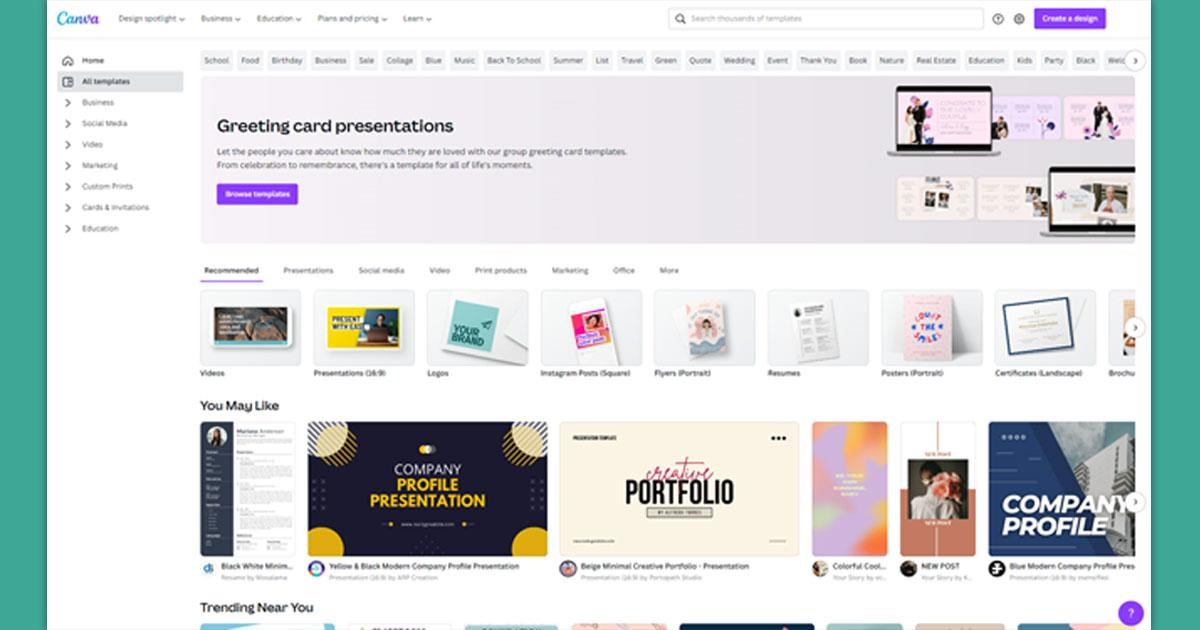
Canva is known for its flexibility of use. This content creation platform has a lot of templates, elements, and even filters and functions to create awesome designs. Canva made it possible even for non-designers to create aesthetic content.
It has a learning platform for you to use if you get stuck in the middle of your design. You could learn about the different dynamics of innovation in such easy steps. Beginners mainly use this tool because of its easy-to-use elements. You can click and drag elements into your design or choose a template.
Why Do You Need This Tool?
Designing is a no-easy process, and not having an in-house designer for your business can be difficult. But with Canva, you can make use of hundreds to thousands of ready-to-use design templates, boost your creativity, and encourage you to do your design yourself.
Pricing
If you are a beginner and want to learn the ropes in graphic design, you can choose whether you want a free or premium version. You can choose whether you pay monthly or yearly, depending on your needs.
Free: You pay nothing for the features that can help you start designing content.
Pro: This subscription is $119.99 paid annually or $12.99 monthly for up to 5 users.
Enterprise: This subscription would cost you $30.00 per user, billed annually.
If it is a free version you prefer, that’s fine, but there are some limitations since you can’t use some fonts or templates. If it is a premium version, you can use all features and elements that Canva offers, from fonts, shapes, frames, and templates.
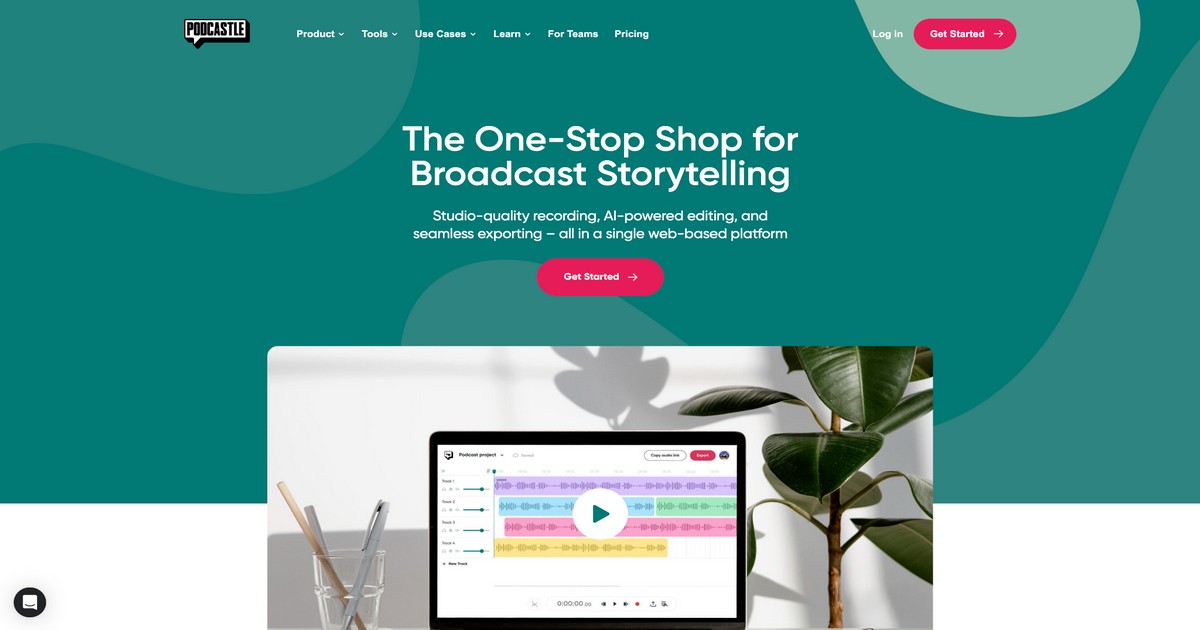
Podcastle.ai is a revolutionary platform designed to enhance the podcasting experience for content creators. With its innovative features and user-friendly interface, it empowers podcasters to produce high-quality episodes and engage with their audience more effectively.
The platform offers a range of tools and functionalities that simplify the podcast creation process. Whether you are a beginner or an experienced podcaster, Podcastle.ai provides a seamless workflow from recording to editing and publishing. Its intuitive editing tools allow you to trim, merge, and adjust audio files with ease, ensuring professional-grade sound quality.
Why Do You Need This Tool?
Producing audio content can be challenging, especially for individuals without prior experience or access to professional resources. It involves various tasks such as recording, editing, and post-production, which can be time-consuming and technically demanding.Podcastle, however, simplifies the entire process by offering an integrated editing studio that enables you to add music, sound effects, remove the background noise and produce studio-quality sound in no time.
Pricing
Pricing options for Podcastle.ai cater to different podcasting needs:
Basic:
With a price tag of $0, this plan gives you access to essential features to kickstart your podcast, making it an ideal choice for beginners.
Storyteller:
The Storyteller plan costs $11.99 per month and is designed for hobbyists and regular podcasters who want to elevate their production quality.
Pro:
The Pro plan is tailored for professionals who want to unleash their full creative potential. At $23.99 per month, billed yearly, this plan offers a comprehensive suite of tools and features.
Choose the plan that aligns with your podcasting goals and budget, and let Podcastle.ai assist you in creating captivating audio content.

Imagine you can write human-like customized content with AI and optimize it for search engines inside your WordPress dashboard. Isn’t that great? GetGenie made it possible with its personalized writing and SEO algorithm.
Not only in WordPress, you can use this tool anywhere with the web version.
And a twist, you can now generate AI images with GetGenie.
Why Do You Need this Tool?
GetGenie lets you customize content at every step, like human written content. Utilize SERP analysis for better organic performance.
You can build a unique content strategy regardless of expertise.
GetGenie provides a content score based on search engine ranking factors with improvement suggestions.
It allows conducting head-to-head competitor analysis to find keyword gaps.
It’s the ultimate AI tool for content and SEO.
Pricing
GetGenie offers flexible pricing for its users, including a lifetime free subscription.
Free: Without any payment, you can write 2500 words per month, perform 5 competitor analyses, and conduct 10 keyword analysis.
Writer: The writer plan starts from $19/month, allowing you to write 50,000 AI words per month, conduct 40 keyword analysis, perform 20 competitor analyses, and generate 30 AI images.
Pro: he Pro plan starts at $49/month, offering 400,000 AI words, 250 keyword analysis, 80 competitor analyses, and 100 AI image generations.
Agency: The Agency plan starts at $99/month, providing unlimited AI words, 600 keyword analysis, 200 competitor analyses, and 200 AI image generations.
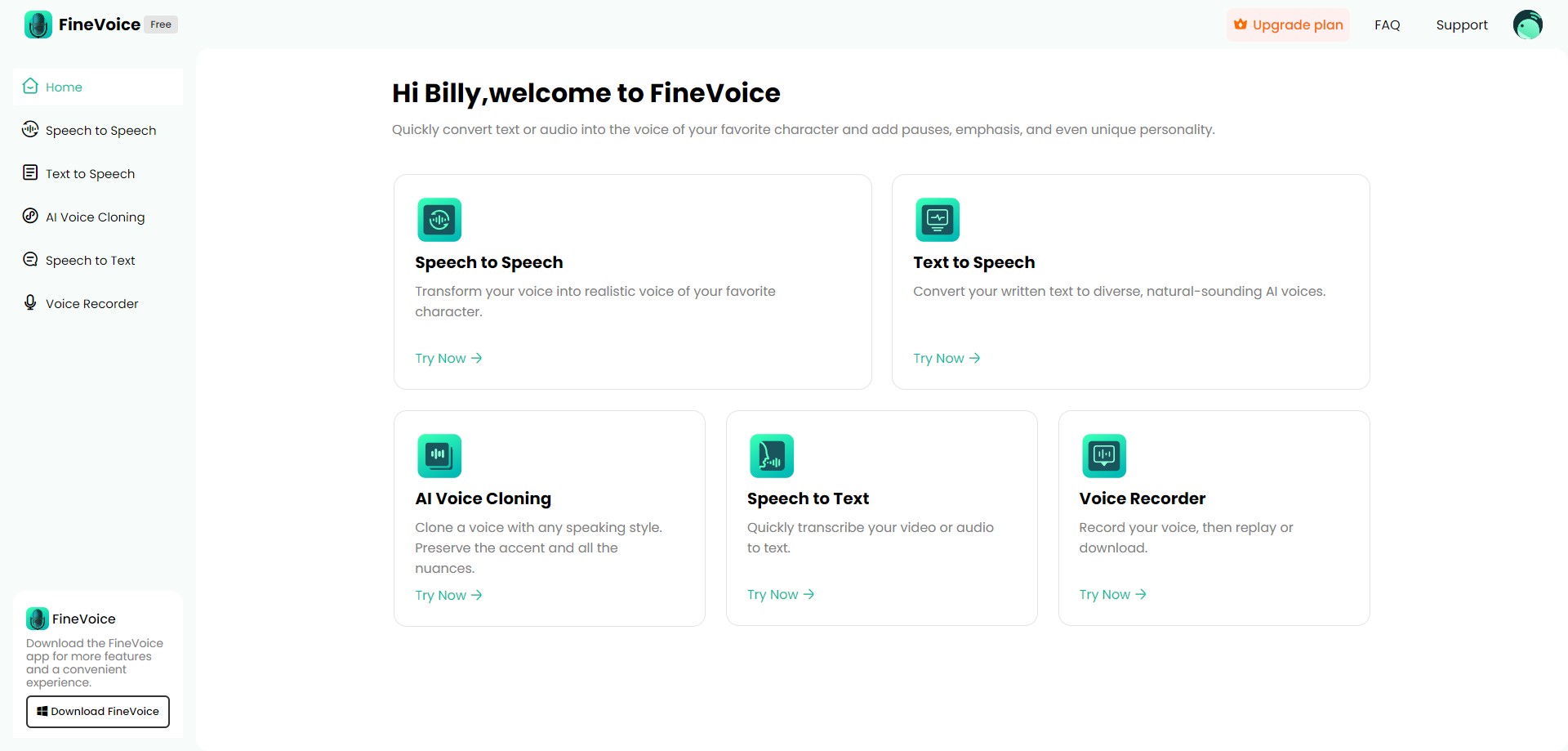
Fine Voice is your ultimate solution for all things related to audio content. Whether you’re a podcaster, streamer, gamer, or content creator, Fine Voice offers an array of powerful tools to transform your voice and enhance your audio projects.
Why Do You Need This Tool?
Fine Voice offers a range of handy features to make your audio projects shine. You can change your voice to sound like celebrities or characters, doubt your content with life like voices, and clone voices with ease. The transcription tool makes converting audio to text a breeze, while the text-to-speech function lets you turn written words into natural-sounding voices. With more than 1000 AI voices in over 40 languages and accents, Fine Voice helps you connect with audiences worldwide.
Pricing
You can experience all the features of the desktop and online versions for free. If you want to create audio unlimited, you can upgrade Fine Voice based on your needs. The subscription plan starts at $5.99.
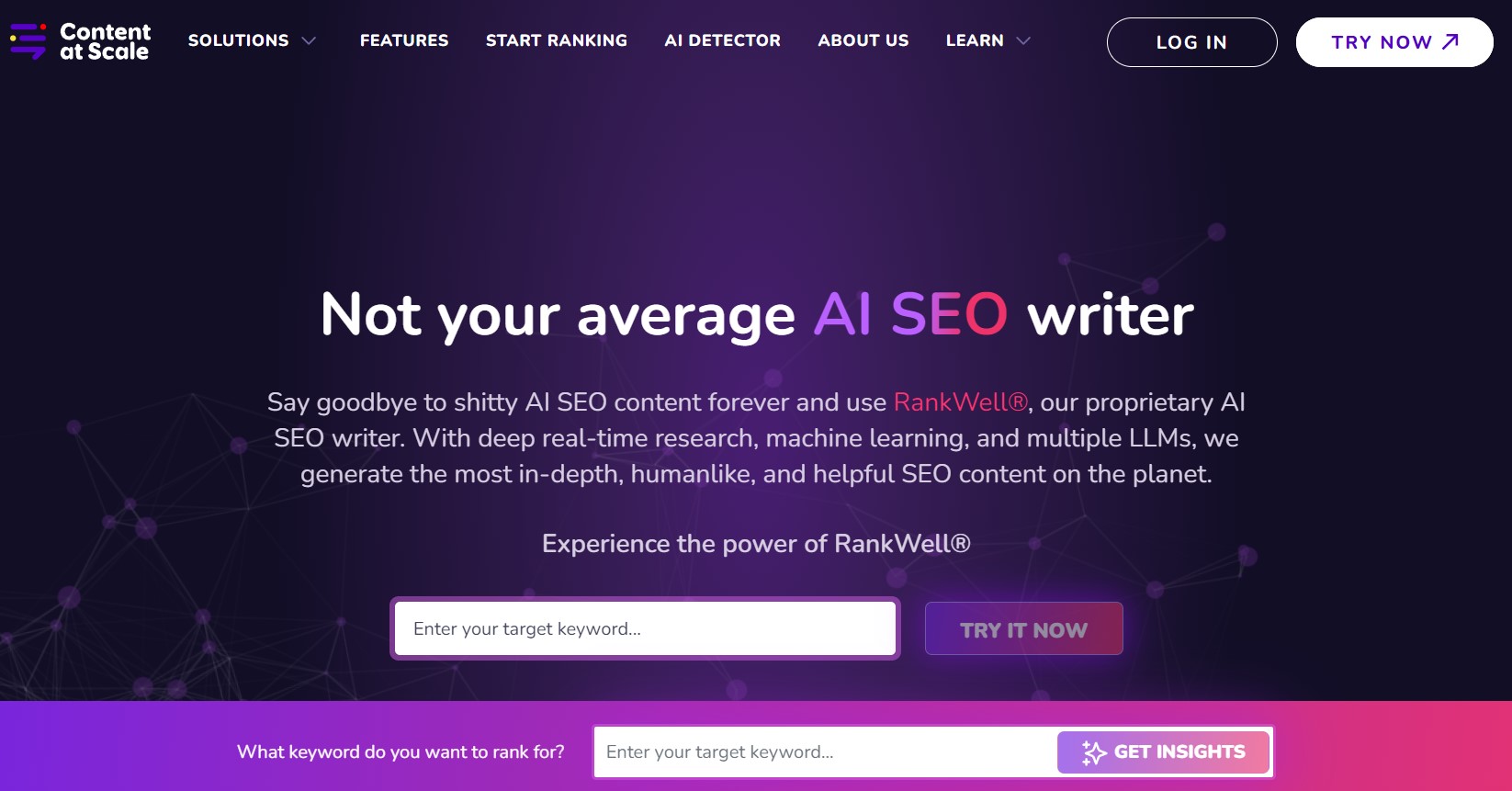
Content at Scale’s RankWell is dedicated to helping you rank well. It creates original, long-form, SEO-optimized content that is engaging for readers. This AI SEO tool generates 3,000+ word articles from a single keyword, YouTube video, podcast, URL, or document in 5 minutes. Train the output to match your exact writing style through Custom Tone of Voice, where the AI can be trained on your style.
Why Do You Need This Tool?
RankWell does it differently by compiling an entire database for each article, conducting real-time crawling to find top-ranking content, news articles, social content, and everything that surrounds the given topic. It uses that data to build out an incredibly advanced custom database for every blog post.
Pricing
Starting at $15 per post, you can test out the RankWell Essentials plan before going to a $249 monthly subscription after a 7-day trial period.
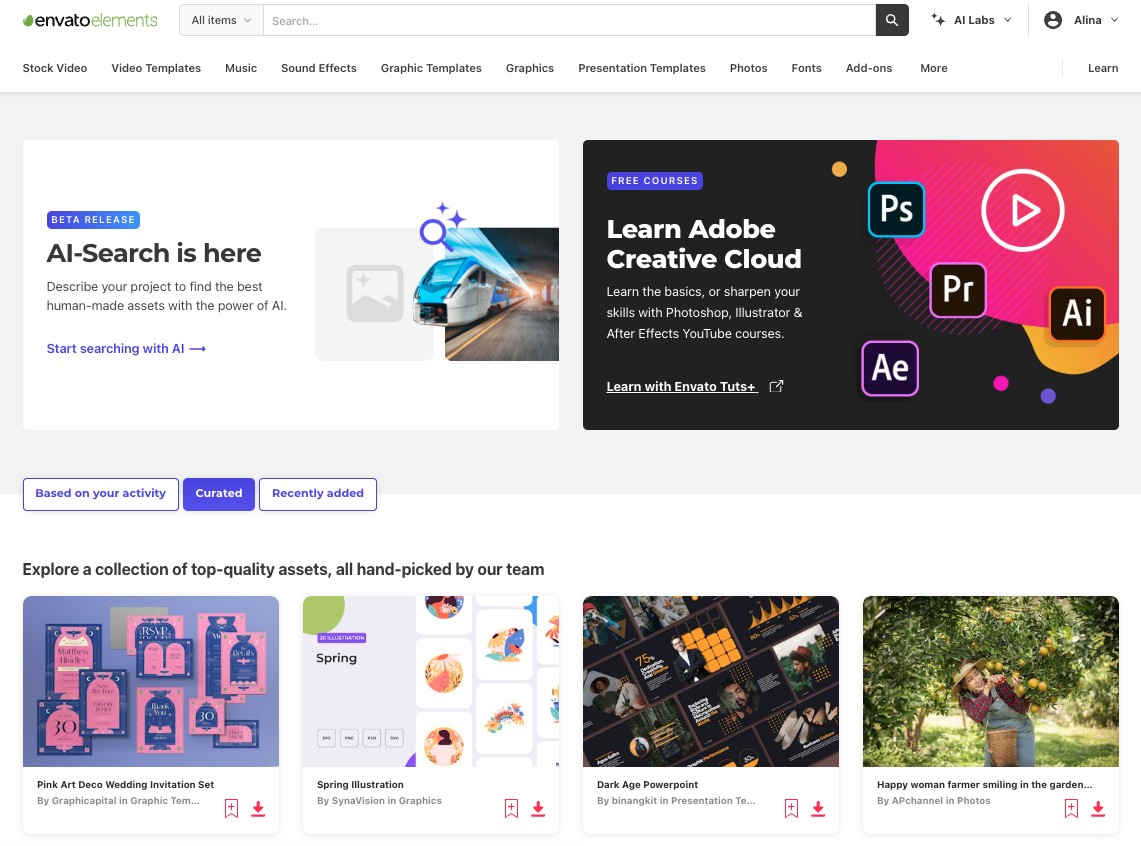
Envato Elements stands out as the platform that offers unlimited assets for all your design and creative projects, setting it apart from other platforms.
With a subscription to Envato Elements, you gain effortless access to millions of high-quality creative assets. Whether you’re a designer, marketer, or agency professional, its library is designed to cater to your needs with a diverse range of assets.
Why Do You Need This Tool?
As the largest marketplace for digital assets worldwide, Envato Elements offers an extensive selection of downloadable items at a pocket-friendly monthly fee. Its library is a treasure trove of diverse digital resources, including stock video, video templates, graphics, web templates, illustrations, photos, fonts, sound effects, and more.
Envato Elements simplifies the licensing process for individual asset use, offering various pricing plans.
Once you start using it, if you have further questions or concerns, the platform extends support through email, a community forum, and a comprehensive FAQ section. In addition, Envato Tuts+ serves as a valuable resource for tutorials and learning materials.
Pricing
Individual: From $16.50 per month, you get unlimited access and downloads, as well as simple commercial licensing, and the chance to cancel your subscription any time.
Teams: From $10.75 per month for teams (up to 5 members). You get everything in Individual, plus one central location for all downloads.
Enterprise: For organizations and teams of six or more, you get everything in Teams, custom licensing, and dedicated account management.
WriterAccess is a comprehensive content creation platform by Rock Content that offers a diverse pool of skilled writers to meet various content needs. From engaging blog posts, articles, and social media content, to more, all perfectly tailored to match your brand’s unique voice. The platform also provides content strategy services and ensures smooth collaboration between clients and writers.
Why Do You Need This Tool?
With WriterAccess by your side, you can say goodbye to worries about blogging and content creation. It becomes your dependable partner, freeing you up to focus on other essential tasks while the experts take care of producing exceptional content for your brand.
Pricing
WriterAccess offers several subscription options; here are some:
Free Trial: You can try all its features for free for 14 days.
Starter: The subscription starts at just $39 per month and includes useful tools like AI Writer Matching, AI Idea Generator, and Voice & Tone Grader.
Pro: For $299 per month, you gain access to features like Keyword Manager & SEO Reports, Bulk Order Creation, and White-Label Portal.
Enterprise: Priced at $499, this plan is designed for big companies and includes valuable features like BYO Talent and API Access.
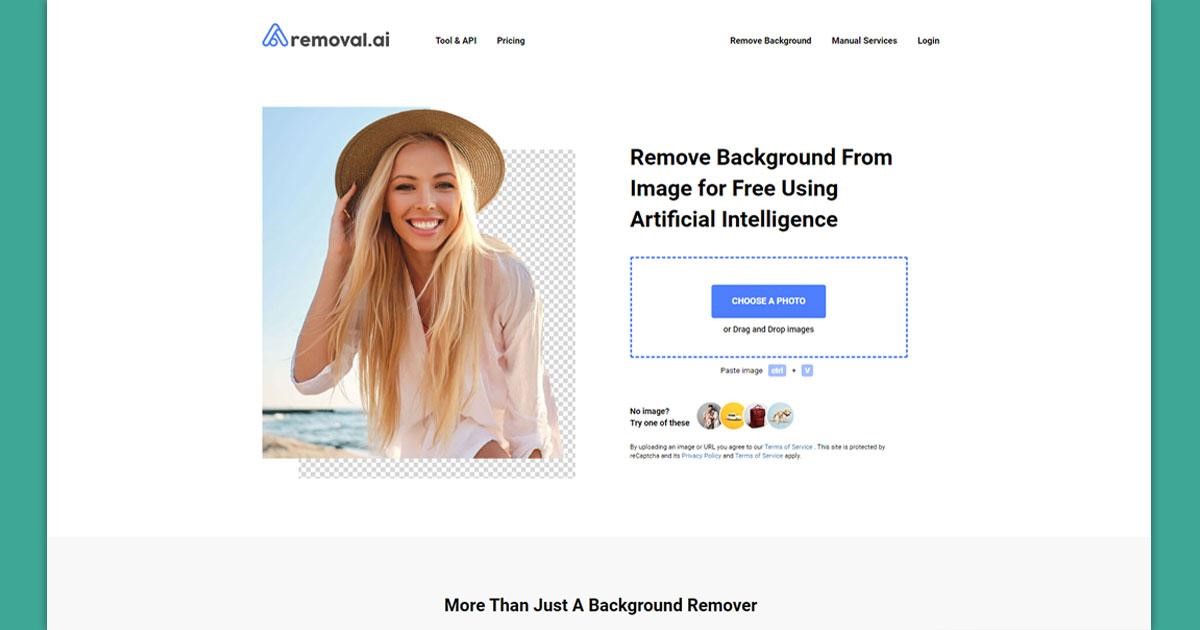
Removal.AI as its name implies is a platform that is using Artificial Intelligence (AI) technology to remove the background from images. Photographers, eCommerce business owners, and web designers make use of this tool a lot since it has a function that allows you to remove the backgrounds from multiple images at once.
This platform also allows you to easily replace the background of images and do minor image edits before downloading it.
Why You Need This Tool?
Background removal used to be a difficult thing to do, as it required you to select an image’s edge annually, so you can take out the background later on. Not only that, there is no other background remover in the past that is convenient for beginners like you. You have to spend more to remove your background, and you need an expert to do that for you. It will bring problems in the end if you get to edit it several times. But with this tool, you can remove the background from your images in seconds.
Removal.AI is free, easy, and user-friendly. You only need to upload your photo, click the remove background button, then download your finished product.
Pricing
You are into a great deal, choose a subscription of your choice, whether you want it free, monthly, or a lifetime.
The pricing differs depending on the number of images you wish to edit.
Free: You will not pay a single cent
Monthly: $0.13 per image
Lifetime: $0.90 per image
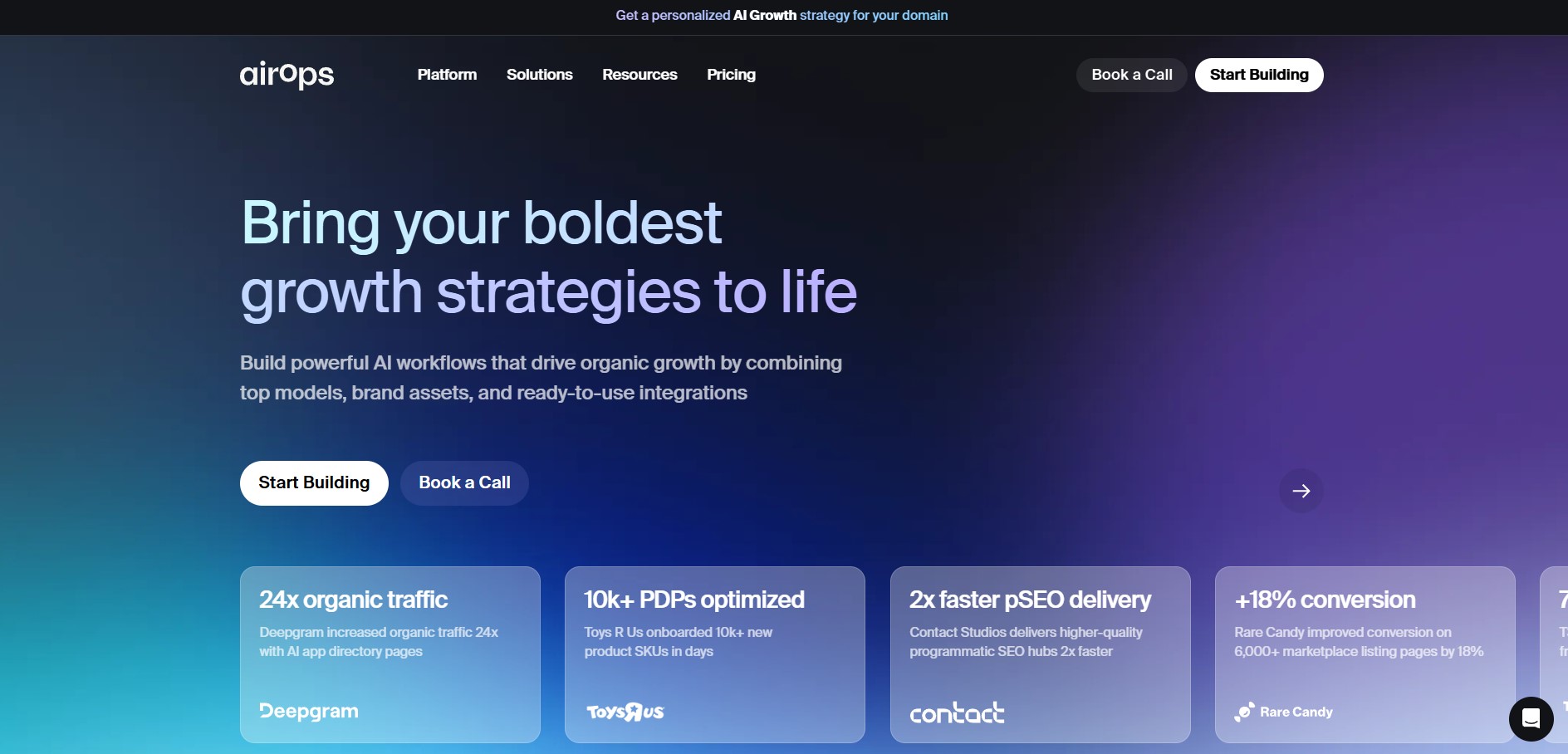
AirOps is a comprehensive content creation platform specializing in high-precision content generation, refresh, and improvement at scale. Designed for businesses aiming to expand their digital footprint efficiently, AirOps helps teams produce content enriched with their data, tone of voice and style. This helps produce content that Google loves, and sounds like a member of you team. It integrates advanced AI models from OpenAI, Anthropic, and Google with human-in-the-loop processes to ensure quality and compliance. With features like modular workflow steps, integration with data sources such as SEMrush and live Google SERP data, and support for multimedia content—including image generation and transcription services—AirOps enables the creation of meaningful content that resonates with your target audience and enhances SEO performance.
Why You Need This Tool?
AirOps is ideal for enterprises looking to efficiently scale their content production without compromising on quality. Whether it’s programmatic SEO content creation, editorial content, or content refresh and optimization, AirOps provides the tools to produce authoritative and relevant content that drives conversions. Its human-in-the-loop feature ensures all content meets your brand standards and compliance requirements. By leveraging advanced AI and integrating with various data sources where your best context and data lives, AirOps helps you capture underserved search queries and improve your search rankings.
Pricing
AirOps offers customized pricing plans tailored to the specific needs of your enterprise. To learn more about their pricing options and how AirOps can enhance your content strategy, you can contact their team directly for a personalized quote.
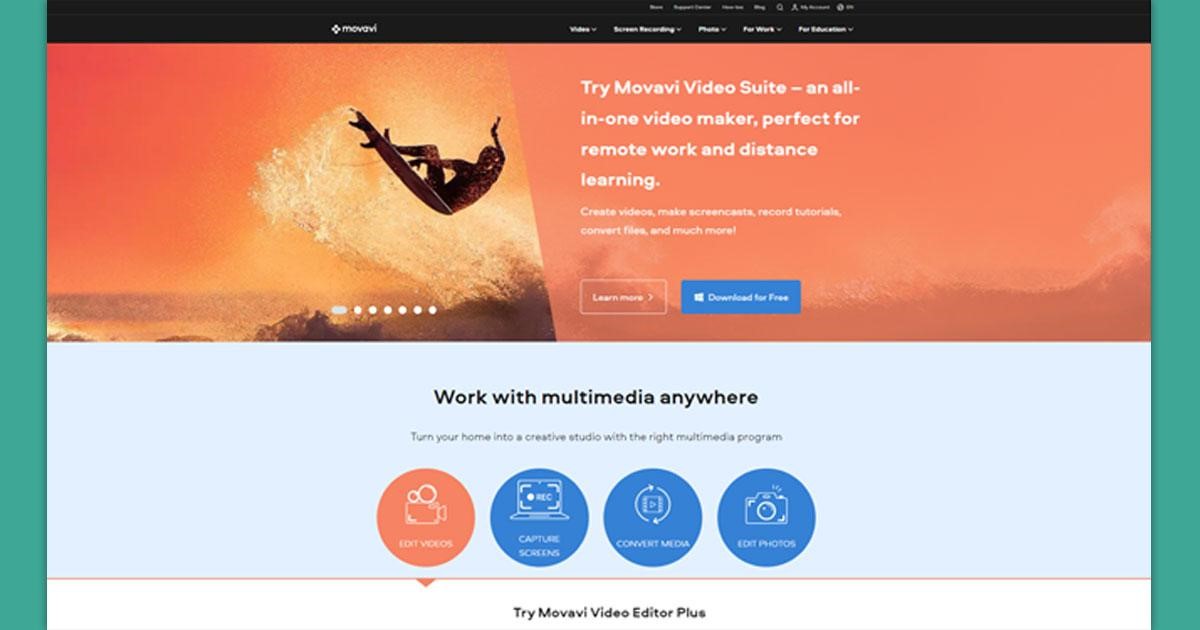
Movavi is your one-stop website for all your video content creation needs. At Movavi, we offer various tools which allow you to access a lot of functions and features that allow you to create awesome video content for your next campaigns. One of which is our Movavi Video Editor.
Our Movavi Video Editor is an all-in-one tool which can record screens, convert, and edit videos and offers a wide variety of filters and special effects. It is available to download for both Mac or Windows. You don’t need to be an expert at video editing when using this tool. It is very user-friendly, and our website has a learning portal where you can find tutorials that have got to do with video editing and image management.
Why Do You Need Our Tool?
Movavi Video Editor is the tool-to-go if you want to easily create videos. Video content is on trend nowadays, and you shouldn’t miss creating videos to expand your brand reach and visibility. Also, videos are easy to consume, and they are very engaging. There are a lot of video templates ready, so you don’t need to worry about how to do everything from scratch. All you need to do is choose the type of video you want and edit it to post as your content.
Pricing
You can download Movavi Video Editor for free. However, if you want to access and explore all features of this tool, you can buy it based on your current needs.
Movavi Video Editor: Starting price: Free Version is available. A Movavi business license costs $199.95 for a lifetime plan.
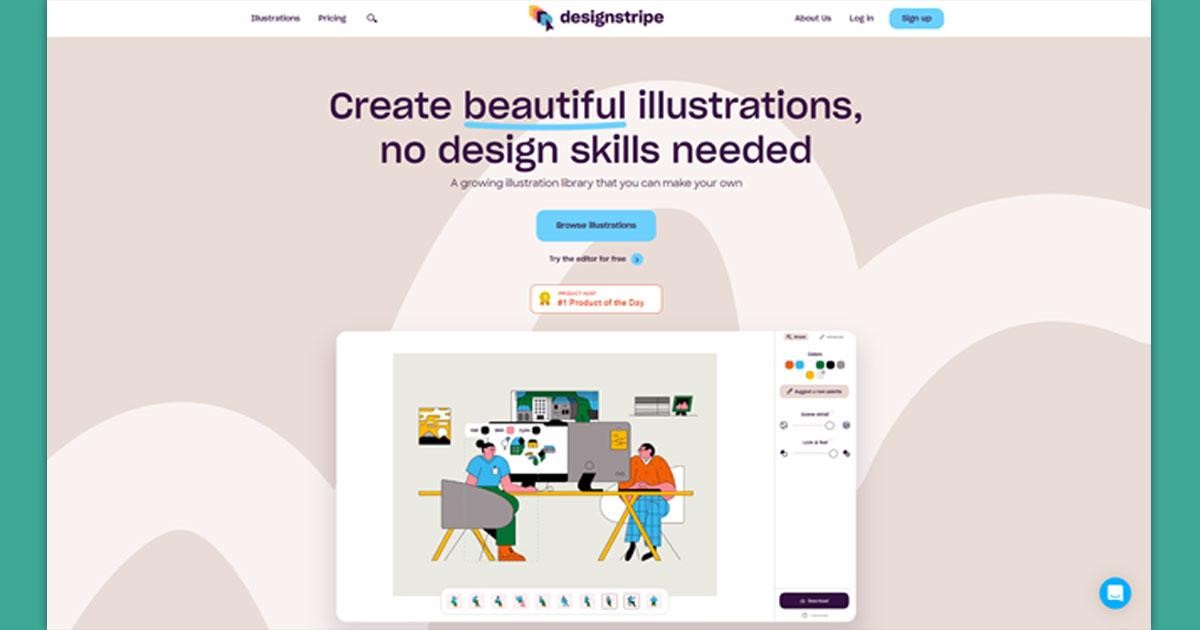
This content creation platform is an illustration tool that content creators also use. They offer template illustrations for you to choose from their extensive array of the library. It also gives you the feel of each image, like it is friendly, happy, intelligent, funky, and much more. So, it is easy to use when you have this feeling or emotion. Just typing it right in the illustrations will populate on your screen immediately.
Why Do You Need This Tool?
DesignStripe offers a huge library of illustrations that you can use for your content. Their creative and colorful illustrations can also help boost your branding with unlimited possibilities. Illustrations are a game changer on your content, giving more emotions to your texts.
Pricing
They have a subscription that comes in free or individually.
Free: You don’t need to pay, but your subscription includes only one illustration style
Individual: For the price of $20 per month, you will get access to all illustration styles.
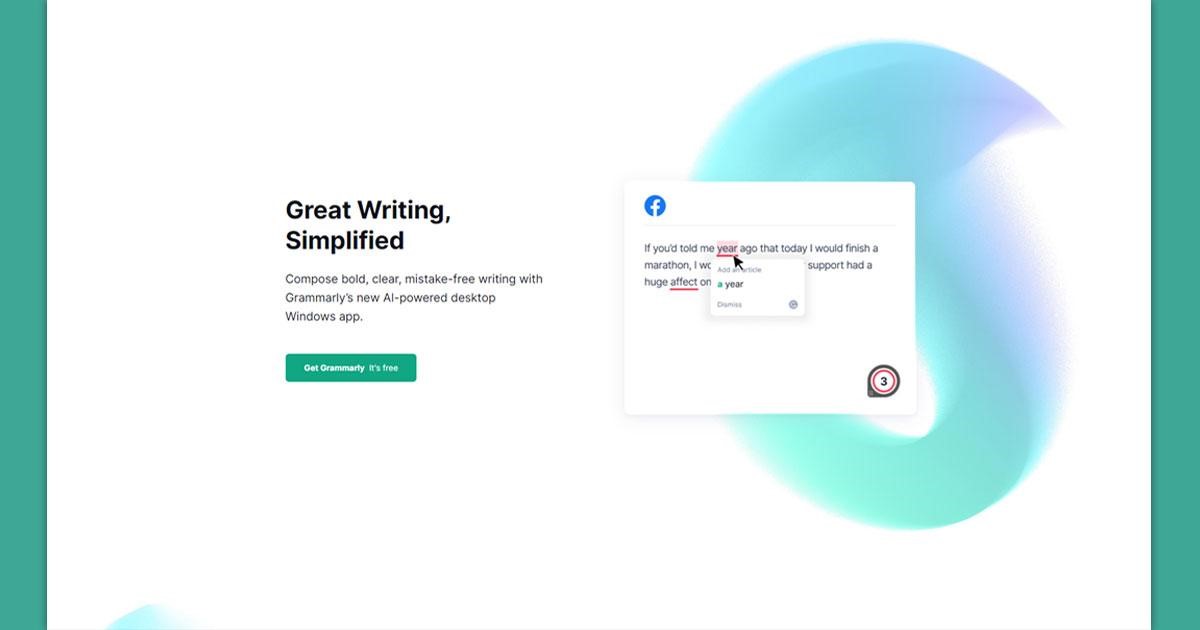
Grammarly is a tool that helps you create grammatically correct content with assistive features to help with your grammar, voice, engagement, and clarity of thought. This tool is created to assist bloggers and content writers write content that is fitting to your brand standards.
Why Do You Need This Tool?
Correct grammar is a vital technical standard when it comes to written content. At the same time, having a good brand tone or personality in writing will help you connect easily to your audience and will help them understand your actual intentions.
Grammarly will help you optimize your content, check some grammar errors, and boost your writing. Fret no more with your blogging needs. Grammarly’s got your back.
Pricing
Prices are different depending on your subscription.
Free: You won’t pay anything but will have limited access to grammar checks, tone detection, conciseness, and spelling.
Premium: Starts at $12 per month.
Business: Starts at $15 per month.
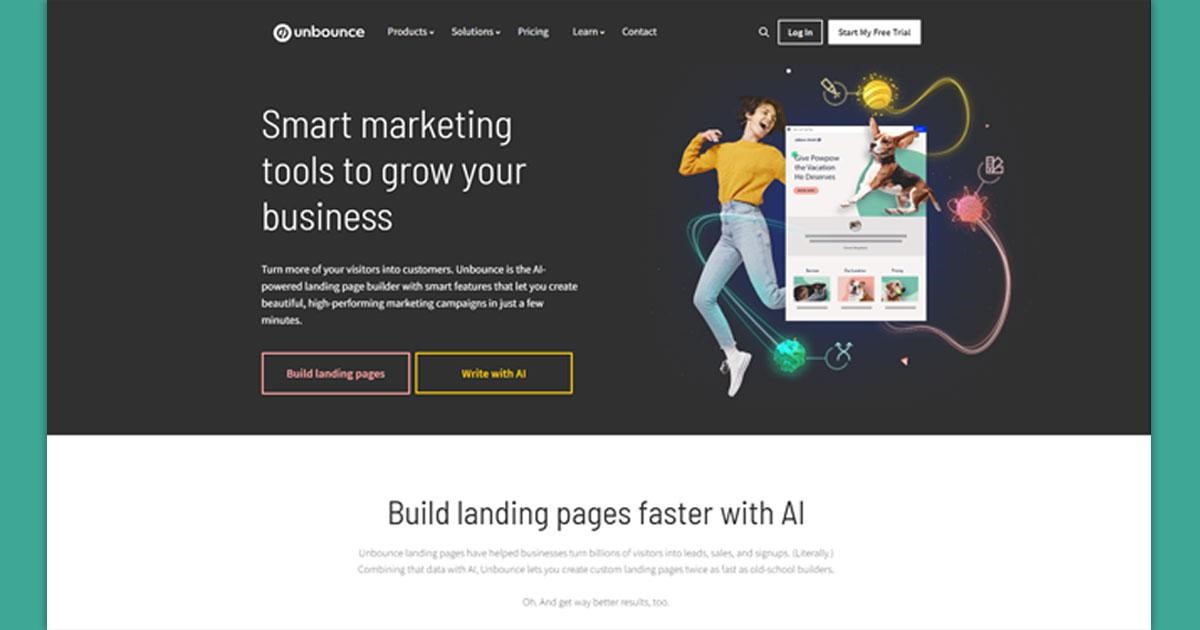
This tool helps you build your landing pages with the power of artificial intelligence. It will boost your marketing content when you make videos. Then, when people click your link, they will be redirected to landing pages that will also increase your traffic.
Why Do You Need This Tool?
Unbounce helps you create landing pages with personalized recommendations. This will help you optimize and make sure that you are sticking to your branding while creating a design. It can also assist you with your website copy and lead your traffic to the correct and best landing pages.
Pricing
The best thing about this tool is that it lets you build your landing pages for free. Subscriptions also vary that will best suit your needs. You can get a ten percent discount if you pay yearly.
Launch: $90 per month.
Optimize: $135 per month.
Accelerate: $225 per month.
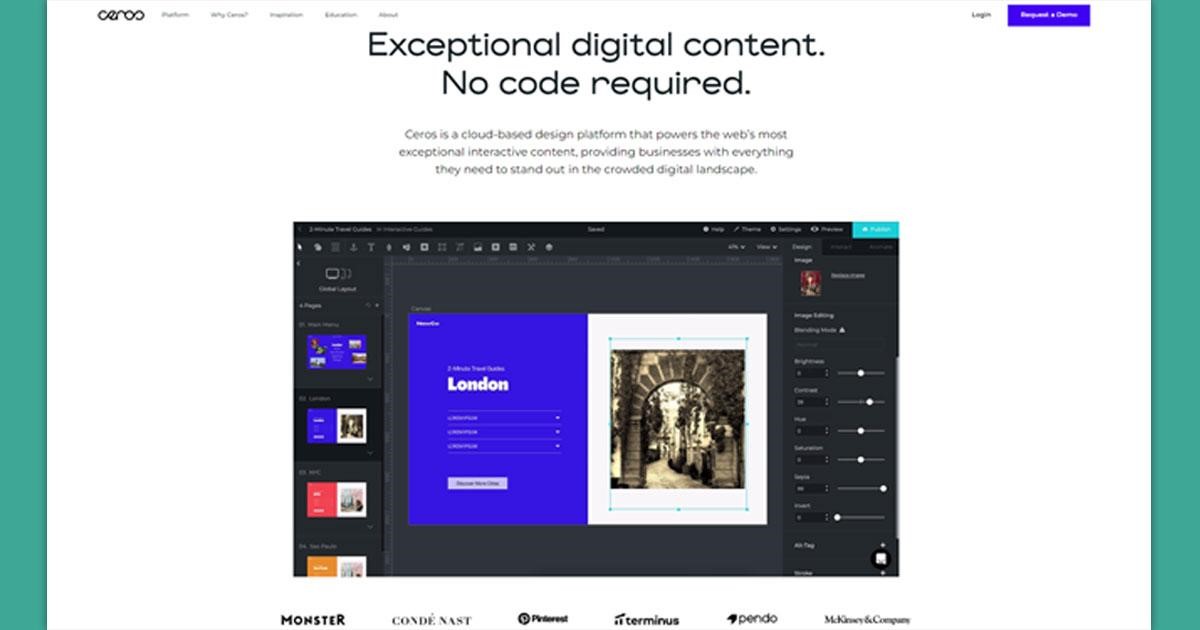
This platform makes interactive content for your websites. You don’t need to know more about codes to make one. It has a vast library of interactive templates that you can choose from. You can create by importing files, publishing your work, and managing your templates.
Why Do You Need This Tool?
This content creation platform contains interactive templates that bring more diversity to your campaigns. If you are not an IT guy but have an eye for design, you can use this even if you do not know how to code.
If you are a person who loves interactive templates, then Ceros is for you. You express yourself and tell your story on a new level that allows your viewers a unique way to know more about you and your business.
Pricing
You may need to contact Ceros first and ask for a demo if you have decided to move forward with them.
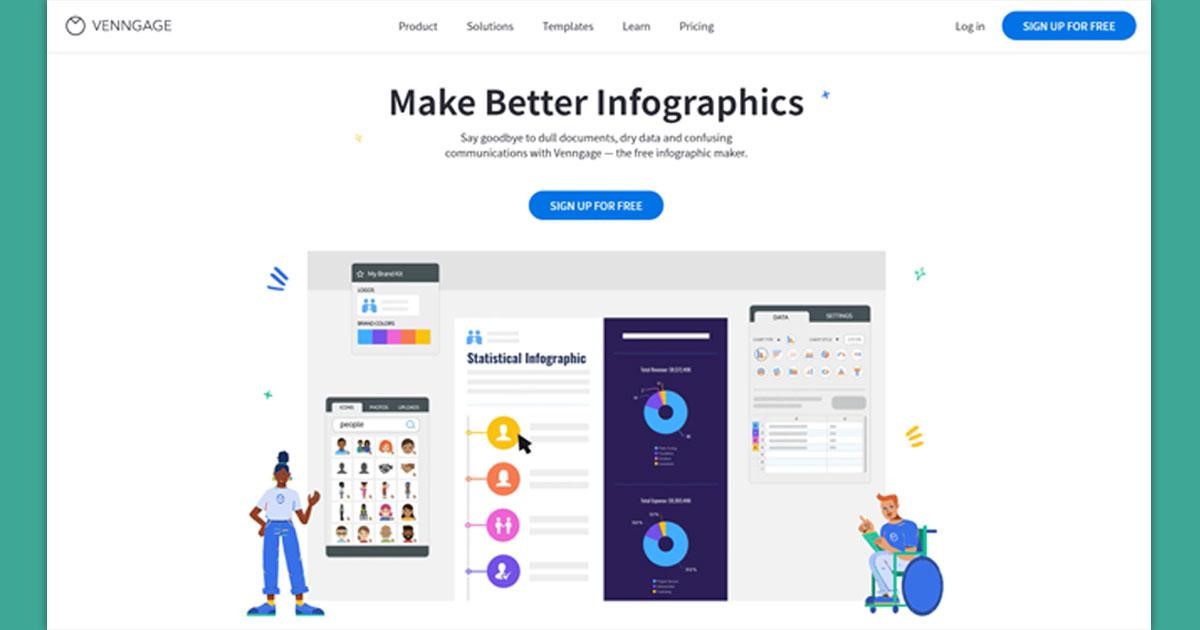
When you have more data than you can chew, infographics are the best way to convey your brand’s information across your social media channel. It comes in handy and is easy to use with its three recommended steps to make your infographics.
First, choose from their thousands of templates the graphics that you prefer. Next, use their infographic maker and move around your elements or add more illustrations and photos. Lastly, download your finished product.
Why You Need This Tool?
Venngage has a lot of infographics made by content creators. By using the templates and the infographics from this platform, it will be easier for you to present statistical data and information in an aesthetic manner.
Pricing
Their prices vary depending on your plan.
Free: No payment
Premium: $16 per month/ user. You get billed yearly
Business: $39 per month/ user, and this is the most popular plan
Enterprise: $499 per month billed annually for ten seats.
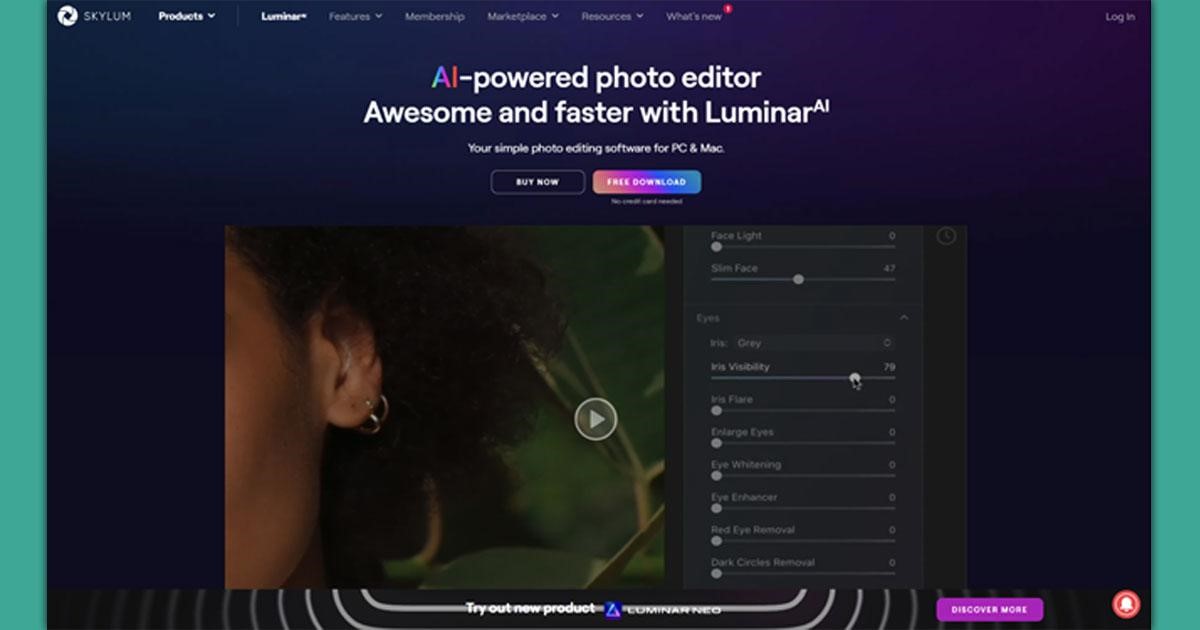
You can take your marketing content using this content creation platform to the next level with this photo editor powered by AI. It’s the best in terms of photo effects to editing features.
You can use illumination in your skies to change the colors of your eyes in your photos. That is achievable with this powerful tool.
Why Do You Need This Tool?
This marketing content platform can help you when you are out of ideas. Luminar AI creates awesome effects that bring life to your photos. So the next time you want your images to create a specific effect for your audience, you should use this tool.
Pricing
Luminar offers license pricing, which means you will pay based on the number of units/computer you need to install it with.
Basic: $47.00
Luminar AI with Luminar Neo: $128
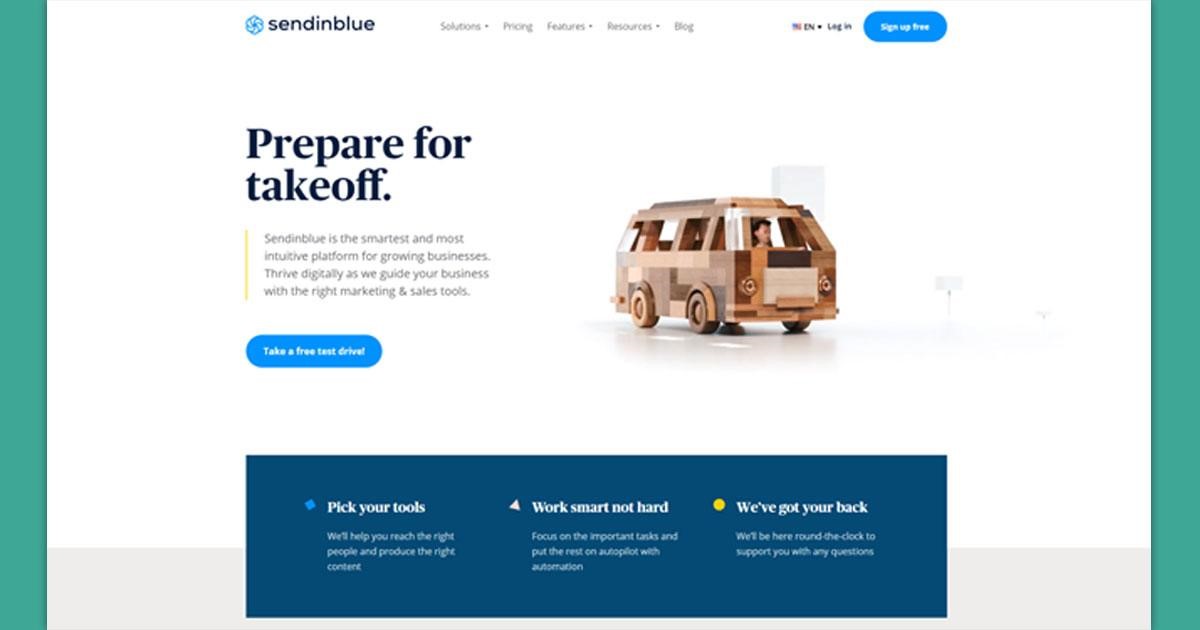
This tool has everything from email marketing to landing page segmentation and much more when discussing digital marketing. It’s a one-stop shop to boost your marketing strategy.
Why You Need This Tool?
Reaching out and communicating with your audience or customers is vital in marketing your product. SendInBlue will help you in this marketing aspect as it provides a lot of tools to make it happen, all in one place/platform. This tool has a lot for beginners should you wish to try it out. They come to their promise that your marketing campaigns will be so easy if you work with them.
Pricing
The pricing starts with a free subscription, but with limited options. So you can choose your plan if you want to move forward.
Lite: Starts at $25 per month
Premium: Starts at $65 per month
Enterprise: For more advanced needs, you may contact Sendinblue to get a quotation.
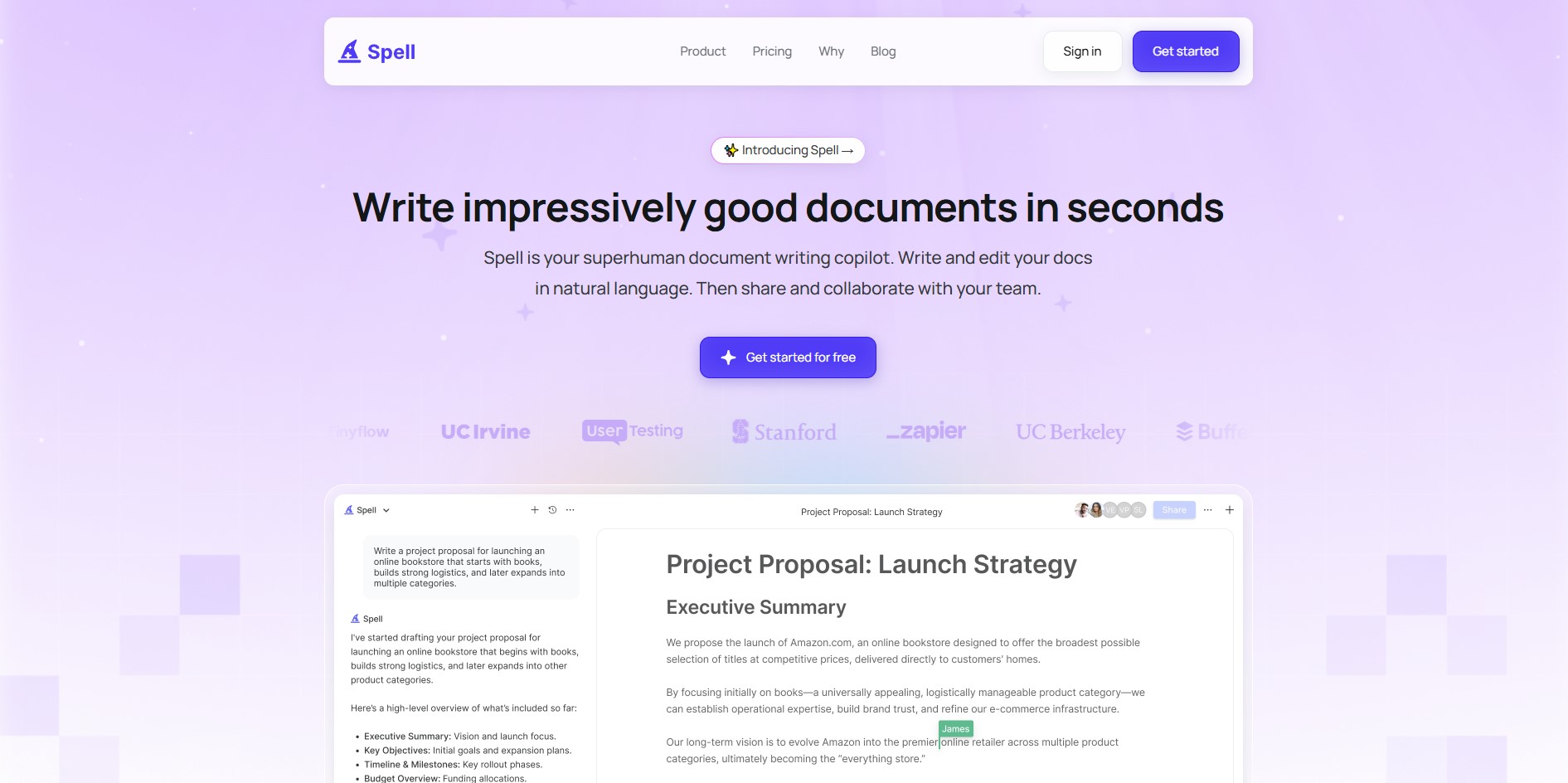
Spell is an innovative AI-powered document platform designed to streamline and accelerate your writing process. Imagine the familiar interface of Google Docs combined with the intelligent assistance of ChatGPT – that’s essentially what Spell offers. This tool allows you to generate drafts, edit text using natural language commands, and collaborate with your team in real time, all within a single, intuitive environment.
Why Do You Need This Tool?
If you spend a significant amount of time writing documents, Spell can dramatically boost your productivity. It eliminates the need to switch between different tools for drafting, editing, and refining your work. Here’s how Spell can help:
Pricing
Spell offers a range of plans to suit different needs:
Teams: For teams, a $40 per user per month plan includes advanced collaboration features and greater control over permissions
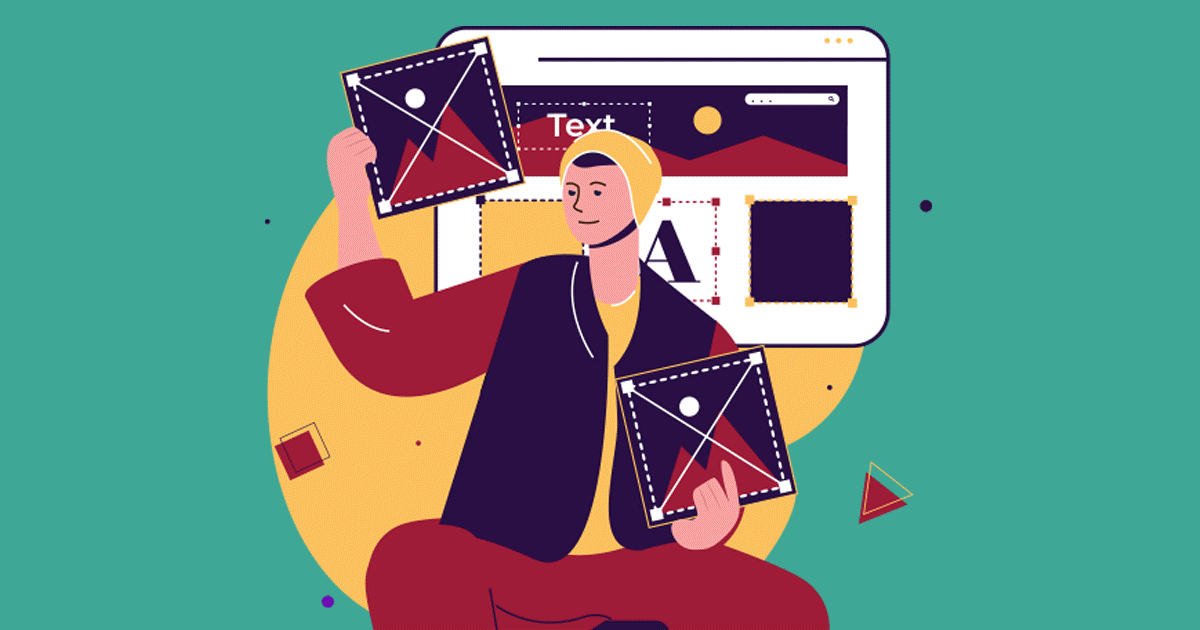
Image from Vecteezy
Working smart is a must in this fast-paced and complicated digital era. Having tools to use anytime at your disposal will improve the efficiency and quality of your business. These tools are tested and proven to help companies to create the content you need fast and free.
Another takeaway from using these tools is that it allows you to learn more ways to capture your audiences through your content. It thus gives you hundreds of free slideshow templates. These give you different options for your content.
Which platforms are you interested in?