We use cookies to improve the services we offer you. By continuing to browse this site, you consent to keep them in accordance with our Privacy Policy.
×We use cookies to improve the services we offer you. By continuing to browse this site, you consent to keep them in accordance with our Privacy Policy.
× 194
194
 7 min
7 min

Life as a content creator or as part of a content creation team can get chaotic. You’re constantly fighting editing timelines, trying to manage the latest thumbnail tweaks, and replying to urgent DMs.
This state can get frustrating, especially in the beginning when it feels like you may never reach your goal. The good news is that once you learn how to get a hold of your time management, things settle into place.
Since we know time is of the essence for content creators, we’ve put together a few tried-and-tested techniques (along with some tools) that can help you learn how to manage your time more effectively.
If you’re struggling, stay tuned until the end!
The concept behind this technique is simple: break your day into blocks dedicated to specific tasks.
Your schedule could look like this:
The secret behind time blocking is that you focus on one thing at a time. No bouncing between tasks, no “just checking one email” spirals. You stay in one lane and work on the task marked in your calendar.
Plus, when you have a set schedule, there’s less decision fatigue involved. All you have to do is follow the decisions you made the night before. This frees up cognitive bandwidth for creativity and problem-solving.
Bonus Tip: Use an online tool for scheduling meetings to avoid that annoying back-and-forth to find out the best available time for everyone. This type of tool takes care of everything in the background so you can focus on more pressing needs.
Yes, everyone knows the Pomodoro technique. The method is actively promoted by celebrities like Chris Pratt or Chris Winfield, aka “The Productivity Guy.” Also, the method is well-known among digital content creators, including productivity-focused YouTubers like Ali Abdaal and Matt D’Avella.
Named after one of those adorable tomato-shaped kitchen timers, the Pomodoro Technique is all about working in short, focused bursts. You set a timer for 25 minutes, work like you’re on a creative mission, then take a 5-minute break to scroll, stretch, or stare into the existential void (your choice).
After four “Pomodoros,” you earn a longer break.
The reason so many creatives sweat by it is that it taps into how our attention works. According to recent research, taking systematic and brief breaks during long tasks can boost focus and increase motivation.
Regardless of what your favorite productivity guru has to say, the human brain was not made for multitasking. This is why you feel your brain pumping the brakes when you switch back and forth between video editing, replying to DMs, and writing SEO-friendly scripts.
This is also why so many successful creators practice task batching. In short, you group similar tasks together and tackle them in dedicated sessions.
Here’s what a creator’s schedule looks like when they use batching as their primary time management method:
When your brain sticks to one task, you fly through everything faster and more smoothly than when you’re hopping from one thing to the next.
When you have a mountain of things to do, it’s easy to lose track of the tasks that can move the needle in the right direction.
This simple and easy-to-use technique helps you figure out which tasks to prioritize and their level of urgency. Plus, all you need is a piece of paper and a pen. Draw a 4-quadrant table on it and mark each square like in the image below:
Source: Wikimedia
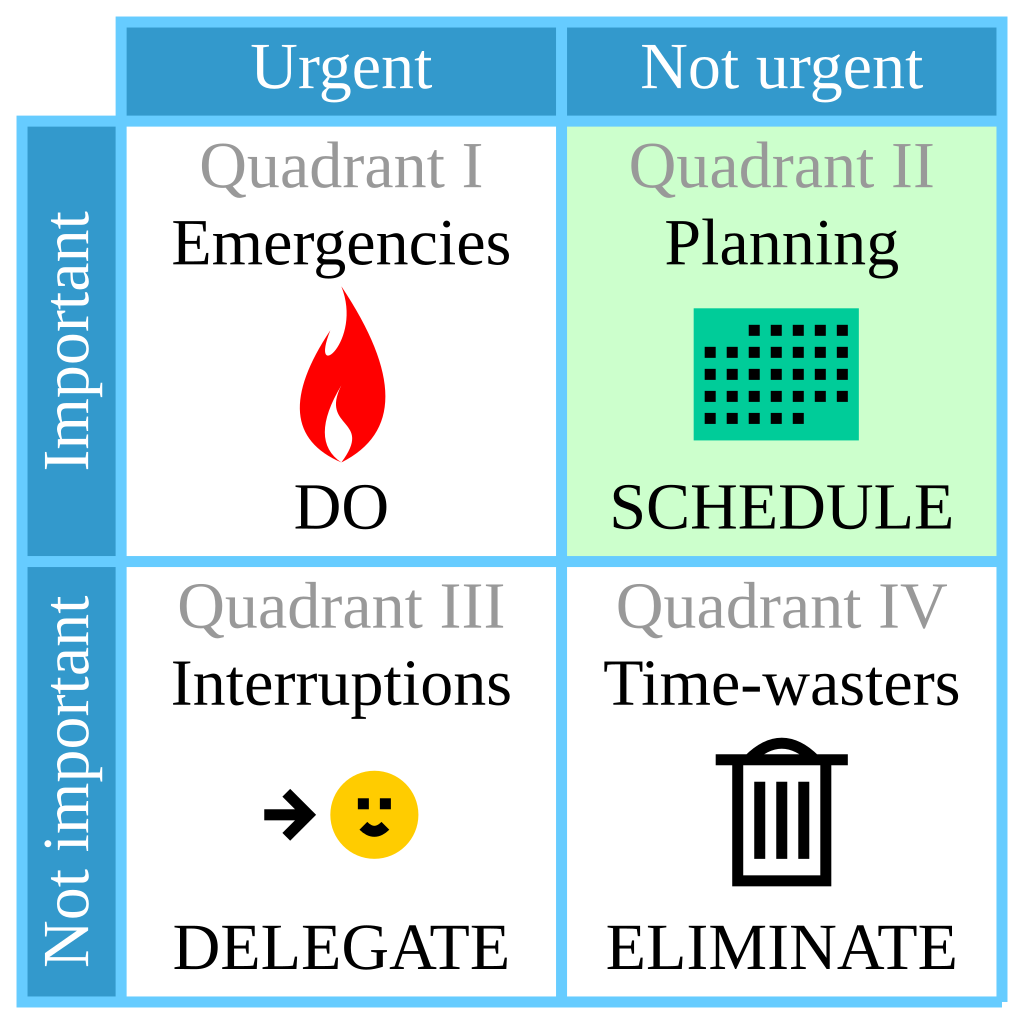
Here’s the breakdown:
Pro Tip: Print out the matrix or use a digital version in Notion or Trello. The visual layout forces you to pause, breathe, and prioritize.
Some days (usually Tuesdays) feel like you’ve done everything and accomplished nothing. That’s where this simple rule shines: choose one high-impact task per day and make it your main mission.
Ask yourself: If I only got one thing done today, what would actually matter?
That might be scripting a lead magnet video, pitching a dream collab, or finally organizing your camera roll. Whichever task you choose, make sure to accomplish it by the end of the day. Then you can’t say your day was in vain.
It’s also a great way to allow notifications and urgent tasks to pull you away from tasks that are actually moving your plan forward.
Most time management techniques we discussed today don’t require you to use an app. Or if you do, most of them are free. Still, you don’t have to white-knuckle your way through productivity. Especially not now, when you’re surrounded by well-designed tools that can make your life easier.
Here are a few that are worth trying:
It’s totally normal to feel overwhelmed as a budding content creator — we’ve all been there. But you can take over control with a few time management techniques and tools designed to help lighten your load.
Start small, experiment with the techniques that click, and give yourself permission to learn as you go. With the right routines, you’ll spend less time stressing and more time creating what you love. You’ve got this.