We use cookies to improve the services we offer you. By continuing to browse this site, you consent to keep them in accordance with our Privacy Policy.
×We use cookies to improve the services we offer you. By continuing to browse this site, you consent to keep them in accordance with our Privacy Policy.
× 252
252
 8 min
8 min

Let’s be honest: making presentations isn’t always very fun. Sometimes, getting those slides to look precisely how you want them takes almost forever. You are actually more likely to spend more time trying out different themes and fonts than sharing your topic.
But come to think of it, what if there were an easy, fast, and effective way to prepare your slides? It means you would have more time for other presentation aspects, making it even more successful.
And thanks to AI, you can now design your presentation more effortlessly. With just a few clicks or prompts, you can create cool, professional-looking slides without all the hassle.
And guess what? There are a multitude of these tools out there. So, whether you’re a student, business owner, teacher, or just someone who wants to share their idea, there’s something to help you generate AI slides.
Let’s explore some of the best AI tools for making presentations.
Before we get into the nitty-gritty, why would you need to use AI to make presentations in the first place?
Creating a slide can take about 50 minutes, 5 slides approximately 5 hours, while 30 slides may require about 20 hours to complete, as per free PowerPoint presentations.

And what does that mean? That if you have to create professional-looking slides for your next presentation, you need to invest a significant amount of time and effort in the preparation part.
Artificial intelligence technology says no to that. It serves as a super smart helper that understands what exactly you want in your presentations and makes the work easier by doing just that.
This technology can:
When you have your smart helper doing all this, it saves you a lot of time. A recent magazine by Havard Business Review shows that using AI saved programmers 56% of coding time, suggesting it could be even more for anyone using it to prepare presentations.
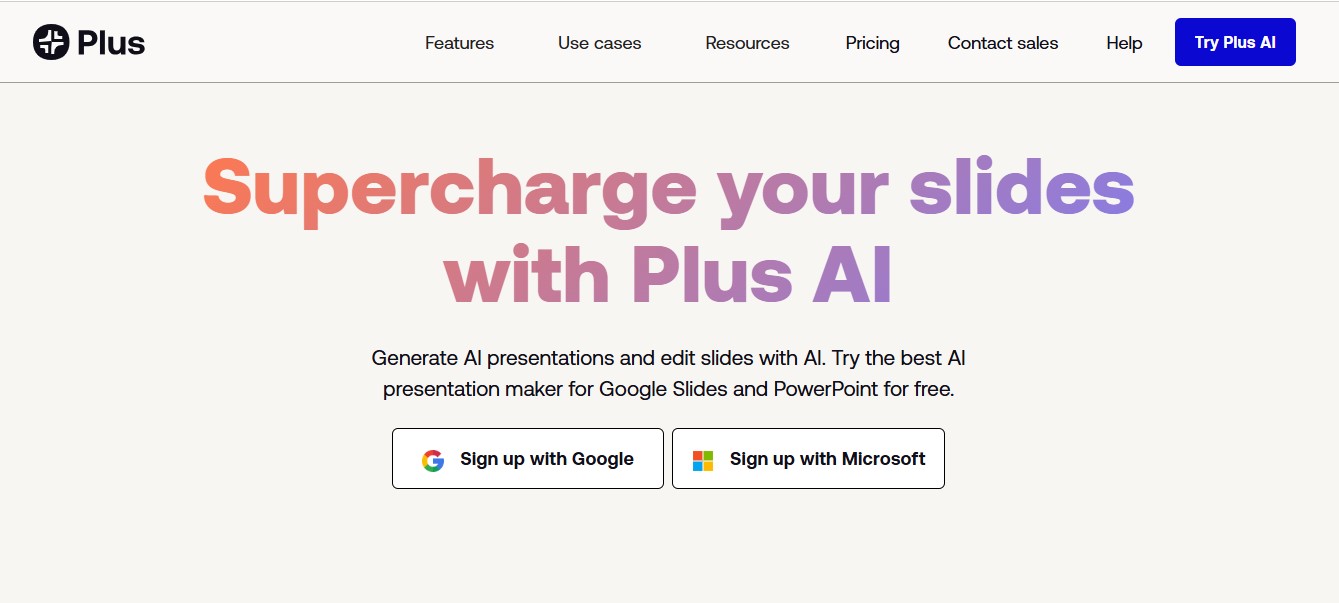
The first tool is powerful and designed to make your presentation work easy. PlusAI works within your Microsoft PowerPoint and Google Slides, so you don’t need to install any app or watch numerous tutorials on how to create AI-generated slides using it.
To use this slide creator, type a short presentation description, and the generator will handle the remaining part. Alternatively, use one of the built-in presets, like uploading a PDF or Word file, and the tool will transform it into complete, professional-looking slides.
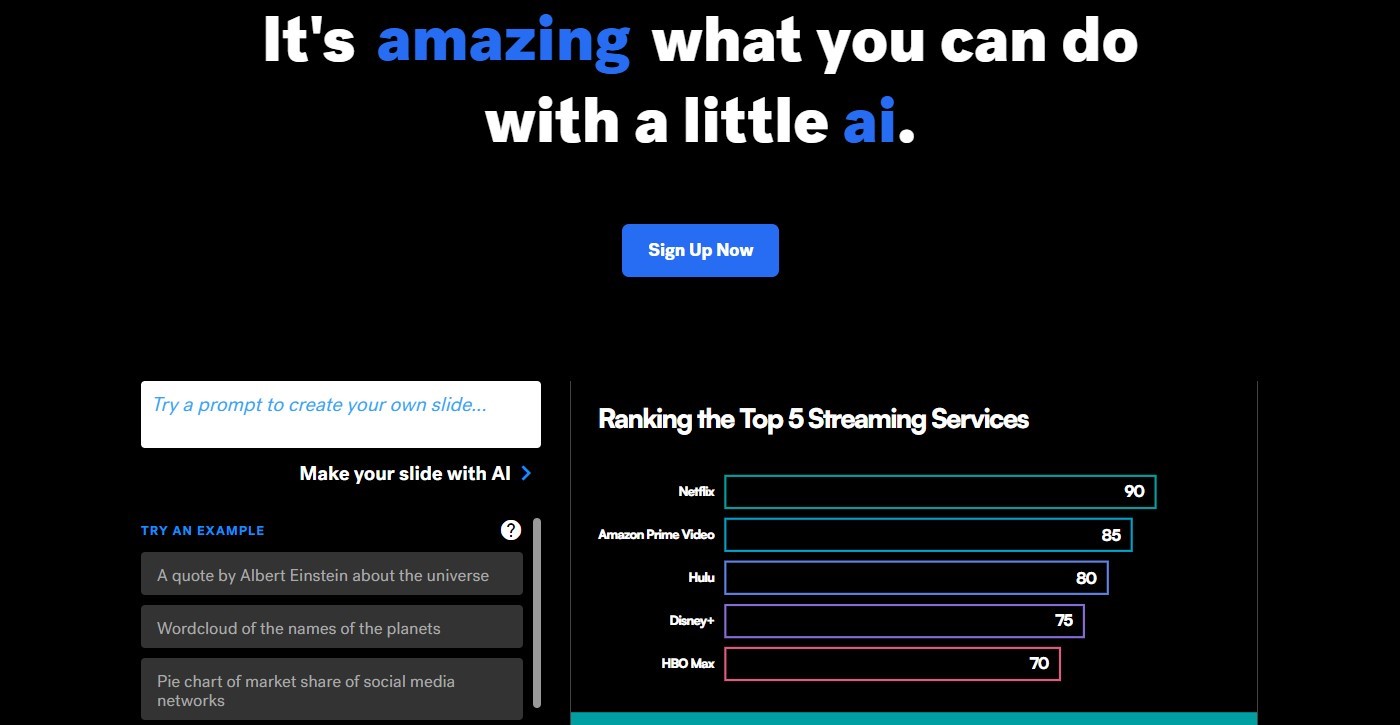
Beautiful.ai’s presentation software comes with numerous ready-made templates, so you only need to choose the one that best fits your topic and add your words and pictures.
As you add these, the slides adjust automatically to make your presentation look more professional, without the manual resizing of text or images.
Don’t want to use the predesigned templates or find adding text or images manually a lot of work? Use the DesignerBot feature to design unique slides quickly, brainstorm ideas, and generate texts and images in close to no time.
And for those working on a group project, Beautiful.ai has a collaborative feature. Using this functionality, any member of your team can make changes to the presentation, and the alterations will be visible to every other member of the team in real time.
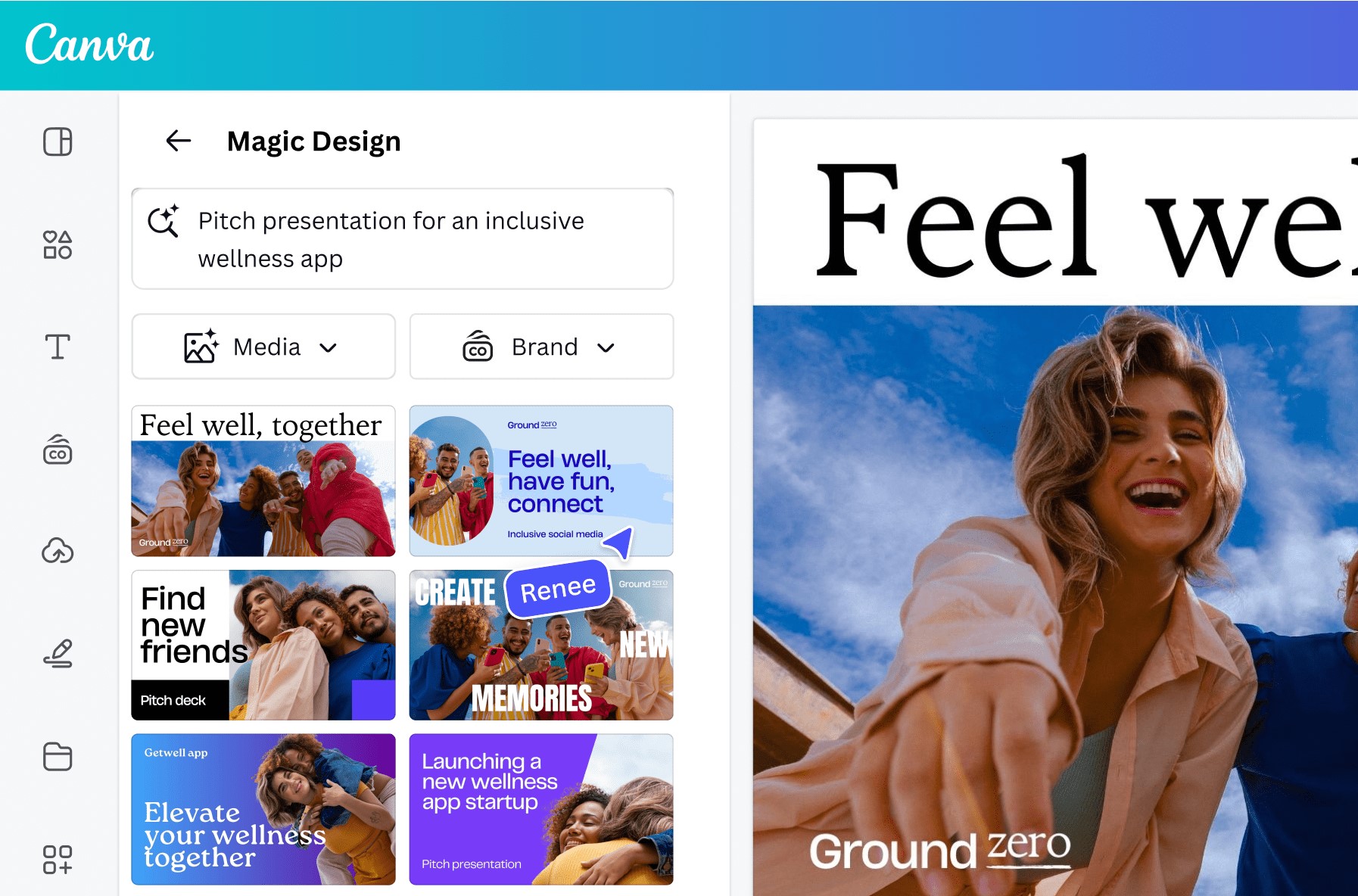
If you’re a graphic designer, you’ve likely used Canva for designing. It’s a favorite tool for many people around the world. Actually, a recent report by DemandSage revealed that Canva has over 170 million active monthly users, making it one of the world’s most popular graphic design tools.
But besides making stunning posts, logos, or posters, Canva can now help you create eye-catching slide presentations, thanks to their new tool, Canva Magic Design for Presentations.
You can either choose the built-in themes and templates or provide a short description of what you want to be done. The tool will then instantly create a selection of clean, modern-looking presentation templates. But then, since this AI presentation generator relies on your text prompts, the more description you input, the better the result.
The tool also supports group collaboration with real-time updates, making it great for team projects.
However, Canva Magic Presentations is only available in the 16:9 format, which might not be what you want for your projects.
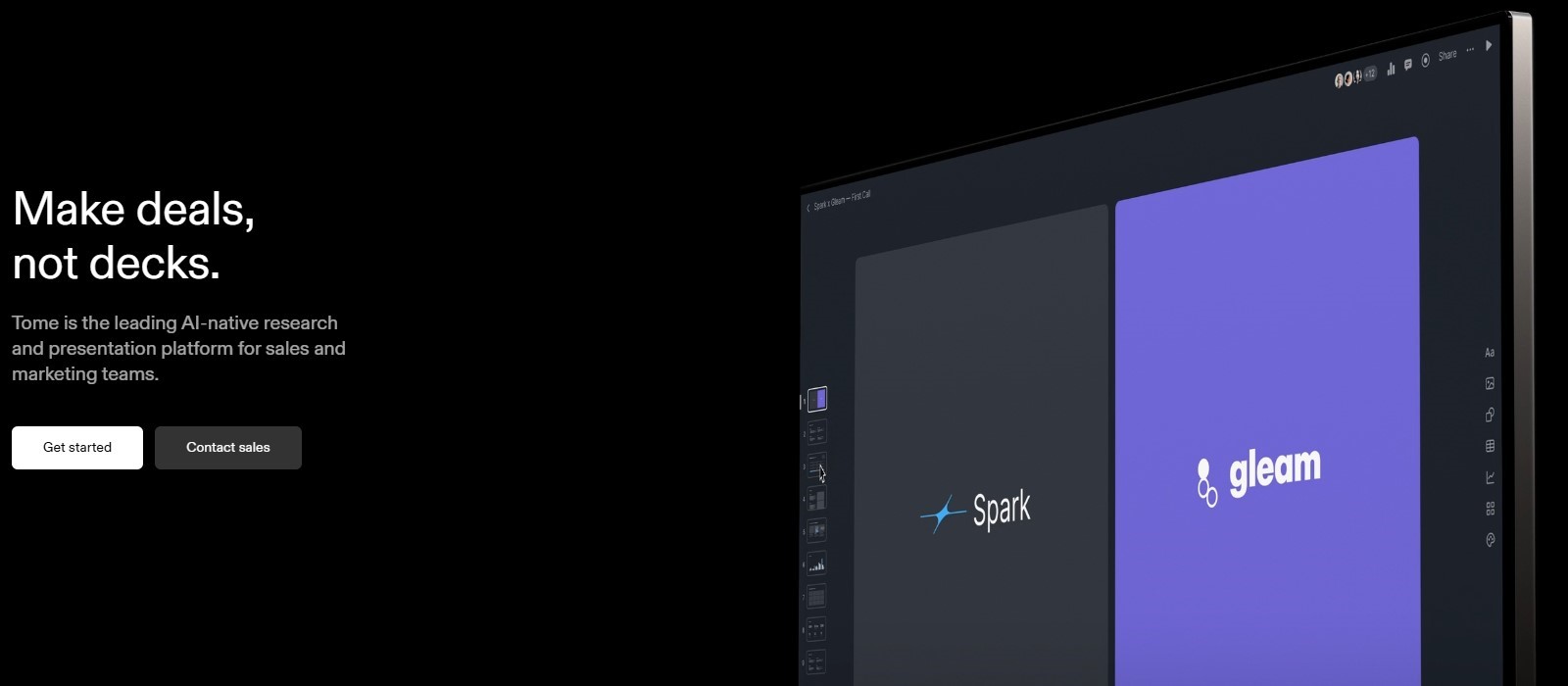
For those seeking a presentation tool for their sales and marketing teams, Tome is designed for just that. It’s an online tool, so you won’t need to install any new software on your computer. The intelligent and flexible designs make preparing presentations easy and ensure that your work looks great without demanding much effort from your end.
The tool has an AI rewriting tool, import functionality, image generation abilities, and other convenient features. You can even add logos and fonts to make your work look exactly like your brand identity.
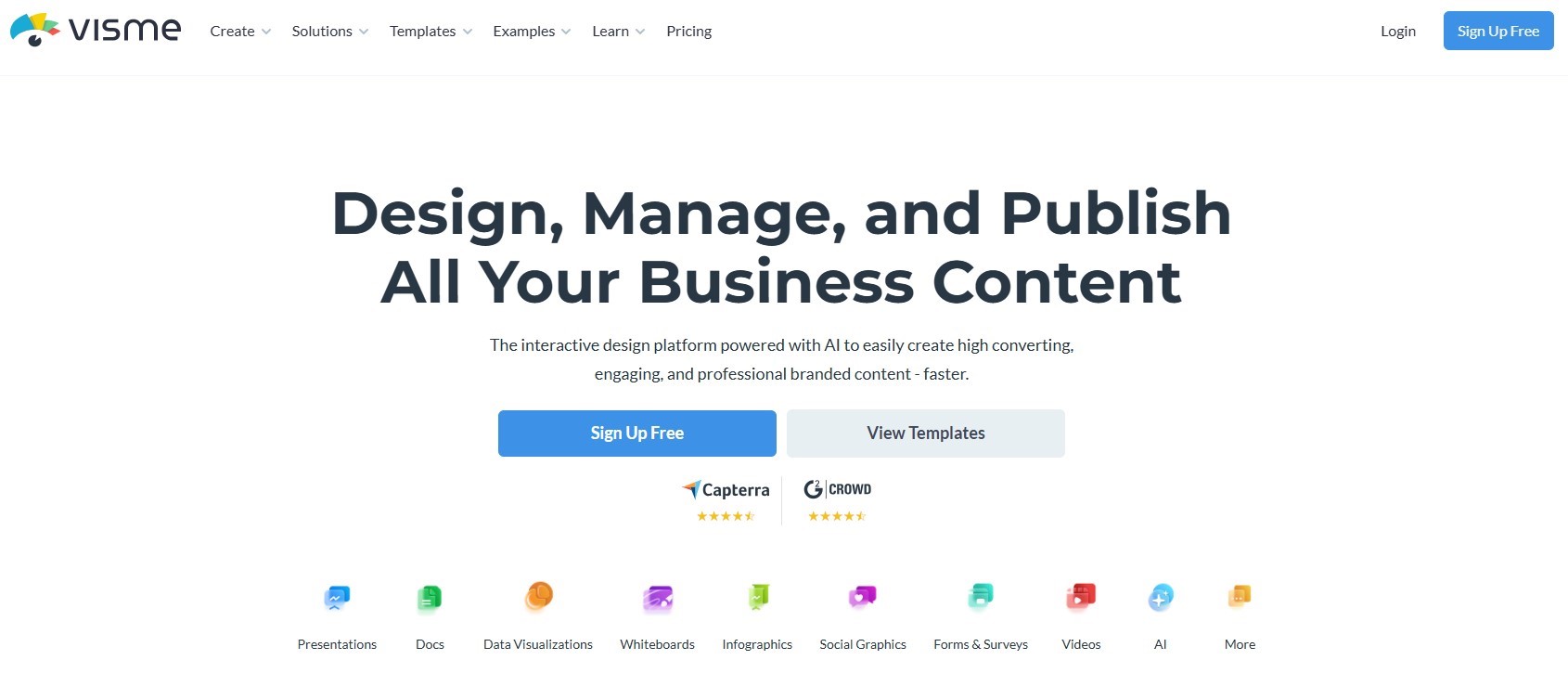
Whether on a team or just working on a solo project, Visme has thoughtful features to make preparing your presentations a breeze. It’s an entirely online tool that allows you to create beautiful, interactive presentations in minutes.
The tool offers thousands of built-in templates, millions of stock images, and thousands of icons. If you don’t want to use the already available templates, you can create your presentation from scratch using the drag-and-drop feature or even import and edit your PowerPoint presentations (PPT) online.
Another cool feature? You can even record yourself when presenting, download your presentations, or even share them with your audience, thanks to Visme’s Presenter Studio.
Creating presentations has been a big, often dreaded task for many years. But thanks to AI, that’s no longer the case. With this smart technology, it has become faster, easier, and more fun. And guess what? The outcome is even better and less prone to human errors.
So, whether you’re just a public speaker, a teacher, a student, or just making a presentation for your idea, you will love the revolution AI has brought into creating presentations. Most of these AI design tools have free trial versions, meaning you can try them out before committing to your finances.