We use cookies to improve the services we offer you. By continuing to browse this site, you consent to keep them in accordance with our Privacy Policy.
×We use cookies to improve the services we offer you. By continuing to browse this site, you consent to keep them in accordance with our Privacy Policy.
× 164
164
 6 min
6 min

Before you start shooting your next film, and long before you get into the edit, there’s one step every great production starts with: the script. Whether you’re writing a short indie film or planning your debut feature, a well-structured screenplay is the foundation of your story — and the right screenwriting software can make the process smoother, faster, and a lot more enjoyable.
Gone are the days of writing scripts in clunky word processors or trying to memorize complex formatting rules. Today, there’s a wide variety of screenwriting tools that take care of formatting for you and offer features tailored to how writers actually work. You want to use a software that supports you through the full writing process — from brainstorming your ideas and developing your characters, to outlining your story, writing the script, and polishing the words until it sparkles.
But most important is finding the perfect software that matches your workflow and helps your ideas shine.
So, how do you choose the right one? We’ve rounded up some of the best screenwriting apps available, from sleek modern platforms to industry-standard powerhouses — each with its own unique strengths.
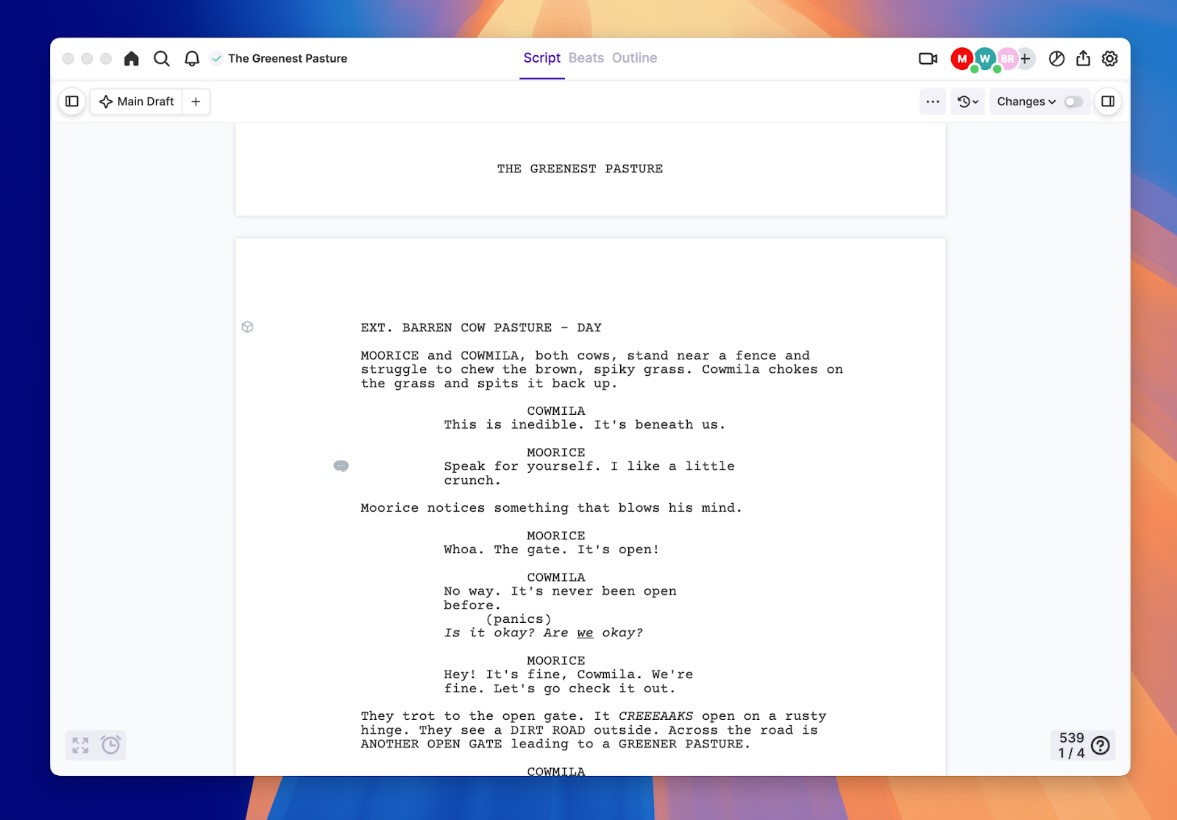
Arc Studio has been gaining traction among both emerging writers and seasoned professionals — and for good reason. With a minimalist interface that keeps you focused, this app also boasts powerful outlining tools like the Plot Board where you color-code your story beats, making it a great choice for plotters and visual thinkers. There’s also a built-in notes app for your brainstorming and character development. The best part is the clean, distraction-free interface that’s a joy to navigate. It’s also free to get started.
What we love:
If you’re looking for a modern screenwriting tool that helps you organize your story as well as write it, Arc Studio might be the perfect fit.
Final Draft broke onto the scene in the 1990s and established itself as the heavyweight in the screenwriting industry. While Final Draft has struggled to adapt to the digital age, it’s still the market leader due to its historical dominance and widespread adoption.
Why choose it:
The learning curve is a bit steeper, and the price is higher than others — but Final Draft is still the most popular screenwriting app available.
Created by screenwriter John August (Big Fish, Charlie and the Chocolate Factory), Highland Pro is designed for writers who want a clean, Apple-native (but also Apple-only) experience. It focuses on getting words on the page without distractions, and it looks great doing it, but lacks the outlining and collaboration tools that other apps offer.
Standout features:
If you’re a Mac user who wants a streamlined, aesthetically pleasing tool that still packs a punch, Highland Pro could be your ideal writing companion.
Fade In is a screenwriting app that delivers solid tools without the premium price tag. It is the cheaper alternative to Final Draft, though the interface can also feel a bit clunky at times.
Highlights:
Fade In is perfect for writers who want serious features without locking into a monthly plan.
While not a dedicated screenwriting app, Google Docs can do the job in a pinch. You’ll have to manually format your script or use a template, but for a first draft it’s usually enough.
If you’re just starting out and need a quick way to get your ideas down, Google Docs is a solid, no-cost option. That said, you might as well use Arc Studio’s free plan instead.
The best screenwriting software depends on your needs as a writer. Are you collaborating with others? Do you want a visual approach to outlining? Are you preparing to submit to studios? Whether you go for a free solution or invest in industry-grade tools, the most important thing is to find a platform that keeps you inspired and helps bring your stories to life.
Whichever tool you choose, remember: it’s not about the software — it’s about the script. Happy writing!