We use cookies to improve the services we offer you. By continuing to browse this site, you consent to keep them in accordance with our Privacy Policy.
×We use cookies to improve the services we offer you. By continuing to browse this site, you consent to keep them in accordance with our Privacy Policy.
× 96
96
 9 min
9 min

Looking for more exposure as a videographer beyond social media?
What you need is a dedicated video portfolio website that gives you the space to showcase your work, attract clients, and establish credibility.
In this guide, we’ll walk you through how to create a videographer portfolio website in minutes, so you can easily reach a wider audience.
Let’s get started!
A videographer portfolio is more than just a central hub for your projects.
When crafted thoughtfully, it not only highlights your work but also reflects your unique brand identity, demonstrates your skills, and sets the stage for credible feedback, making it the ultimate résumé!
Sure, there are social media and other platforms that let you achieve that, but they’re not without limits, like confined audience reach, rigid layouts, content restrictions, and more.
Having your own online video portfolio can help you avoid these restrictions with key benefits like:
Better discoverability: Not everyone uses social media, but nearly everyone has access to the internet. With a portfolio website and proper SEO, you can reach a much wider audience.
Full creative control: You’ll also have the freedom to customize layouts, colors, and other details to match your personal brand identity.
No platform limitations: With a site of your own, there’s no need to worry about the video format, length, quality, and other details.
Professional credibility: A dedicated website sets you apart from hobbyists and shows that you take your work seriously, making it easier to build trust with potential clients.
Future-proof platform: Unlike social media, which can face outages, fade in popularity, or even shut down, a website remains independent, stable, and accessible.
In short, a videographer portfolio website gives you the freedom to showcase your work on your own terms, expand your reach, and build a more credible online presence.
Now that you know why you need a videographer portfolio website, it’s finally time to build your own.
Below are the steps involved.
Before diving in, the first step is to plan your videographer portfolio website.
This means figuring out which projects to highlight, defining your niche, and identifying your target audience.
Once you have a clear vision of what to showcase and how, the rest of the process becomes much simpler.
These decisions will also direct your brand identity, tone of voice, and the way you present your content.
Next, your website needs a professional domain name. But don’t just choose one at random!
Your domain name should be memorable to keep the organic traffic flowing — you don’t want people forgetting your brand because it’s hard to recall.
To make sure it sticks, follow these simple rules:
If you’re stuck, then domain name generators can be a great source of inspiration.
Once you find the right fit, check its availability on a domain provider and grab it.
Similarly, choose your hosting carefully. Take time to research and compare providers so you find one that keeps your site running smoothly without breaking the bank.
To simplify things, look into hosting providers that also offer domain names.
Do this right, and you’ll set your website up for long-term success!
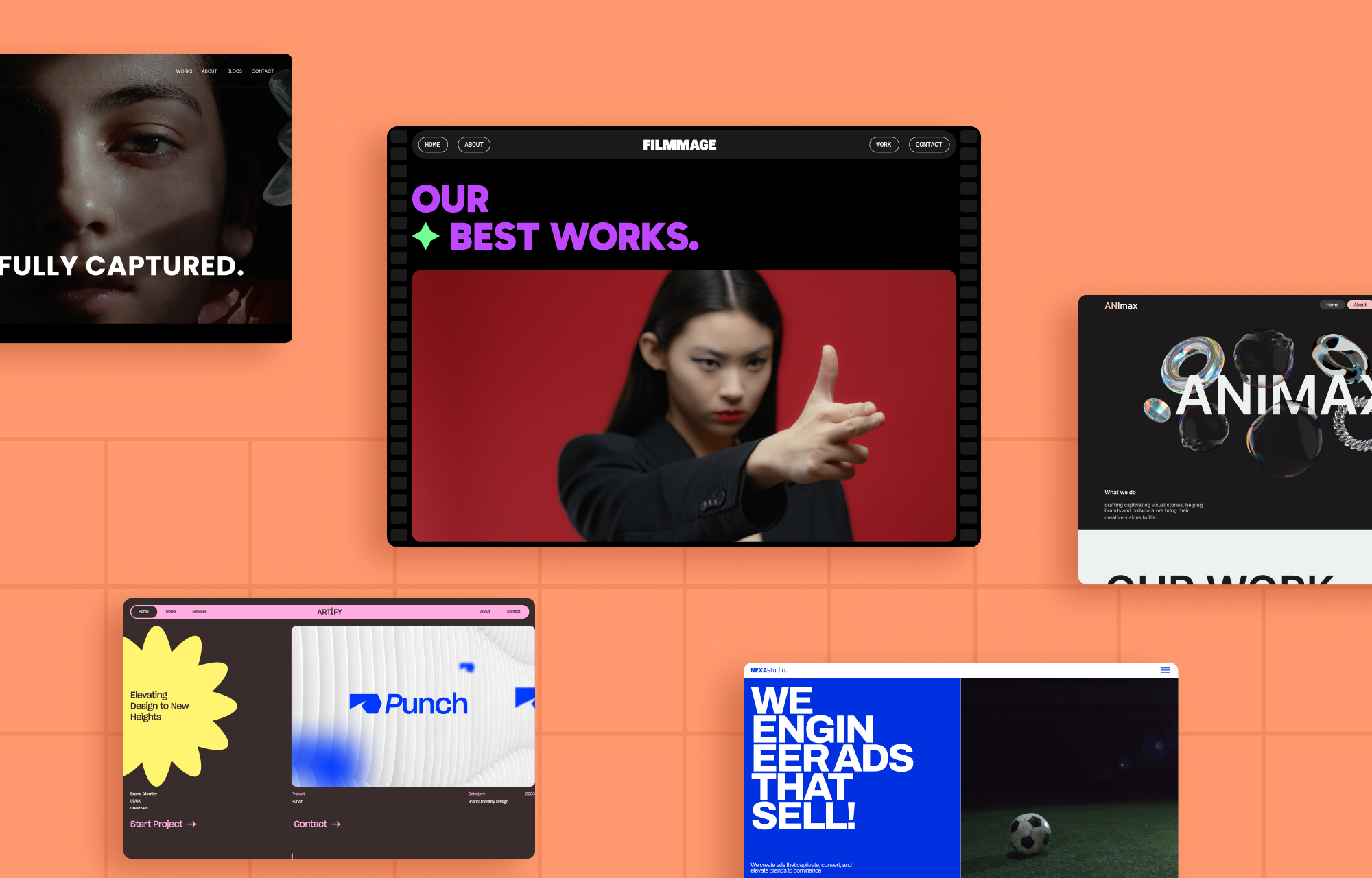
There are many platforms out there, but the key is finding the best option for you.
This choice will make or break your online video portfolio.
If you’re looking for flexibility on a budget, then choosing WordPress as your CMS is the key.
And if you want to avoid plugin overload, try an all-in-one solution like the Droip WordPress website builder paired with Droip WordPress themes.
Droip is a no-code solution that brings a level of granular control that’s rarely seen in WordPress. The builder is also getting its flowers for the lack of plugin dependency, with built-in features like a dynamic content manager, Figma to WordPress handoff, real-time collaboration and co-editing, and more.
Plus, it offers a range of free WordPress themes for various niches, including creative portfolio websites that you can easily customize using its intuitive visual editor.
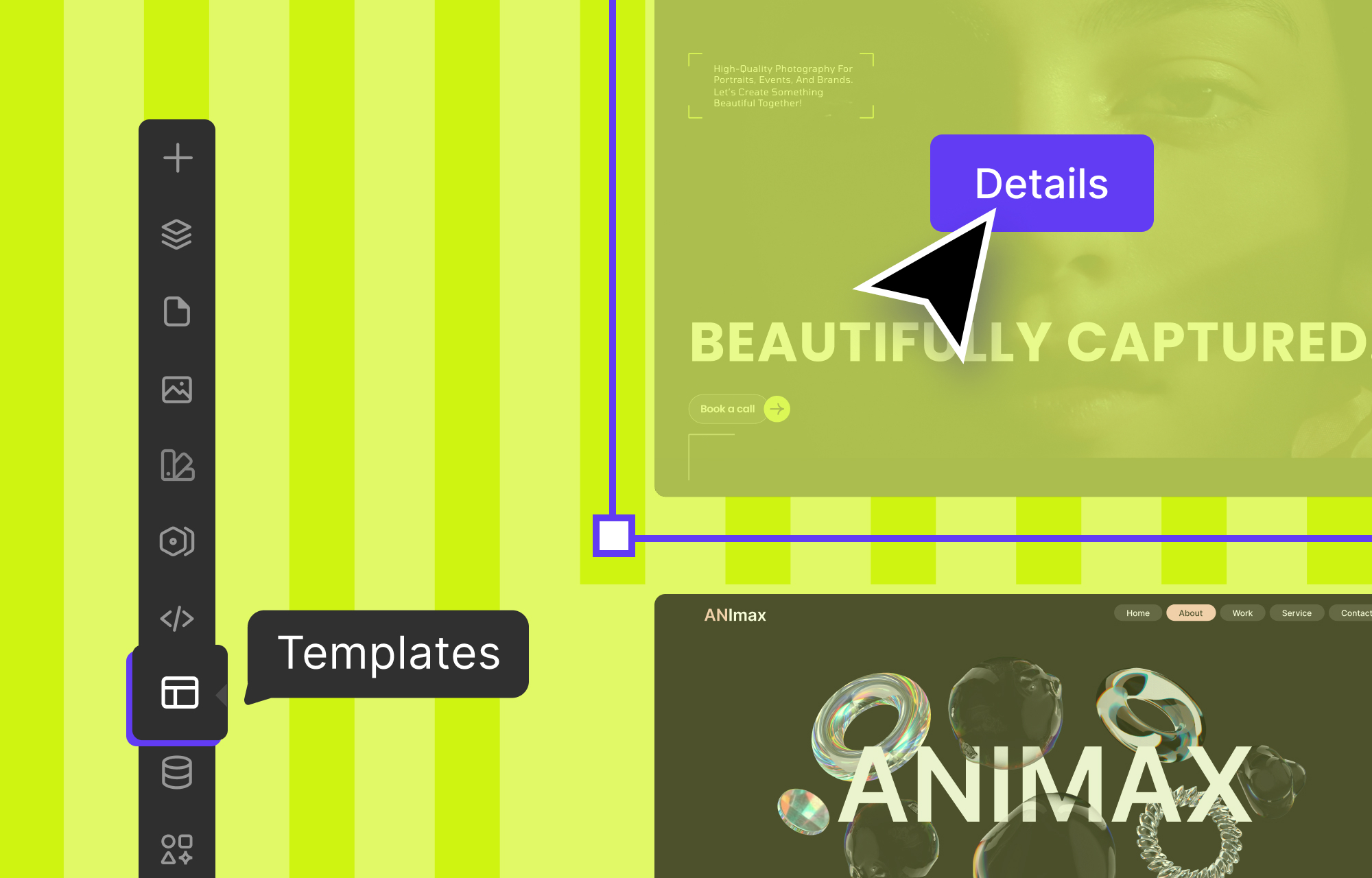
To install these WordPress themes, simply open the Template library from the editor’s left sidebar, browse options, click Details on any template you like, hit Import, and confirm with Proceed to finish off!
Once you’ve picked your website builder and installed a template, the next step is making your videos presentation-ready.
That’s where choosing a powerful video editing solution, like the one by Movavi, can come in handy. Whether it’s video editing, adding effects, or converting them into any format, you can do it all with this one tool.
By polishing your videos before uploading, you can ensure your portfolio showcases your best work and craft a high-impact portfolio that converts viewers into clients.
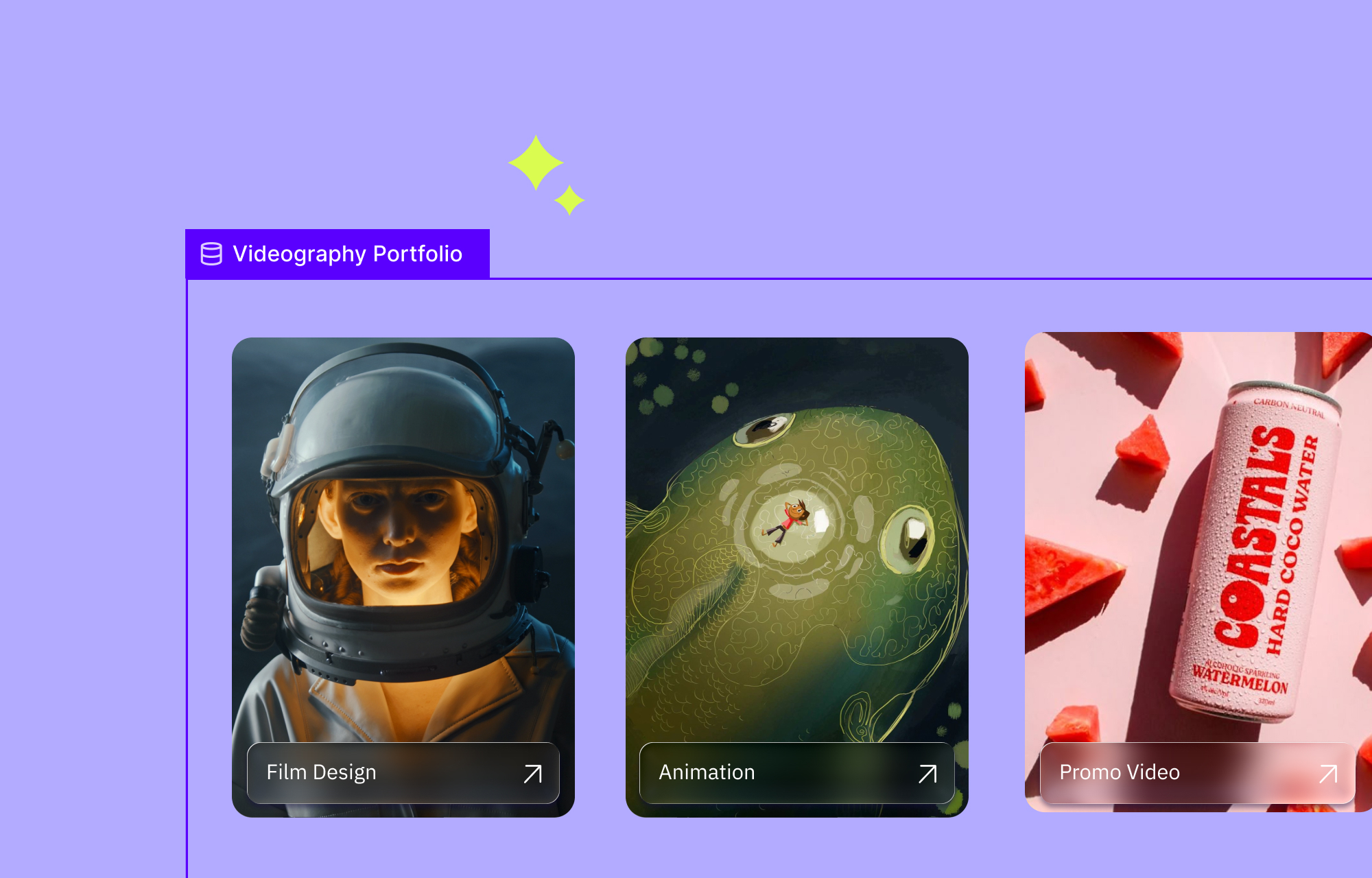
Next, it’s time to customize your website and showcase your work.
Website templates come with ready-made pages and sections, so your main task is to replace static content, connect dynamic content, and tailor your design to match your brand.
If you’re using Droip, then you can make changes to the layout, content, and design visually with ease. But keep in mind that consistency is key when building a professional looking website, so don’t forget to use tools like the Class Manager, Variables, and reusable Symbols to maintain website design cohesiveness and efficiency.
You can then use its built-in content manager to create custom content types and display your content dynamically without installing any extra plugins. When it comes to your projects and their details, make sure to highlight your strongest works, use keywords where appropriate, and maintain high media quality.
You’ve showcased your projects for visitors to browse, but most will need more concrete proof before reaching out. Featuring testimonials on your site is a great way to build trust and credibility.
Another thing portfolios should always have is a clear services page, so potential clients know exactly what you offer.
And to make connecting easy, include a contact page or section so it makes people wanting to get in touch more likely to do so.
Now, templates often include these sections and pages, but if not, Droip offers a variety of pre-built sections and wireframes that make it just as easy to showcase this information.
Once the necessary sections or pages are added, don’t forget to update the links on your navigation and buttons, so visitors can easily explore your site.
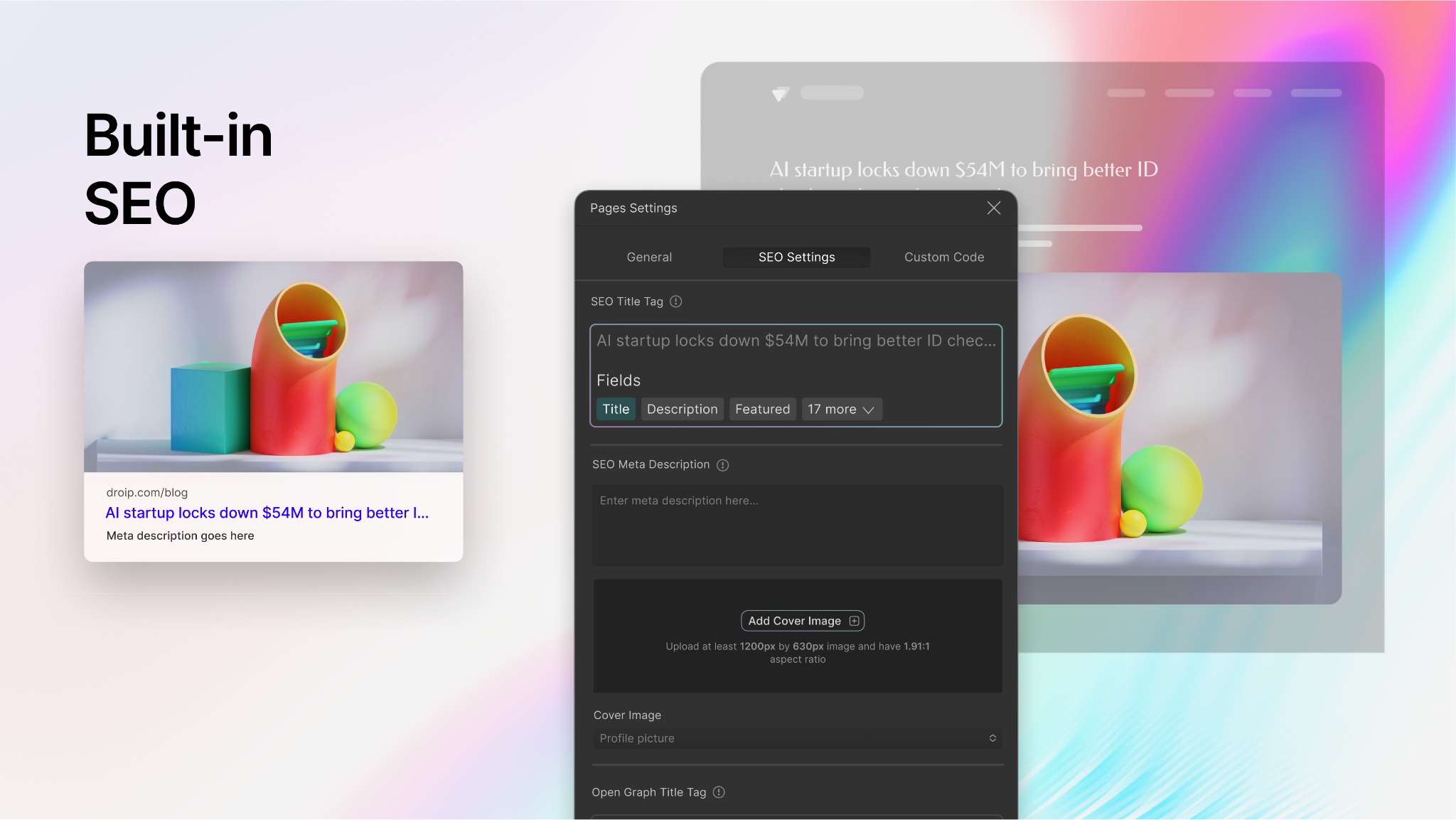
A website of your own gives you a wider reach, but that reach is not going to matter unless you optimize for SEO.
So conduct a keyword analysis based on your brand and niche. Then use those keywords strategically across your website, in page copy, media file names, image alt text, page meta title, meta descriptions, etc., to help search engines understand your content and improve your visibility.
In Droip, you can easily add meta info from Page settings as well as define dynamic SEO for single page templates to ensure they’re unique for every item.
But SEO optimization doesn’t just stop at using keywords. You also need to improve your website’s mobile responsiveness and overall performance.
Videographer portfolio websites are more often than not media-heavy, which can quickly make them clunky and slow. To avoid this fate, make sure to enable lazy-loading for your videos as well as use a website builder like Droip that produces clean code.
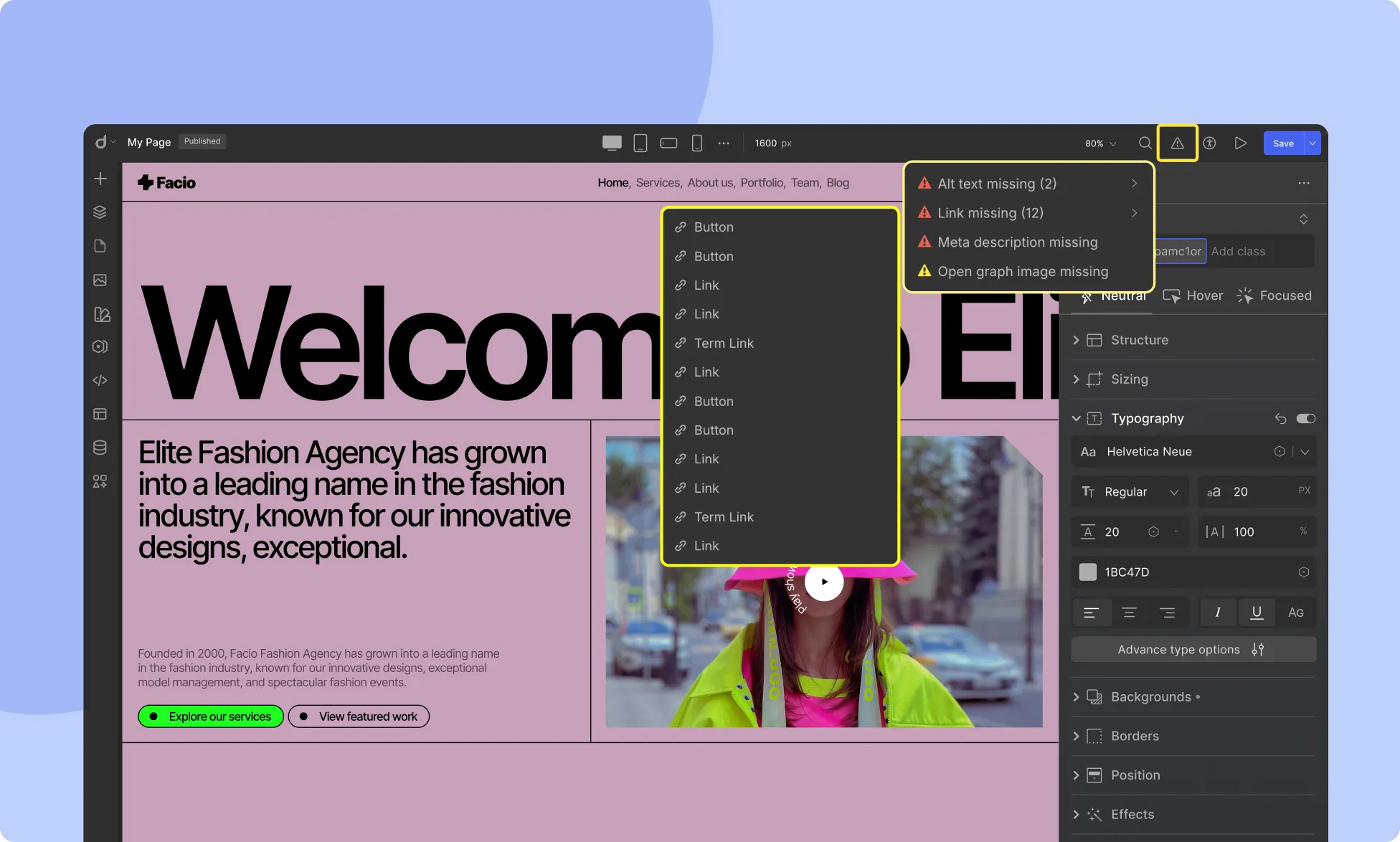
And you’re done! But before you go live, give your site a thorough round of testing to make sure everything works as expected. The Audit tool from Droip is really handy at this phase as it automatically finds any missing links, alt text, classes, etc. for you to add.
Don’t forget to run speed and performance checks as well. Various free tools available online can give you an overview of how your site is doing and what you may need to improve.
Once that’s all done, you’re all set to launch your website.
And that’s all there is to launching a professional videographer portfolio website!
A website can either elevate your work or go sideways entirely, but what plays a key role is the choice of website builder. Just like the impact of your videos also depends on which editing tools you go for.
With reliable solutions like Droip to build websites and Movavi Video Editor to polish your videos, showcase your work professionally, reach a wider audience, and attract new clients with ease.