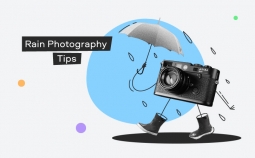Don’t know what to do with all those amazing photos from your last vacation, anniversary party, or wedding? You can post them all over Instagram and annoy people with no interest in them or you might just forget about them until the hard drive review. Or you could make a fun multimedia video from those photos!
Not sure how to create a slideshow with music? First, you’ll need the right software. There are plenty of good programs for creating these kinds of movies. We’ve searched out the best of them – desktop programs, online services, and even mobile apps – for your review!
Our Top Picks
| Program | Platform | Pricing | Pros | Link |
| Slideshow Maker | Desktop (Windows, macOS) | $25.95 + free trial | built-in effects, transitions, and titles, automatic mode, free-to-use stock music | Download |
| AVS Video Editor | Desktop (Windows) | $49 + free trial | intuitive interface, transitions, a rich library of effects, transitions, and titles, easy slideshow creation | Learn more |
| Canva | Online | free | pro-level slideshow creation, built-in media library, animated elements | Learn more |
| Movavi Clips | Mobile (Android, iOS) | free | advanced tools, built-in effects, transitions, and filters, lots of customization options | Learn more |
Desktop Programs
First, let’s review the easiest tools for creating slideshows with music. Desktop applications offer the most features, so you can be truly creative. Download any of these programs to your PC or laptop and always have the best tools!
Slideshow Maker
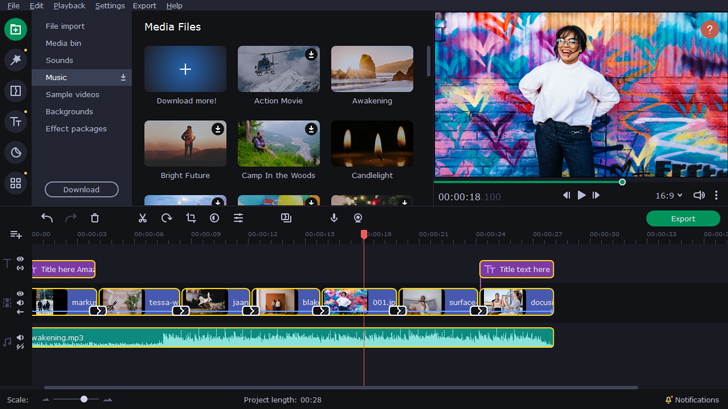
Supported platforms: Windows, macOS
Pricing: $16.95 per year/$25.95 one-time fee + 7-day trial that adds a watermark on every export
Slideshow Maker from Movavi is one of the best programs for creating slideshows, either manually or automatically. So you can choose to let the software do the heavy lifting for you, and then tweak the result. Or, if you want to have more control over the creative process, you can do the entire job yourself.
You can add text over pictures in different styles. Also, this app includes an extensive library of templates, effects, and filters to help you give a finished look to your video. And if that’s not enough, you can always add new effects from the Movavi Effects Store.
Last but not least: Slideshow Maker also offers free-to-use stock music – so if you decide to upload your video to social media, there won’t be any problems with copyright. You can also use your own audio files if you want. Overall, it’s a great slideshow-making app to have on PC just in case!
Key features:
✔️ intuitive interface
✔️ an extensive library of built-in effects, transitions, and titles
✔️ automatic mode
- additional effects in Movavi Effects Store
- free-to-use stock music
- the free trial is only 7 days

Supported platforms: Windows
Pricing: $49.00 per year. A free version adds a watermark on every output file
AVS Video Editor allows to create slideshows easily and save them in all key formats and resolutions including HD and Full HD quality. Just drag and drop images from your computer to the timeline, insert transitions, text and captions. You may add a favourite audio track or record your voice. With a vast library of transitions, effects and stickers your slideshows will always look professional and engaging.
AVS Video Editor is more than a slideshow creator. It has plenty of handy tools for video content editing and creation, recording video and capture screen. The program is a good choice for both beginners and expert users because of its user-friendly interface and advanced features such as stabilization, color grading, GPU acceleration and others.
Key features:
✔️ intuitive interface
✔️ a rich library of effects, transitions, and titles
✔️ easy slideshow creation
- suitable for beginners
- sharing options
- only for Windows users
Slideshow Movie Maker
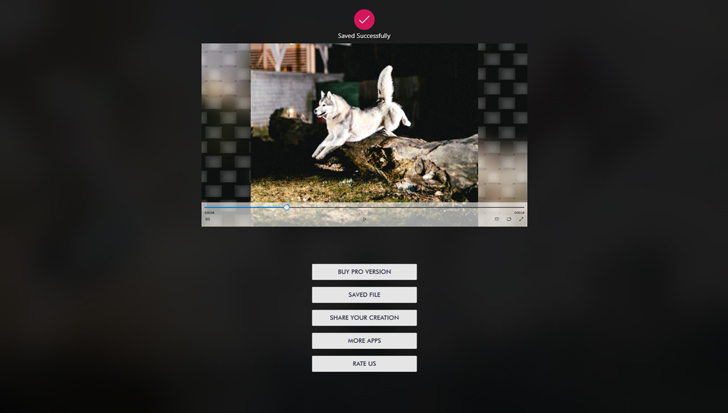
Supported platforms: Windows 10 or higher versions
Pricing: free + in-app purchases
Slideshow Movie Maker is a program from Microsoft that enables you to create beautiful videos from your photos. Import your pics, choose a transition style, overlay music and text – and you’re ready to go!
There are plenty of free-to-use filters, effects, and stickers to make your video engaging and fun.
Slideshow Movie Maker is a good choice for beginners – it has a clean, intuitive interface and it’s not overloaded with complex tools.
Key features:
✔️ built-in library of effects
✔️ simple workflow
✔️ easy slideshow creation
- intuitive interface
- suitable for beginners
- not the best option for advanced users
- only for Windows users
Icecream Slideshow Maker
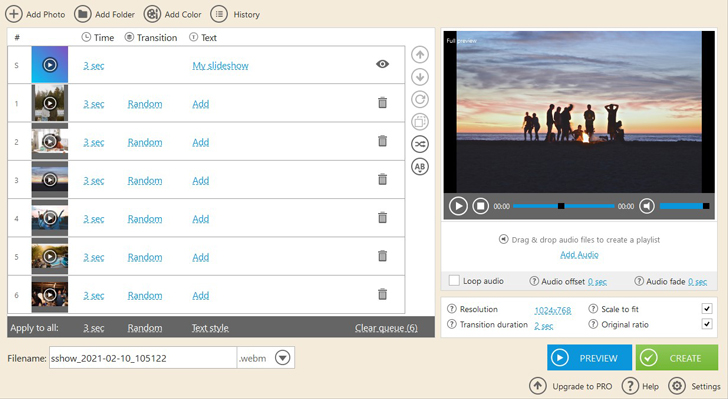
Supported platforms: Windows
Pricing: free + $19.95 for the Pro version
This simple program is ideal for quick slideshows. It doesn’t have too many creative tools, like filters or stickers, but it does have all the essentials. IceCream Slideshow Maker will help you put together your photos and make a single movie with smooth transitions, background music, and titles.
The great thing about this software is that it is very beginner-friendly. It also has handy sharing options and an easy DVD burner.
Key features:
✔️ simple slideshow creation
✔️ DVD burner
- beginner-friendly
- sharing options
- only for Windows users
- the free version doesn't let creating slideshows with more than 10 pictures
Freemake

Supported platforms: Windows
Pricing: free
This freeware will help you quickly create a simple slideshow in just four steps. All you need to do is add your photos to the program, upload music, set the duration of your movie, and choose the transitions.
Freemake doesn’t have any built-in effects or stock music, and the interface also looks a bit outdated. On the other hand, it does the job, doesn’t crash, and is completely free. So if you don’t need all those fancy stickers and titles, this program will suit you just fine.
Key features:
✔️ easy 4-step slideshow creation
- fast content creation
- no effects or built-in music
- outdated interface
PhotoStage Slideshow
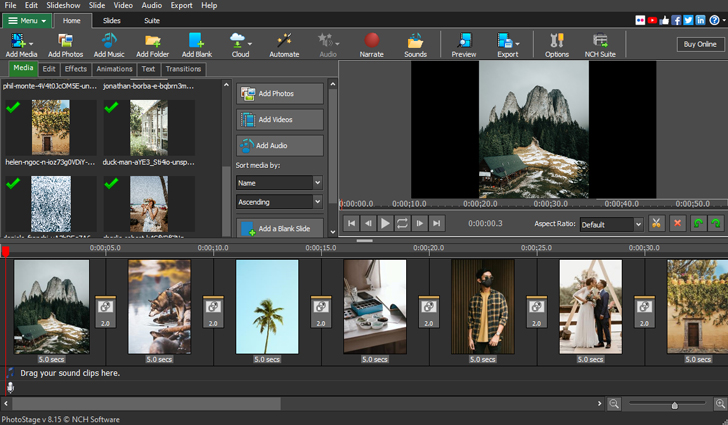
Supported platforms: Windows, macOS
Pricing: free
PhotoStage Slideshow has a few more interesting features. Aside from the essentials that all slideshow makers have, this one also enables you to edit your photos, use effects and complex transitions, record voiceovers, and even burn DVDs.
The interface looks a little outdated, but that’s a minor issue when you consider that PhotoStage Slideshow is completely free for non-commercial use.
Key features:
✔️ easy slideshow creation
✔️ built-in photo editor
✔️ voiceover recording
✔️ DVD burner
- very good toolset for free
- complex transitions and interesting effects
- outdated interface
Online Apps
Web-based software lets you do all the work online – without downloading any apps to your computer. Typically, this kind of software offers a wide range of templates and animated stickers, but not too many tools to customize effects and transitions.
Fastreel
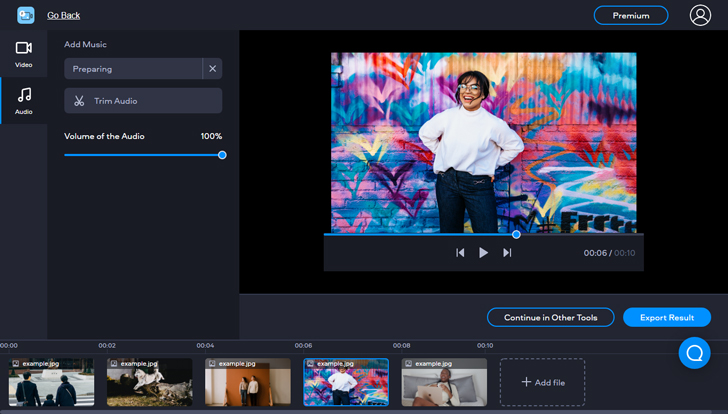
Pricing: free + $19.95 per month for Premium subscription
Fastreel is a super simple online tool for slideshow creation. The free version provides numerous transitions and built-in copyright-free audio tracks. Our favorite aspect of this app is its intuitive and straightforward interface – even a child can use it to create a decent movie. Fastreel enables you to upload a total of up to 500 MB of photos.
Key features:
✔️ easy and fast slideshow creation
- simple intuitive interface
- built-in music library
- limited features
- no preview
Clideo
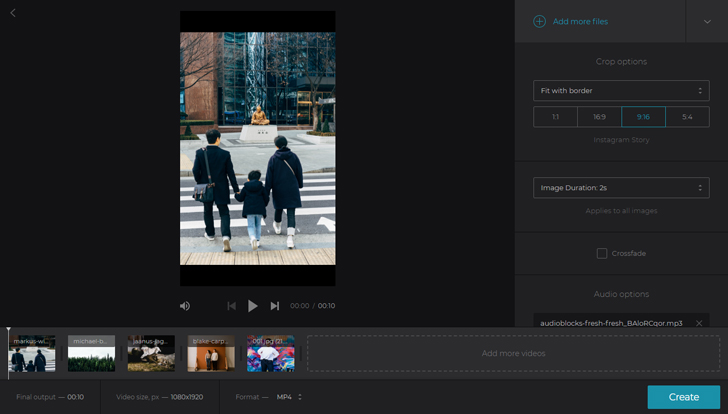
Pricing: free + $9 per month for Pro subscription
Clideo is a similar app. The workflow is very simple: upload your images, place them in the right order, and choose the duration of your video. Clideo offers multiple crop options depending on the platform to which you’re going to upload your movie: YouTube, Instagram, or Facebook. It doesn’t have a built-in audio library, but it does let you add your own files for background music.
Key features:
✔️ simple and fast slideshow creation
- intuitive interface
- handy sharing options
- no built-in effects
- no stock music
Canva
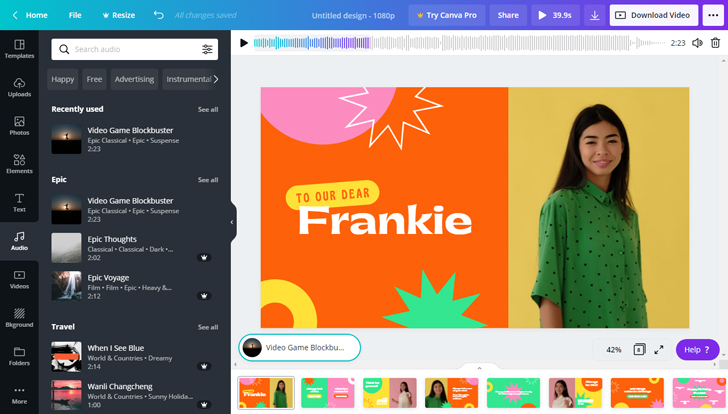
Pricing: free + 119.99 per year for Pro subscription
Canva is a well-known online content creator for designers and digital marketers. It enables you to create all types of videos and imagery for social media. You can choose a template for your movie and add stickers, animated elements, titles, and captions. Canva has a built-in media library from which you can choose additional images and background music for your slideshow.
Despite all these advanced features, Canva still has a simple, intuitive interface. That’s why we believe this app is the most universally convenient online slideshow-making tool on our list.
Key features:
✔️ pro-level slideshow creation
✔️ intuitive interface
✔️ extensive library of templates
- the free version has very few limitations
- built-in media library
- animated elements
- heavyweight app, can work slowly sometimes
Animoto
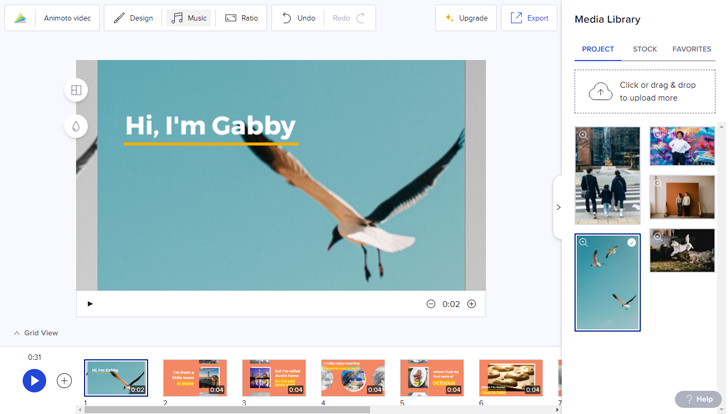
Pricing: free + $15 for Pro subscription
Animoto is another web-based content creation app that offers many interesting features. It also includes many templates and a great built-in media library. All the templates are customizable, which gives you an amazing opportunity to get really creative.
On the other hand, Animoto’s layout is not the easiest to navigate around. If you’ve never edited a video before, it might take a bit of extra time to create a decent slideshow. Apart from that, it’s a very powerful app that will help you create engaging content to post on your social media.
Key features:
✔️ advanced slideshow creation with animated elements
✔️ customizable templates
- built-in library of stock media
- powerful tools
- not the simplest interface
- heavyweight app, can work slowly
Adobe Spark
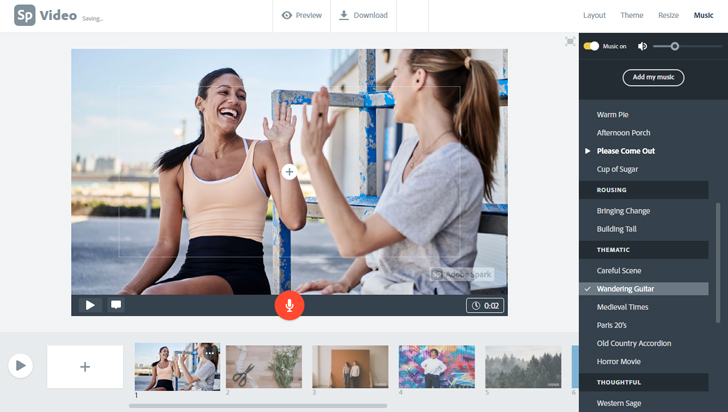
Pricing: free
Like all products from Adobe, Spark provides users with advanced tools for content creation packed in a less-than-user-friendly interface. Here, you can take advantage of templates created for different occasions: business presentations, family celebrations, study projects, and more. In addition, Adobe Spark has many customizable themes and title styles and lets users add music and voiceover to their movies.
Another convenient thing about this app is that it has a direct sharing option and enables collaboration on projects.
Key features:
✔️ advanced slideshow creation
- powerful tools
- built-in library of customizable templates and themes
- voiceover feature
- not the simplest interface
Mobile Apps
Last but not least – mobile apps. While having almost as many features as desktop programs, they let you create your movies anytime anywhere – and that’s their main advantage.
Movavi Clips
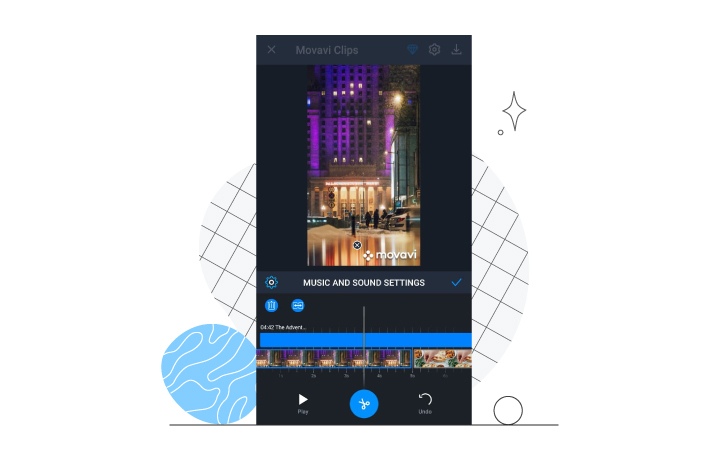
⭐ 4.2 stars on Google Play
⭐ 4.7 stars on AppStore
Pricing: $12.99 per month + free version that adds a watermark on every export
Movavi Clips is more than just a slideshow maker. It’s a fully-featured video editor for smartphones and tablets. We’ve included this app in our list because it’s really easy to create slideshows with it. And, being a semi-professional video creation app, it offers more great tools than a dedicated slideshow maker.
Here you can easily combine videos and photos, add different filters and stickers, use subtitles, add music and so much more. And, thanks to a user-friendly intuitive interface, it is all really easy to do – even for beginners.
Key features:
✔️ video editing and slideshow making
✔️ built-in effects and transitions
- intuitive interface
- lots of customization options
- built-in filters
- the free version adds a watermark on every export
PicPlayPost

⭐ 3.8 stars on Google Play
⭐ 4.8 stars on AppStore
Pricing: free (adds watermark) + $24.99 for the Pro version
PicPlayPost is a great video collage and slideshow maker app. Its interface is not the most convenient to use, but once you get accustomed to it, you can create truly amazing content. This application has a great collection of filters, transitions, and title styles, plus some basic video editing and color correction tools, which also can come in handy.
Note that in the free version, PicPlayPost adds a watermark to every export.
Key features:
✔️ slideshow and video collage making
✔️ huge collection of filters and effects
- includes basic photo and video editing tools
- not the most convenient interface
Scoompa Slideshow Maker
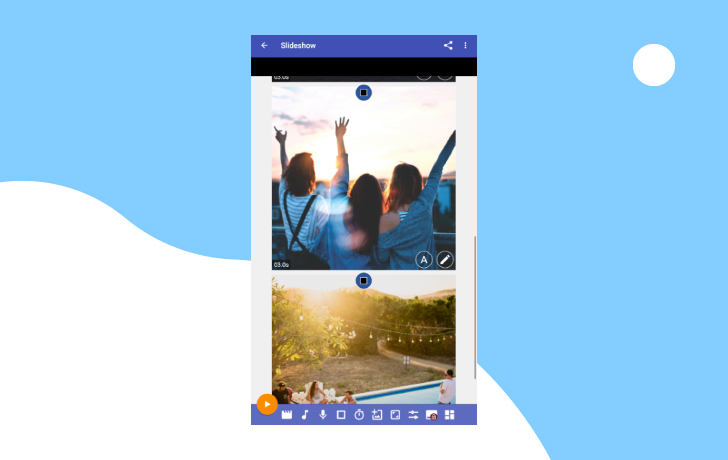
⭐ 4.6 stars on Google Play
⭐ 4.3 stars on AppStore
Pricing: free
As the name implies, this app is created specifically for slideshows. It has a great selection of transitions (more than 70 options!) and filters for your video. With Scoompa, you don’t have to use any additional applications, because this program has a basic built-in photo editor that will be enough in most situations. It’s all packed in a colorful and intuitive interface – even a complete beginner will be able to make a cool movie.
Key features:
✔️ slideshow creation
✔️ built-in photo editor
- intuitive interface
- great collection of effects and transitions
- lacks advanced features
MoShow
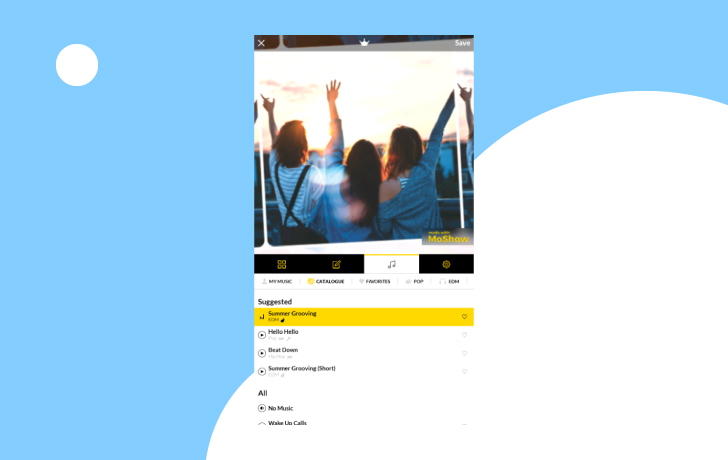
⭐ 4.4 stars on Google Play
⭐ 4.8 stars on AppStore
Pricing: free + Pro version for $5.99 per month
Creating slideshows in the MoShow app is really fun. It has the most attractive interface and one of the most fascinating collections of effects and transitions. Other than that, it’s a pretty simple app that doesn’t have any advanced tools but makes slideshow creation really easy.
Key features:
✔️ easy and fast slideshow creation
- intuitive interface
- great collection of effects and transition
- no advanced tools
SlidePlus
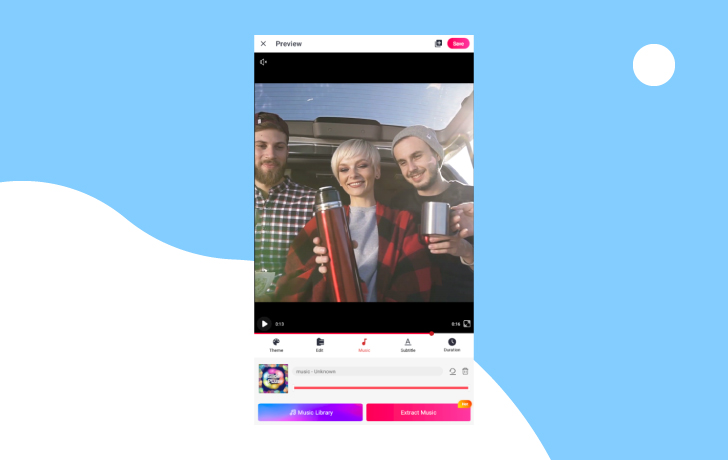
⭐ 4.4 stars on Google Play
⭐ 4.8 stars on AppStore
Pricing: $3.99 per month
In its description, SlidePlus promises that it will help you to “turn your photos into epic music videos”. Well, that’s exactly what it does. SlidePlus has plenty of cool transitions and effects, plus a great free-to-use audio collection and a subtitle editor. Overall, it’s a useful app if you want to quickly create an engaging slideshow for your Instagram Stories or Facebook.
Key features:
✔️ slideshow creation
✔️ built-in effects and transitions
- free-to-use audio
- subtitle editor
- the trial is only 3 days
- no advanced tool
How to Create a Slideshow with Music in Slideshow Maker from Movavi
Here’s how easy it is:
1. Install and open the program.
2. Choose the Slideshow Wizard mode – this option will save you a lot of time. It’s the easiest way to create a great slideshow.
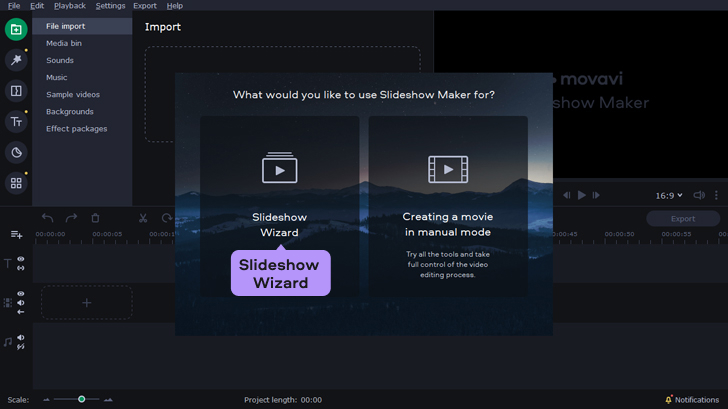
3 In the Files tab, click the + button and choose the images you want to use in the slideshow. Once you’ve added the pictures, you can drag them into the desired order.
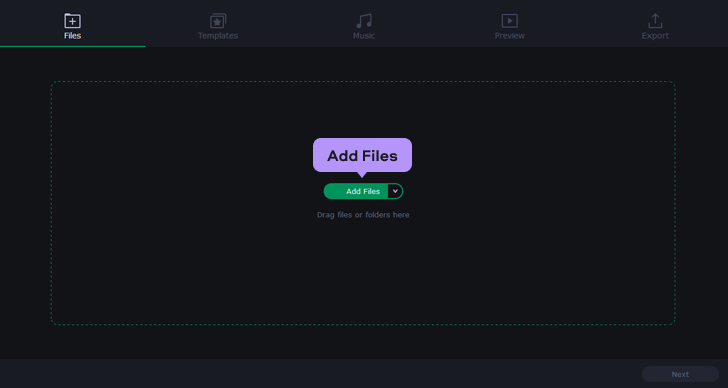
Choose a theme. Go to the Templates tab, and choose a ready-made theme for your slideshow. If you want to make your own choice of music and transition style, simply skip this step by clicking No Theme and then Next.
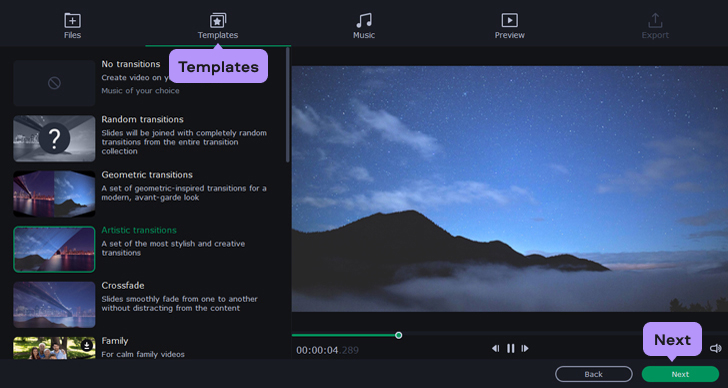
In the Music tab, choose one of the built-in files or click +Music and upload your own file.
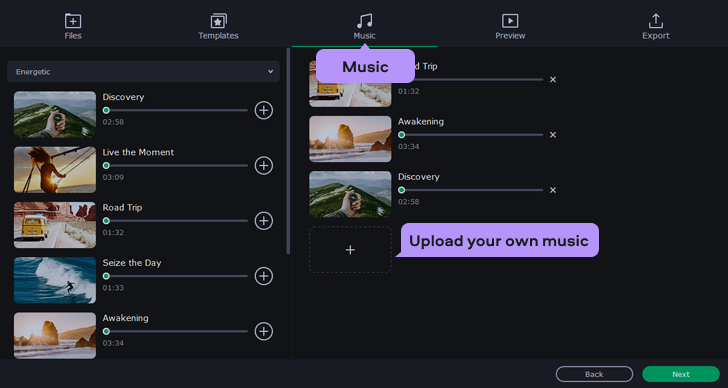
Go to the Preview tab and check that everything looks good. Here you can adjust the duration of your video and add titles.
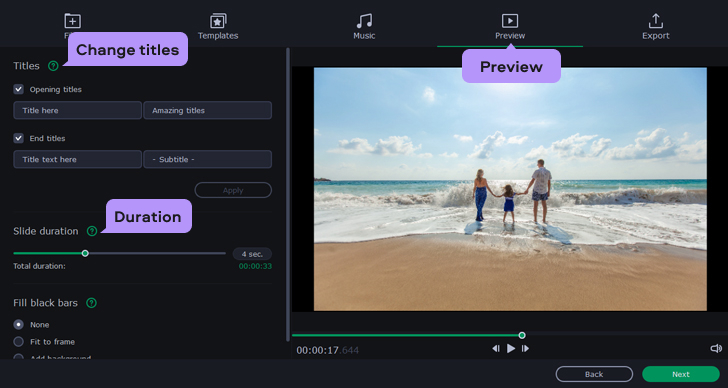
Save your project: go to the Export tab and click Save Video File.
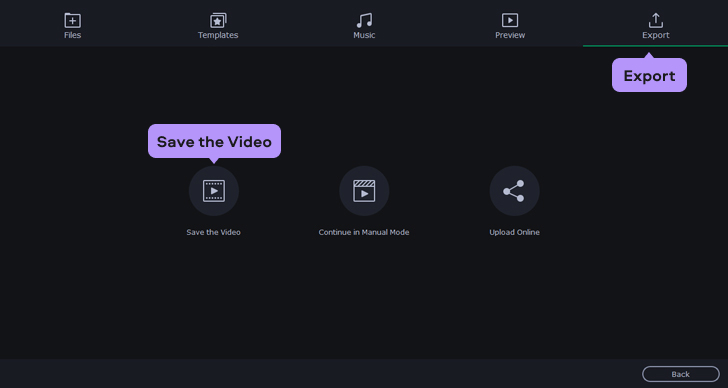
How to Create a Great Slideshow: Best Practices
We’ve given you a great selection of tools to create your movie. But if you want to know how to make a slideshow with music that everyone will watch, read on – we’ve prepared some useful tips.
Edit all the pictures in a uniform style. Spend some time on color correction while editing your photos. Otherwise you’ll have a multicolor mess instead of a movie.
Many programs from our list have filters and even basic color correction tools – use them to give your slideshow a finished look!
Don’t use too many different transitions and effects. Because less is more. Too many different transitions in one short clip will result in a disjointed movie.
Use copyright-free music. If you’re going to post that slideshow anywhere, use audio from free stock. Otherwise, the chances are your movie will be banned by the network.
Keep it short and sweet. No-one likes a long slideshow – even if it’s a masterpiece.
Use animation tools! Almost all the tools on our list can add motion to your pictures. Use those capabilities to make static pictures look like a real movie.
Add titles wisely. Use an appropriate quote or your favorite joke to add another layer of impact!
That’s it. We’ve told you all we know about how to create a slideshow with music. Hope these tips will help you. Good luck!