We use cookies to improve the services we offer you. By continuing to browse this site, you consent to keep them in accordance with our Privacy Policy.
×We use cookies to improve the services we offer you. By continuing to browse this site, you consent to keep them in accordance with our Privacy Policy.
× 1,239
1,239
 20 min
20 min

Are you one of those who strive to master the art of engaging with your audience on Instagram? If yes, then using Instagram stories could help you. Instagram stories is an engaging and intriguing tool that allows you to upload a collection of images, memes, or mini videos that are visible on Instagram for 24 hours.
Instagram stories have become one of the most well-liked features on the platform, with over 500 million users using it every day. This popular feature has garnered attention from businesses that want to interact with their clients, generate traffic, and build their brands.
For example, Abercrombie and Fitch, an apparel company, skillfully uses Instagram stories to showcase their promotions, effectively attracting audience attention with stunning product photos and generating interest that drives potential customers to make purchases. In the below image, Abercrombie and Fitch feature an exclusive online-only item in their IG story design, accompanied by a “Tap To Shop” link for easy access to the product.
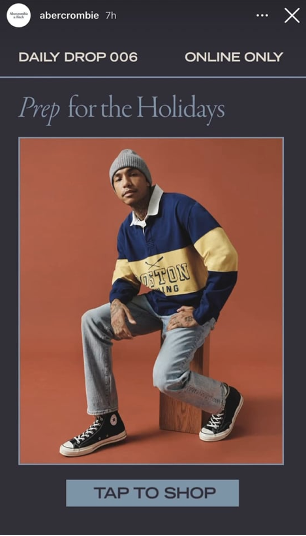
With the rise of numerous brands vying for customers’ attention, it is getting more challenging for brands to make their stories stand out. So, the question arises: How can you craft IG story designs that not only captivate your followers but also ensure they keep coming back for more?
Fortunately, there are some tools and Instagram story ideas at your disposal that can help you create top-notch Instagram stories. Whether you are a seasoned Instagram user or new or simply curious about the working of Instagram stories, in this blog, we have curated a list of the best design tools that will help you create unique Instagram stories.
Let’s get started.
Have you heard of Canva? We’re sure you have. It is a popular design platform that lets you create and customize stunning templates for your Instagram stories. You can add text overlays, cool effects, and more to make your stories stand out.
One of the best things about Canva is its extensive collection of templates. They have a massive repository to choose from, so you can easily craft engaging and eye-catching Instagram stories. Plus, they’ve got a library of stock images that you can use as background images.
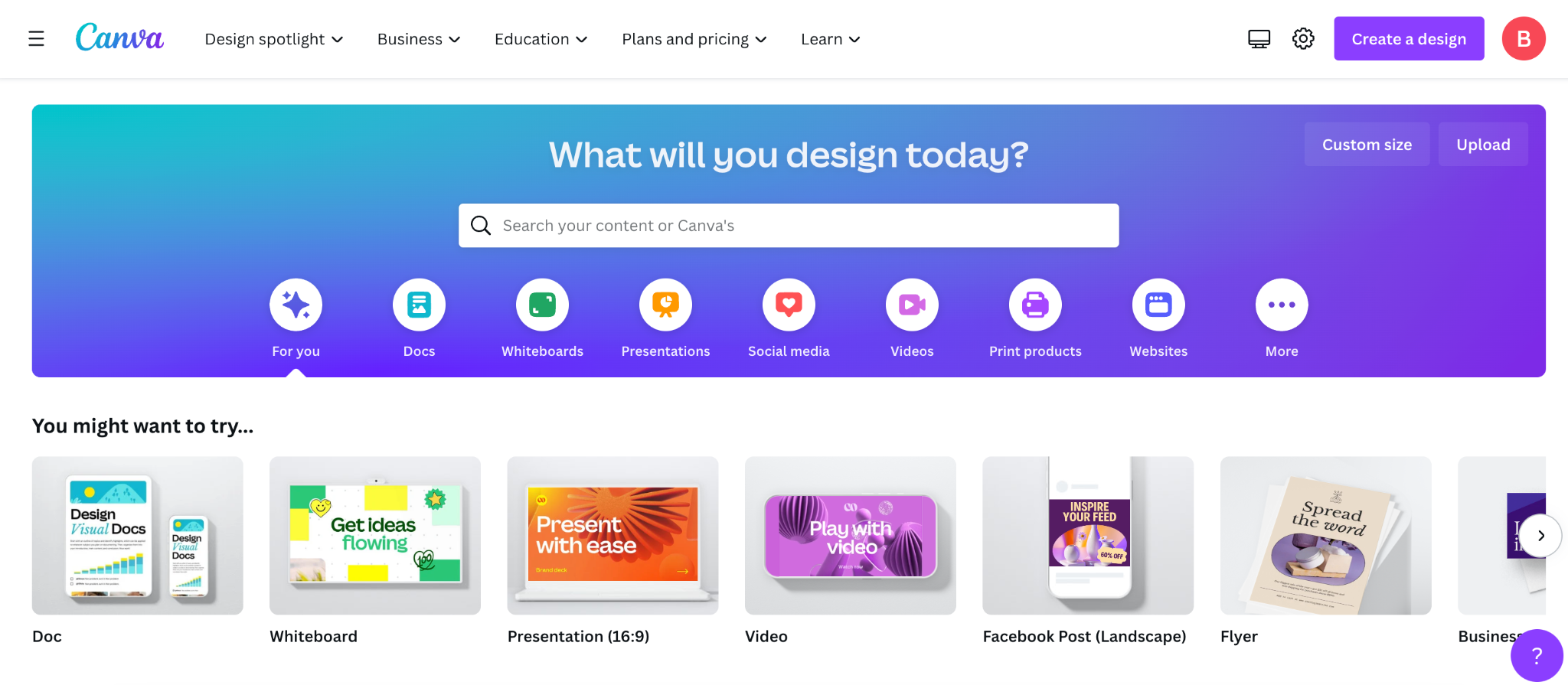
But that’s not all! Canva also offers a bunch of other photo editing features like different fonts, text styles, and filters. And the best part? You can create and share your images on multiple platforms with just a few clicks. It is super convenient!
Why Canva?
Pricing
Canva offers a free version for basic features. For enhanced functionalities, you can opt Canva Pro at $12.99 per month.
DocHipo is an all-in-one graphic design tool that you can use to create impressive Instagram stories within minutes. Its drag-and-drop design editor gives you the creative freedom to customize your chosen template however you like. Choose from hundreds of fonts, millions of photos, memorable illustrations, stickers, icons, and animations to create the perfect Instagram Story.
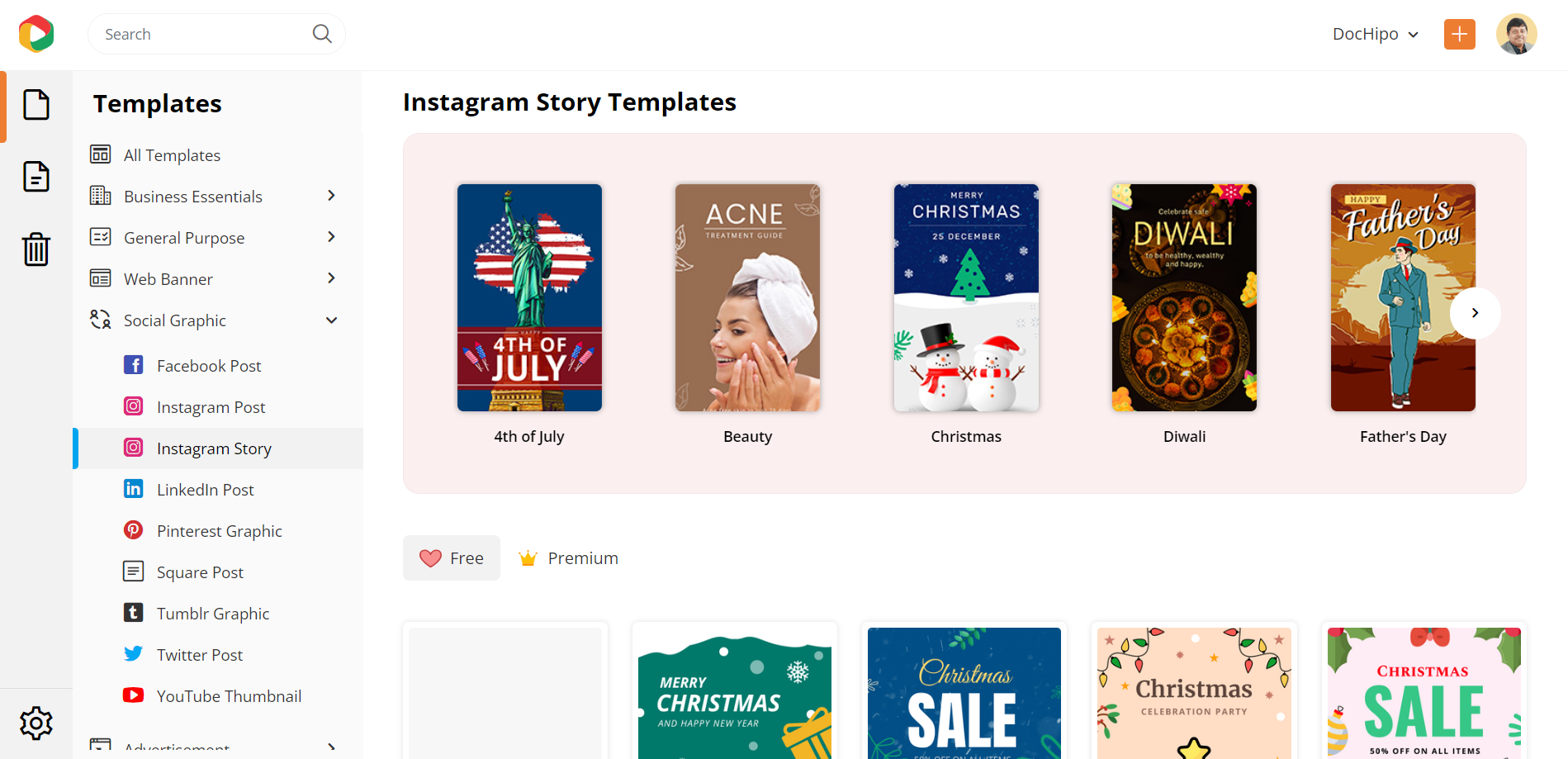
Whether you’re a newbie in graphic design or a professional, you’ll love how DocHipo simplifies and fast-tracks your design process. Once you’re done with your customization, download your stunning Instagram Story design in multiple file formats such as PNG, JPG, GIF, or MP4 without any watermark.
Additionally, for graphic designers who frequently use DocHipo for creating Instagram stories, having access to a ‘graphic design invoice template‘ can streamline the billing process, ensuring they are compensated promptly and accurately for their creative work.
Why DocHipo?
Pricing
DocHipo offers a forever free plan with access to limited functionalities. Once you’re happy with the results, you can upgrade to its pro plan at $7.5/user/month (billed annually) for enhanced features.
Elevate your brand effortlessly with Placeit, the ultimate design hub offering over 50,000 professionally crafted templates and a continually expanding library of fresh designs. Whether you’re creating logos, videos, or social media campaigns, Placeit streamlines the process, allowing you to achieve eye-catching results in minutes. Stay on the cutting edge with daily updates from our expert team, ensuring your content remains current and impactful. Seamlessly build a cohesive brand identity with easy customization options. Explore, personalize, and share your designs directly on your Instagram Story, making Placeit the go-to platform for a visually stunning and time-efficient design experience.
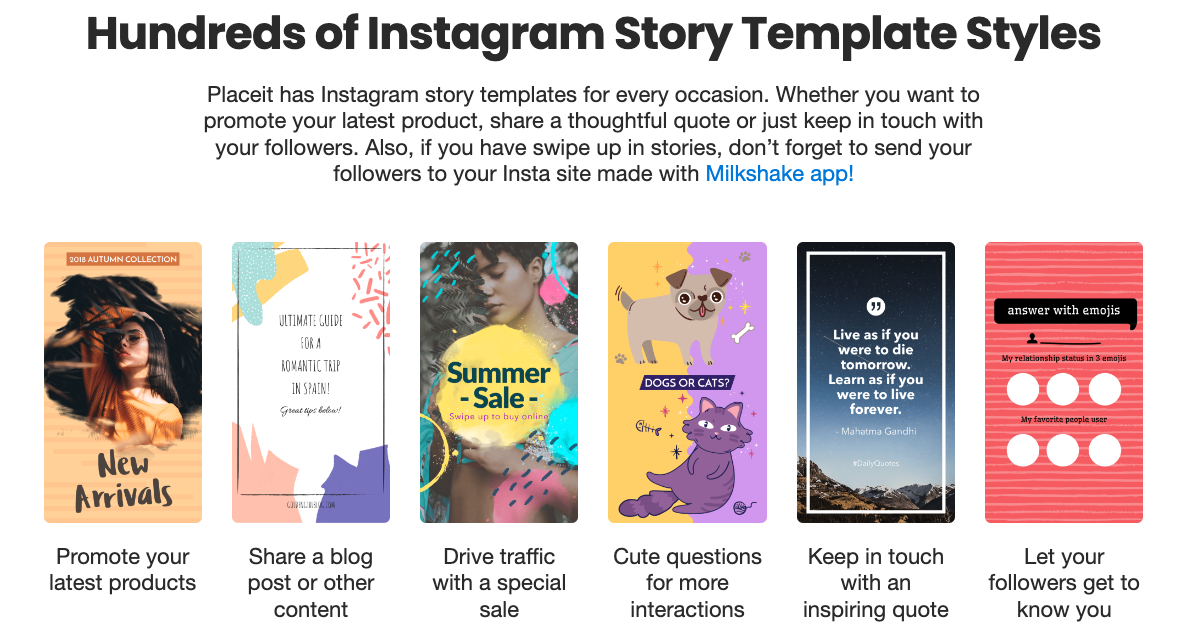
Why Placeit?
Pricing:
Awesome Social is an Instagram post scheduler that allows you to edit and schedule Instagram stories. It allows you to plan your Instagram content calendar and helps you in publishing during the best times to post on Instagram.

Why Awesome Social?
Pricing:
Awesome social starts at $9/month per social set i.e. 1 of each (Instagram, Facebook, Linkedin, Pinterest, Twitter, Tiktok, Youtube) that allows you to publish content across multiple platforms.
InShot is the ultimate video and photo editor tool, packed with a plethora of user-friendly design features that make crafting beautiful stories a breeze. Whether you’re an amateur or a professional, this tool has all the features you need to create engaging and visually appealing Instagram stories.
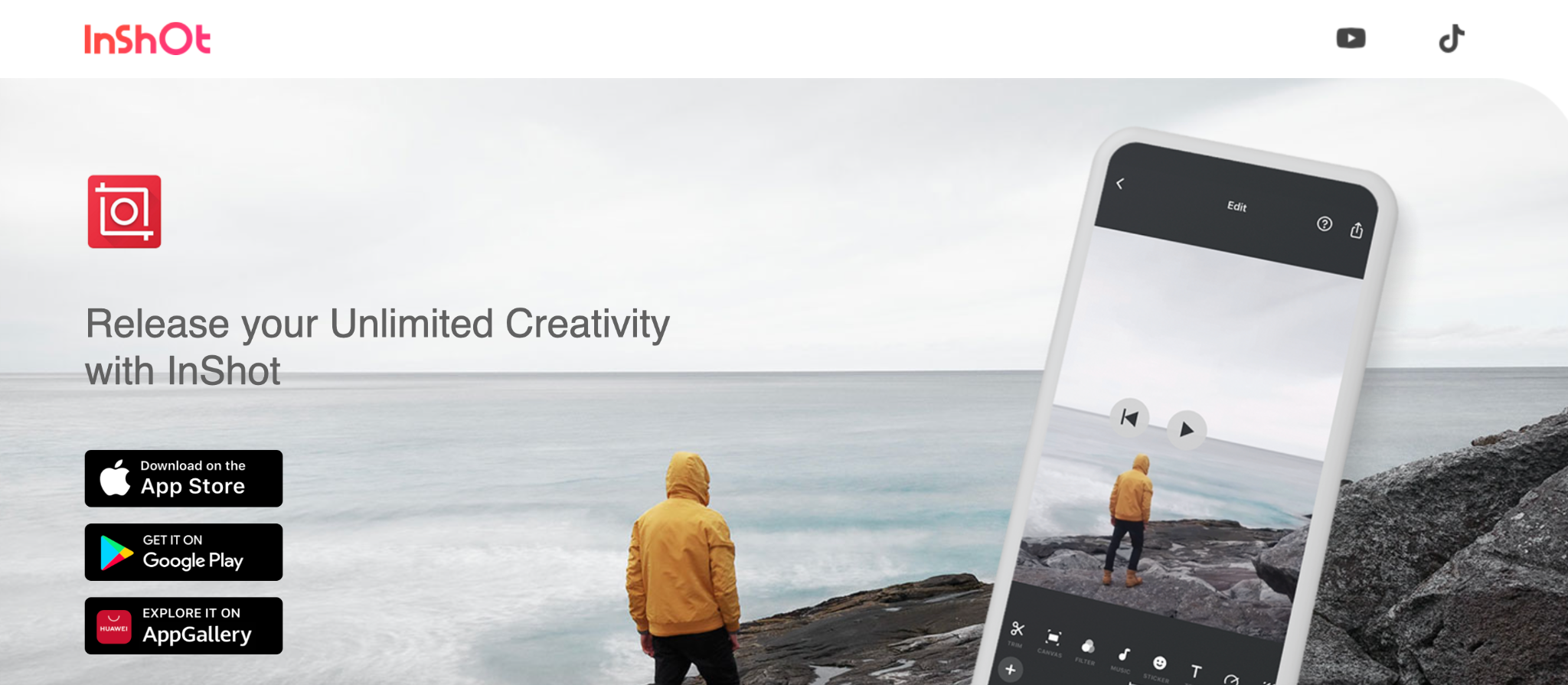
Why Inshot?
Pricing
Inshot offers a free version with basic features for your IG stories. You can use the Pro version, which starts at $3.99 per month, to access all the features.
Adobe Express is specifically curated for Instagram story designs. While graphics might not be the first thing that comes to mind when creating IG story designs, they are incredibly useful. It helps illustrate key points, simplify complex information, or simply add that extra visual flair to make your story stand out.
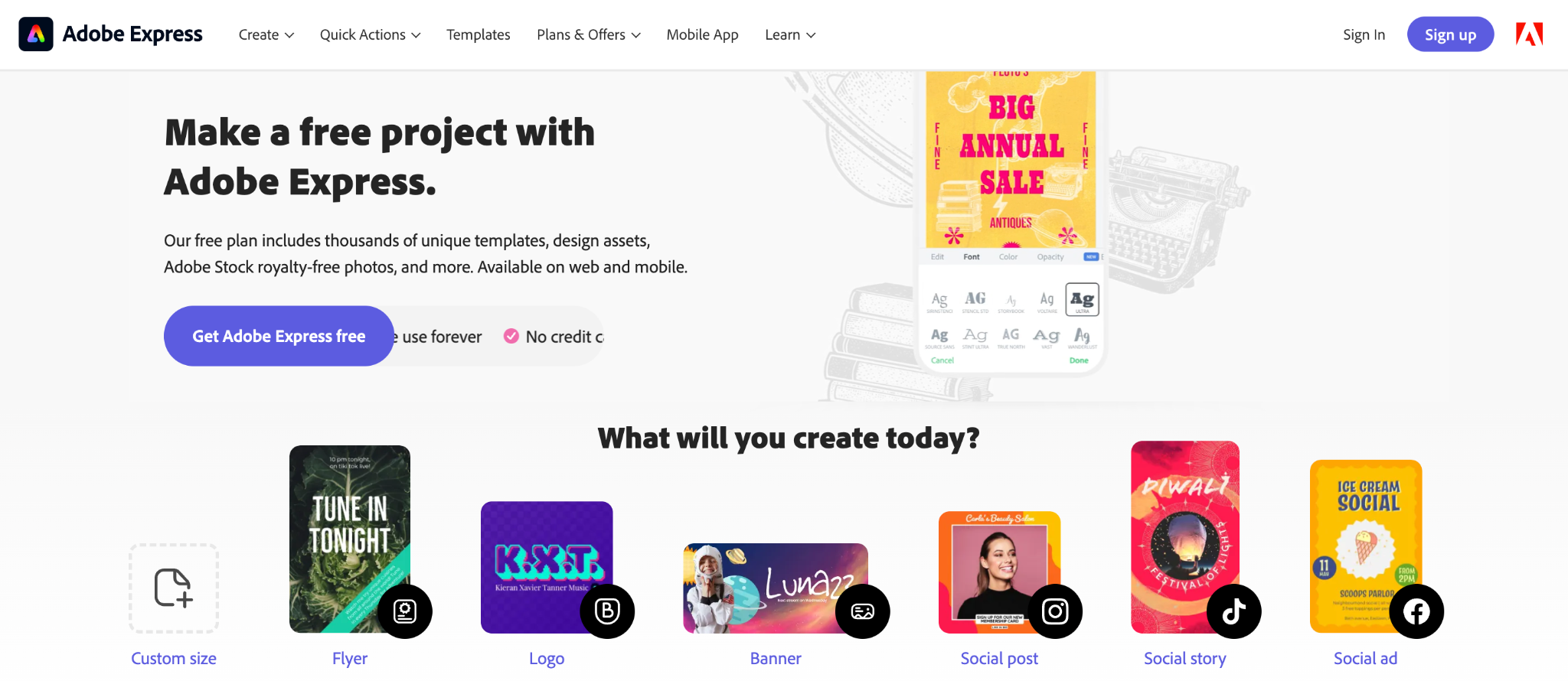
Another significant feature of this tool is that they offer a wide range of sounds, fonts, animations, and other design effects that you can incorporate into your stories. The best part is that you don’t need any design expertise to use them. The user-friendly interface makes it easy to navigate and create captivating stories.
Why Adobe Express?
Pricing
Adobe Express is free to use with common functionalities. For enhanced features, opt for Premium plans starting from $9.99 per month.
CutStory is typically used for transforming ordinary and long video content into short eye-catchy video clips for your Instagram stories. Would you be amazed to know that Instagram stories have a 15-second time limit? Yes, that’s true. Specifically designed for Instagram stories, CutStory simplifies the process of trimming your videos to fit within the 15-second time frame limit.
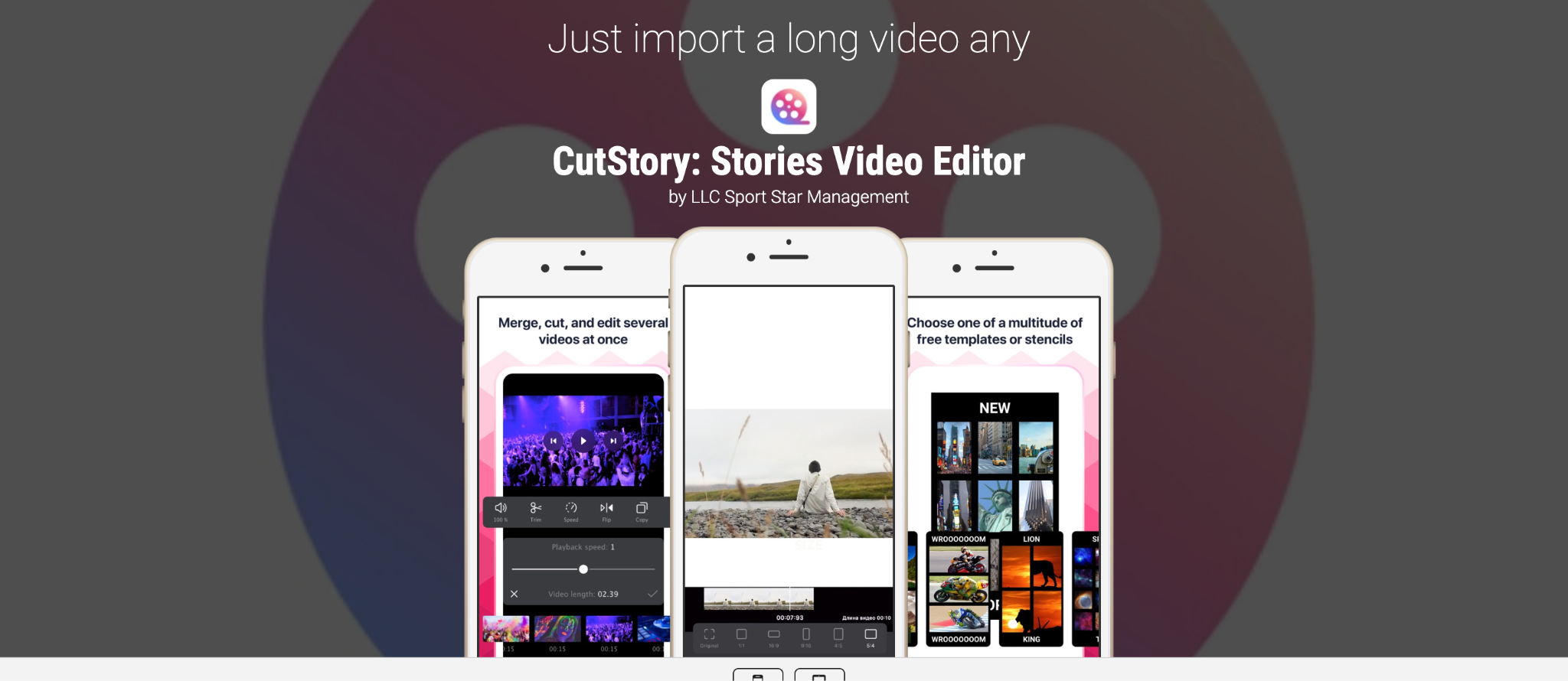
To take your videos to the next level, add stickers, text, or music, further enhancing your content. Plus, the tool delivers high-quality results which are sure to impress your followers.
Why CutStory?
Pricing
CutStory offers a free plan with limited functions. Paid plans start from 3.82$ per month.
With Unfold, you have access to a combination of free and premium features to design Instagram stories. This all-in-one tool offers a collection of minimalistic and elegant Instagram story templates, allowing you to create stunning IG story designs effortlessly. It supports both photo and video stories, providing you with a variety of design options for each.
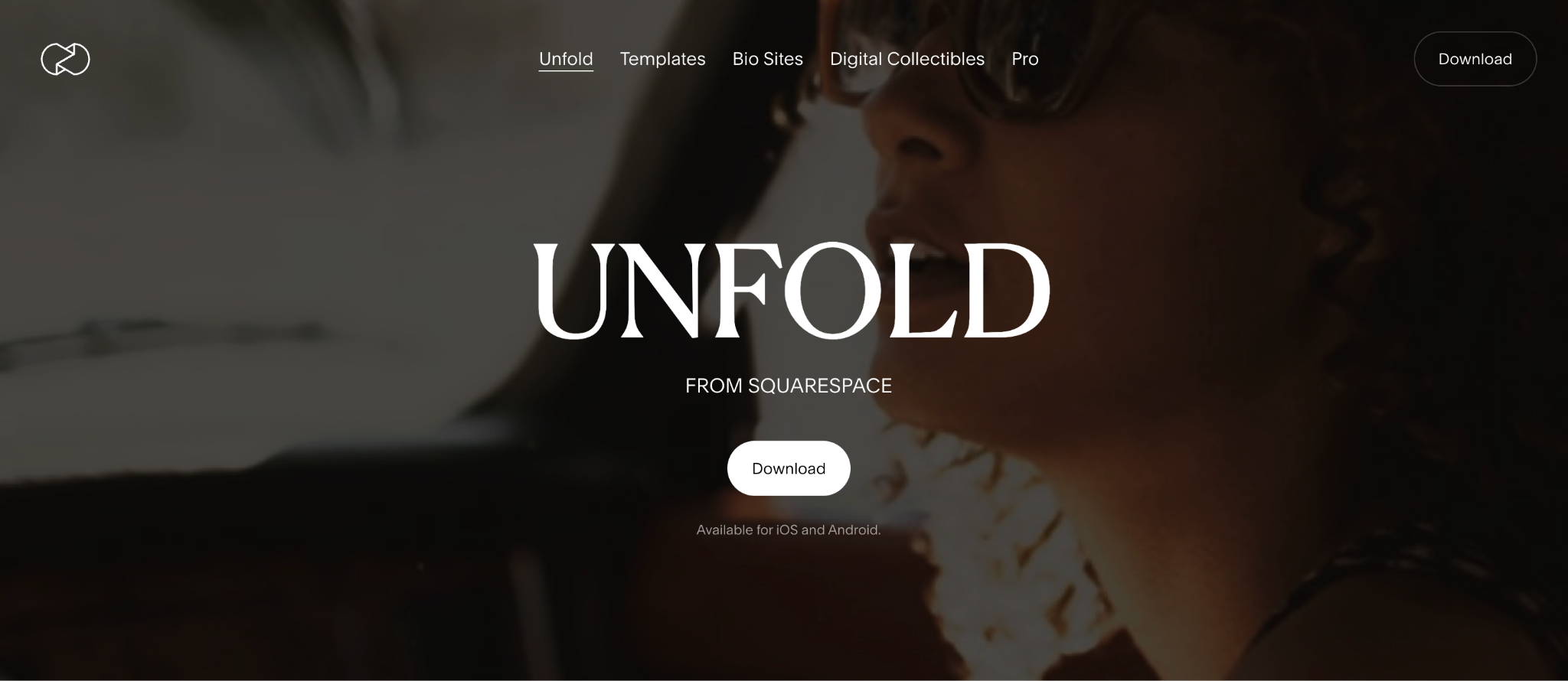
What sets this tool apart is its user-friendly approach. You don’t need to go through the hassle of setting up an account. Simply download the tool, and you can immediately begin creating and sharing high-resolution Instagram stories. It is a hassle-free and seamless experience that allows you to focus on unleashing your creativity and captivating your audience.
Why Unfold?
Pricing
Unfold has a free version. For enhanced features, choose their paid plans starting at $12.99/month.
If you are in search of a tool to craft captivating pictures or video collages for your Instagram stories, PhotoGrid is the perfect tool. This user-friendly tool offers a wide selection of templates designed specifically for Instagram stories.
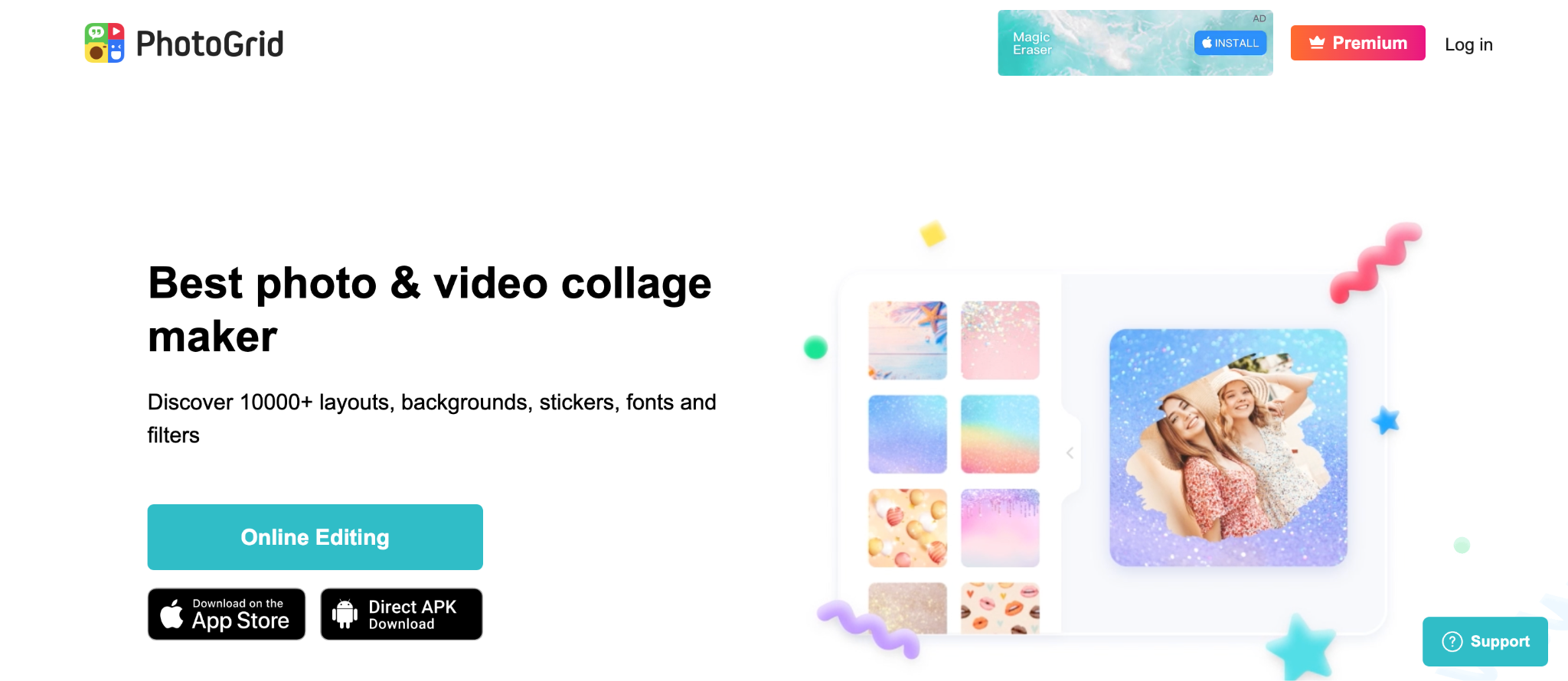
PhotoGrid goes beyond collage creation and allows you to create memes for your Instagram story designs. You can easily add GIFs to your memes, adding an extra layer of creativity and humor.
Why PhotoGrid?
Pricing
PhotoGrid offers a free version for basic photo collages and comes with an Instagram story editor. Use the subscription version, which starts at $208 a month, to gain access to more features.
If you’re seeking a hassle-free method to create and share time-lapse videos on your Instagram stories, your search ends here. Microsoft Hyperlapse provides a convenient solution to meet your needs. Developed by Microsoft, it offers several features to enhance and create captivating time-lapse videos for IG stories.

Microsoft Hyperlapse provides you the flexibility to create time-lapse videos and adjust the speed of your existing videos. When crafting time-lapses, you have a recording time limit of 20 minutes, while speed adjustments allow you to increase playback speed by up to 32 times the normal rate.
Why Microsoft Hyperlapse?
Whether you’re using Instagram for business or personal purposes, stories play a crucial role in expanding your audience. An impressive 86.6% of Instagram users share Instagram stories daily. Crafting captivating and engaging stories that resonate with your audience, boost brand visibility, and drive website traffic is a daunting task.
Explore our top 5 Instagram story design tips below for a quick dive into making remarkable Instagram stories.
When it comes to Instagram stories, it is crucial to have a well-developed plan in place. While this format may feel more spontaneous than traditional posts, it is important to remember the need for careful planning, even though the stories disappear after a certain period. Sloppy and haphazardly created stories can quickly drive users away from your feed, and they may not return.
Bonus Tips
For instance, if you are announcing a contest on Instagram, using a storyboard will help ensure that entry requirements, terms, and prizes are communicated, leaving no room for confusion.
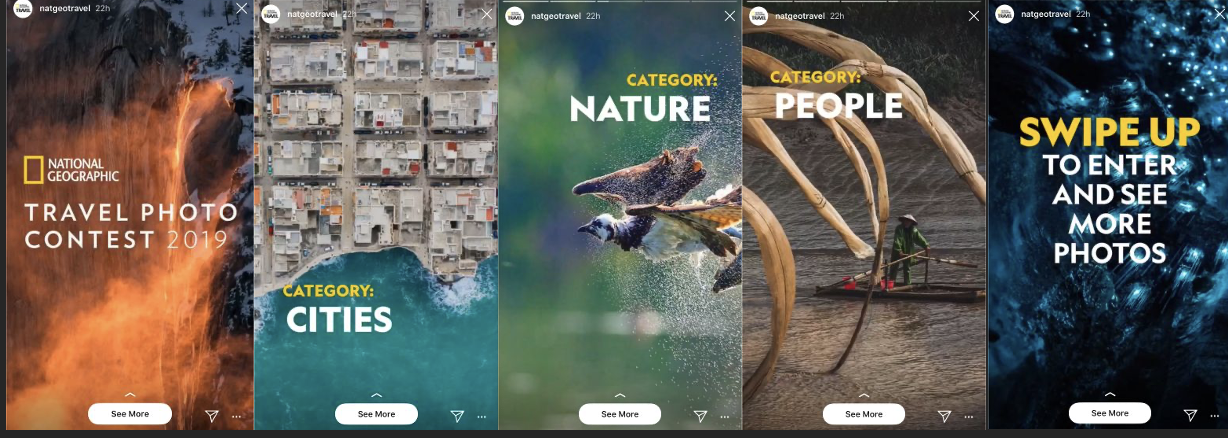
When it comes to Instagram story designs, it is important to create a sense of uniqueness and specialness with each post while maintaining consistency within a single story. If you’re struggling to achieve this balance, using a design tool can be immensely helpful.
It’s crucial to consider design and brand consistency, especially for users who come across your stories. Regular followers or fans should be able to easily recognize your brand through consistent design elements.
Bonus Tips
The color palette you choose for your Instagram stories plays a significant role in the overall design and branding. Consistency with your brand colors is key to creating a cohesive visual identity. If you haven’t established consistent brand colors yet, here are a few compelling reasons why it’s important to do so.
Scientific research has shown that color can have a profound impact on consumer behavior, making it a crucial consideration when creating marketing assets like Instagram stories. According to a study called “Impact of Color on Marketing,” up to 90% of product decisions can be influenced by color alone.
For example, Luxy Hair, a hair extension brand, effectively uses a color palette consisting of pink, purple, and blue pastel tones to create a soft and feminine aesthetic. This intentional selection of colors helps convey their brand identity and appeal to their target audience.

Bonus tip
By incorporating consistent brand colors into your Instagram stories, you can enhance brand recognition, evoke specific emotions or associations, and create a cohesive visual experience for your audience.
To add to this, ensure you use visual elements such as QR Codes that you will be using in your stories and videos, and have your brand logo in it to reinforce the authenticity. There are many reliable QR Code makers out there, but ensure you do your research and choose the best one.
Instagram stories offers a wide range of stickers and GIFs that can add humor and flair to your designs. With so many options available, it’s perfectly fine to mix different media formats within a single story. You can include videos, photos, text, stickers, hashtags, and tags to enhance the visual appeal and engagement of your stories.
However, exercise caution and avoid overcrowding a single slide with too many elements. Just like in any design, simplicity can often be more impactful. If you plan to incorporate stickers or hashtags, it’s advisable to limit them to one or two per slide. You can even strategically place them behind other elements to prevent the screen from becoming cluttered.
For instance, Lamborghini, the self-proclaimed “informal luxury, future shapers, designers of experiences,” has embraced the 21st century by combining its elegant designs with the desires of millennials. Their Instagram stories feature nifty GIFs with the “Sound on” and “Swipe Up” features, reflecting their relevance on the platform. Sticker in style with Lamborghini.
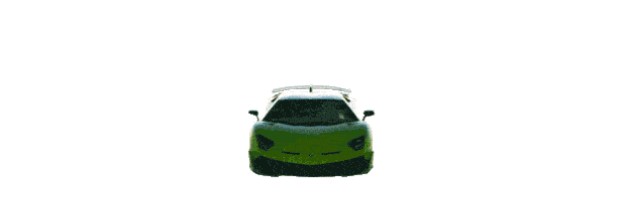
Bonus tip
By utilizing stickers, GIFs, and other engaging elements in your Instagram stories, you can add personality and captivate your audience while still maintaining a visually appealing and well-balanced design.
Incorporate interactive and engaging elements into your Instagram stories to captivate your audience and foster a stronger following. Polls, questions, countdowns, and popular stickers can demonstrate your relevance and connect with your followers on a deeper level. These interactive features not only create engagement but also help you gather valuable insights and feedback from your audience.
When using engagement elements, such as polls, it’s best to limit their use to once per story. After collecting responses, make sure to engage with the respondents and share the results in a future story to maintain the conversation and show appreciation for their participation.
You can also use a QR Code generator to create QR Codes for your website. This can help you redirect your audience to your website or a product catalog from your social media page.
Another way to boost engagement is by adding links or resharing images from your followers and users who tag you. This not only highlights their content but also encourages further interaction and user-generated content.
Leverage these engagement tools to support your marketing efforts. If you’re considering a logo change or starting a podcast, for instance, use Instagram to gauge the opinions of a larger audience and gather valuable insights on your ideas.
For example, New York Times created a quiz related to one of their feature stories, requiring followers to read the story to find the answers. This clever approach not only encourages followers to engage with the feature but also drives traffic to their website and potentially encourages further exploration of their posts and content.
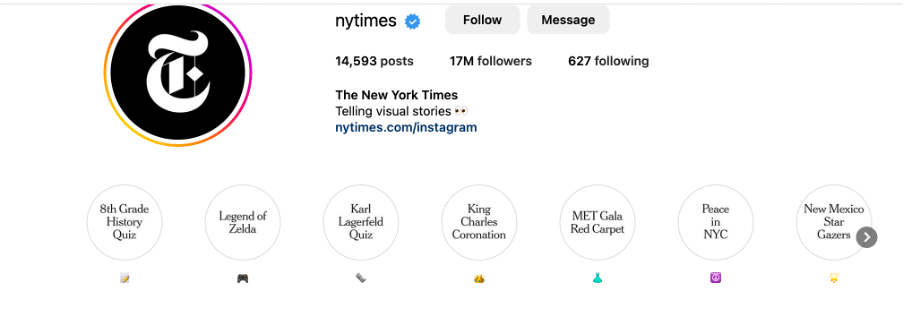
Bonus Tip
By using interactive elements in your Instagram stories, you can spark curiosity, encourage participation, and create a more vibrant and interactive community around your brand or account.
Elevate your Instagram stories and captivate your audience with the help of these Instagram story design tools. These 7 valuable tools are essential for brands and influencers seeking to make a lasting impression and effectively convey their messages.
By seamlessly integrating these tools into your creative workflow, you’ll be able to elevate your Instagram stories and effortlessly captivate your audience’s attention. With an array of features and functionalities, these tools empower you to showcase your content with professional polish and an irresistible flair.
Don’t let this opportunity slip away—harness the full potential of your storytelling skills by equipping yourself with these seven indispensable tools and unlock a world of creativity on Instagram.
Author bio:
Maria Prakkat – An avid reader, and writer, Maria is a Content Marketer at Beaconstac and an ardent knowledge-seeker of anything technology and marketing. She is a fervent supporter of environmental and eco-friendly activities. Maria also aims to write and spread the word on the latest innovation concerning technology and beyond.