We use cookies to improve the services we offer you. By continuing to browse this site, you consent to keep them in accordance with our Privacy Policy.
×We use cookies to improve the services we offer you. By continuing to browse this site, you consent to keep them in accordance with our Privacy Policy.
× 6,648
6,648
 9 min
9 min
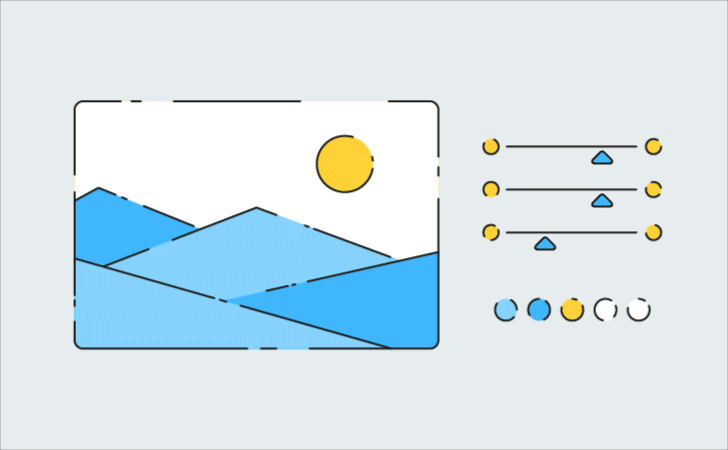
Remember the good old days when everyone was using the in-built Instagram filters? “Mayfair” or “Hudson”, “Valencia” or “Lo-fi” – there were only so many users could choose from! Fortunately, times are changing. Classic Instagram filters are no longer in fashion; if you really want your photography to stand out, more complex editing is required.
Even if you are a professional photographer and never skip editing your pictures anyway, it doesn’t mean that your Instagram or Flickr account will attract much attention. There are hundreds of photography-related pages out there that get little engagement from viewers. Not only do your edits have to be on point – they have to look up-to-date, too. Just like every other art form, photography has its own hot-and-not trends.
We’ve put together some of the best photography editing styles to follow this year. These are the techniques that some of the most popular bloggers and photographers have been applying to their pictures lately. Take a look and choose the ones that appeal to you the most!
In recent years, we’ve seen too much perfectly polished content. Perfect faces, amazingly proportioned bodies, and surrealistically beautiful sunsets are no longer what viewers want to see.
Instead, they want to observe real things, so keep it real. The idea of clean editing is to make your pictures look as if they were untouched. Sometimes all you need to do is to apply minor adjustments to contrast, saturation, lighting, or colors – that’d be just enough.
Paying tribute to the origins of popular photography is another option to consider. While some people dare to experiment with actual film cameras, you can safely recreate the same effect with editing tools.
Look through old photos to get an idea of what real film photographs look like, with light leaks, blurs and soft contrasts. Try to use the same principles in your editing.
To give your pictures an even more original twist, you can try to apply a damaged film preset, which will make your photos look a little scratched or overexposed – the same way it used to happen to film images just a couple of decades ago.
Strangely enough, the more advanced technology we have at our disposal for taking perfect photographs with superb clarity and stunningly real colors, the more people crave the classic things that remind them of the old days (even if those days had passed long before they were born!).
Grainy texture, VHS filters, glitch effect, warm sepia-like colors and vignettes – as you can tell from the name of this style, it implies that your photos should look as if you’ve just pulled them out of an old family album. Do you feel a slight sense of nostalgia when you look at these edits? Congratulations, you’ve achieved the right effect.
This is another trend coming back from the era of pre-digital photography. This trick can be used on images that are already overflashed. Instead of retouching them to make the contrasts look more natural, increase the contrasts to make the pictures even more crisp and vivid. Say hi to the spirit of the 1990s in your feed!
This technique works quite well with night shots – particularly if you have neither the right equipment for a natural flash nor the camera capability to get by without extra light.
A matte finish gives your photographs a soft, slightly washed-out look. This type of editing eliminates sharp contrasts and vibrant colors, making your picture look either nicely casual or dramatically moody – it all depends on the context! Try applying it to a portrait or even to a wedding photoshoot to give them a lookbook-style impression.
Bonus point: try applying a matte effect to your black and white pictures (we’ll talk about them more later) to add a touch of mystery to your shots.
Light beige and neutral pastels are taking over our Instagram feeds. This is the perfect choice for lifestyle blogs, sustainable fashion brand accounts and anyone who loves keeping things simple and elegant.
Avoid overexposure and high contrast to achieve a light and airy look. Your color tone can be either slightly warm or slightly cool, depending on your preferences – just keep it as natural as you can.
As opposed to the last style, this trend requires you to take the contrast level over the top, so your picture looks sharp and vivid. This trick often goes well with some extra saturation and vibrancy added to your colors. Remember that your photo has to be very clear for this to work, as darkening shadows and lightening highlights could result in loss of detail.
If you think Instagram collages died back in the 2010’s, you’re absolutely wrong. The truth is, they’ve just changed. Forget all those generic colorful frames we used to apply before and think of your collage as a scrapbook page. Pin the pictures one over another, let them get bleed outside the borders of your collage, make them look like carousels or comic books – the sky is the limit.
HDR means High Dynamic Range. To put it simply, it means there’s a wide range of color tones between the deepest shadows and the brightest highlights. This type of editing makes the main shades of the image really pop and the contrasts look deeper while the whole picture maintains a natural look. HDR is a perfect option for landscape and architectural photography.
Quite often you’ll find that your camera or your smartphone can shoot in HDR regime by default. If that’s the case, it’ll make it easier for you to tweak the colors later in your editing software.
Yes, this style is the complete opposite of all those soft and natural techniques trending out there. This one is all about having fun. Treat your pictures as your own little artworks and decorate them with anything you fancy. Add glitter, ornamentation, brushstrokes, stickers, and effects – there is no wrong way to use them as long as you like what you see. Sometimes you can add just a touch of shine to a dress, sometimes you might want to turn your picture into a creative mess – just keep experimenting!
Not that black and white photography ever went out of fashion. Monotone was there long before color photography was born, and is unlikely to ever leave.
Mind that there are many ways to remove the color from your pictures creatively. Modern black and white is all about medium contrast. This way, every single detail keeps its own shade of grey, black or white. Underemphasizing contrast will kill the impact of the picture, and overdoing it will make it too harsh. However, there is nothing wrong with playing around with these things when your concept justifies it.
Another option to tweak your b&w photos is to apply a slightly warmer tone, which will make them seem more casual – this works perfectly with family shots, detailed close-ups, and informal portraits.
If you’re new to photography or blogging, choosing your own photo editing styles might take a while. Start by using simple photo editors to play around with basic settings – even an online program such as Picverse would do just fine.
For more advanced controls and creative presets, it’s worth considering a desktop program that offers a more extensive set of tools. If you choose our Movavi Photo Editor, you’ll find some basics explained in this article Photo Editing Tips for Instagram.
As a general rule, start with simple color correction and retouching before applying any filters or effects. Once you’re comfortable with basic editing, save a clean copy of your image so that you can go back to it later if you decide to give it a different look.
When applying effects, consider saving a few different versions. Sometimes it’s easier to make your choice by comparing the variants side by side. Consider waiting for a couple of hours and looking at them again – you might feel differently about them once you’ve given yourself a break from editing.
To keep up with the latest trends and styles in photo editing, follow Instagram accounts that you find particularly appealing and try to analyze what makes them look so good. Don’t be afraid to ask the page owners questions about their editing techniques – they’re often happy to point you in the right direction. Many photographers sell their own presets, which can also be a good investment if you’re sure you want your photographs to look similar. Alternatively, look for content creators who offer editing tutorials. By learning how to work with different editing tools, you’ll eventually develop your own style that perfectly matches your personality.