We use cookies to improve the services we offer you. By continuing to browse this site, you consent to keep them in accordance with our Privacy Policy.
×We use cookies to improve the services we offer you. By continuing to browse this site, you consent to keep them in accordance with our Privacy Policy.
× 1,328
1,328
 8 min
8 min

Video marketing plays a crucial part in their marketing strategy, and 92% of marketers claim that! What if you could do more by embedding videos on your website from one of the most popular social media platforms, Instagram?
“Just having a video and posting it online will not work. If you want your video to skyrocket, you need to have it strategically tied with your marketing plan.’’
And when it’s about strategy, adding Instagram videos to your website means you’re boosting your marketing 3x better!
In this article, we’ll take you through the benefits, and how to embed Instagram videos on WordPress websites in the easiest way possible, with bonus tips.
Let’s dive in!
Adding Instagram posts (image/video) will take you a few steps to generate targeted results. But it is worth the hassle to get the maximum profit, though we will show you the effortless methods for embedding Instagram videos on WordPress.
But before that, let’s take a moment to see the benefits.
First, it comes from the appearance. Instagram videos are the most fascinating way to grab the attention of your website visitors. These videos bring life and movement to your website, instantly grabbing the attention of your visitors.
This not only adds a dynamic and interactive element to your website, but you can also elevate the overall aesthetic of your website. So whether you want to showcase your products, share customer testimonials, or highlight your brand’s story, Instagram videos offer a powerful medium to communicate your message effectively.
For making content visually appealing, many content creation platforms are out there. Make the best use of them, make them more engaging, and give them a longer memory for your audience!
Showcasing your product or service is the first thing you need to care about if you want your customers to take further steps. And adding an Instagram video to your website is a game changer when it comes to describing your products or services.
When you embed Instagram videos, you’re highlighting your products and clearly showing how they can meet their needs effectively. Moreover, it allows you to leverage the authenticity and social proof of user-generated content, demonstrating the value and effectiveness of your offerings.
Furthermore, you can captivate visitors, inspire them to act and leave a lasting impression. Whether you’re a business owner, blogger, or creative professional, mastering the art of embedding Instagram videos will unlock a world of possibilities to elevate your online presence and drive business success.
About storytelling, videos play a powerful role, and Instagram videos let you tell your brand’s story in a visually compelling manner to connect more emotionally with your audience.
With the ability to embed Instagram videos into your WordPress website, you can take your storytelling to a whole new level.
You can express your brand’s value, share funny moments, behind-the-scenes glimpses, or showcase customer success stories. It’s a better way to build trust with customers and position your products in their minds.
So, if you want to leverage the power of storytelling and engage your website visitors in a meaningful way, embedding Instagram videos in your WordPress website is a must-have strategy.
Instagram videos can be included in your website to cross-promote your social media presence. By integrating Instagram videos seamlessly into your website, you can leverage the popularity of the platform to drive traffic and engagement to both your website and Instagram profile.
These videos allow you to showcase your brand, products, or services in an engaging and visually compelling way, enticing visitors to explore more of your content on Instagram.
This promotes a more active social media community and increases traffic to your Instagram account. Your website visitors will be directly converted to your social media profile from your website.
Videos have a long tradition of boosting engagement. By including Instagram videos, you can encourage users to stay on your website longer, which will decrease bounce rates and boost dwell time.
Instagram videos have the power to captivate your audience and spark their interest. When you embed Instagram videos on a website, you provide visitors with an immersive experience that keeps them hooked. Whether it’s showcasing product demonstrations, sharing user-generated content, or telling compelling stories.
Additionally, videos usually attract more comments, likes, and shares, expanding the exposure of your brand.
Embedding a single Instagram video/post is easy. WordPress has a default way of embedding social media posts.
If you want to do it on your WordPress website, follow the simple steps:
1. Go to the page from where you want to pick your video. From the video, click the three dots you see in the top right.
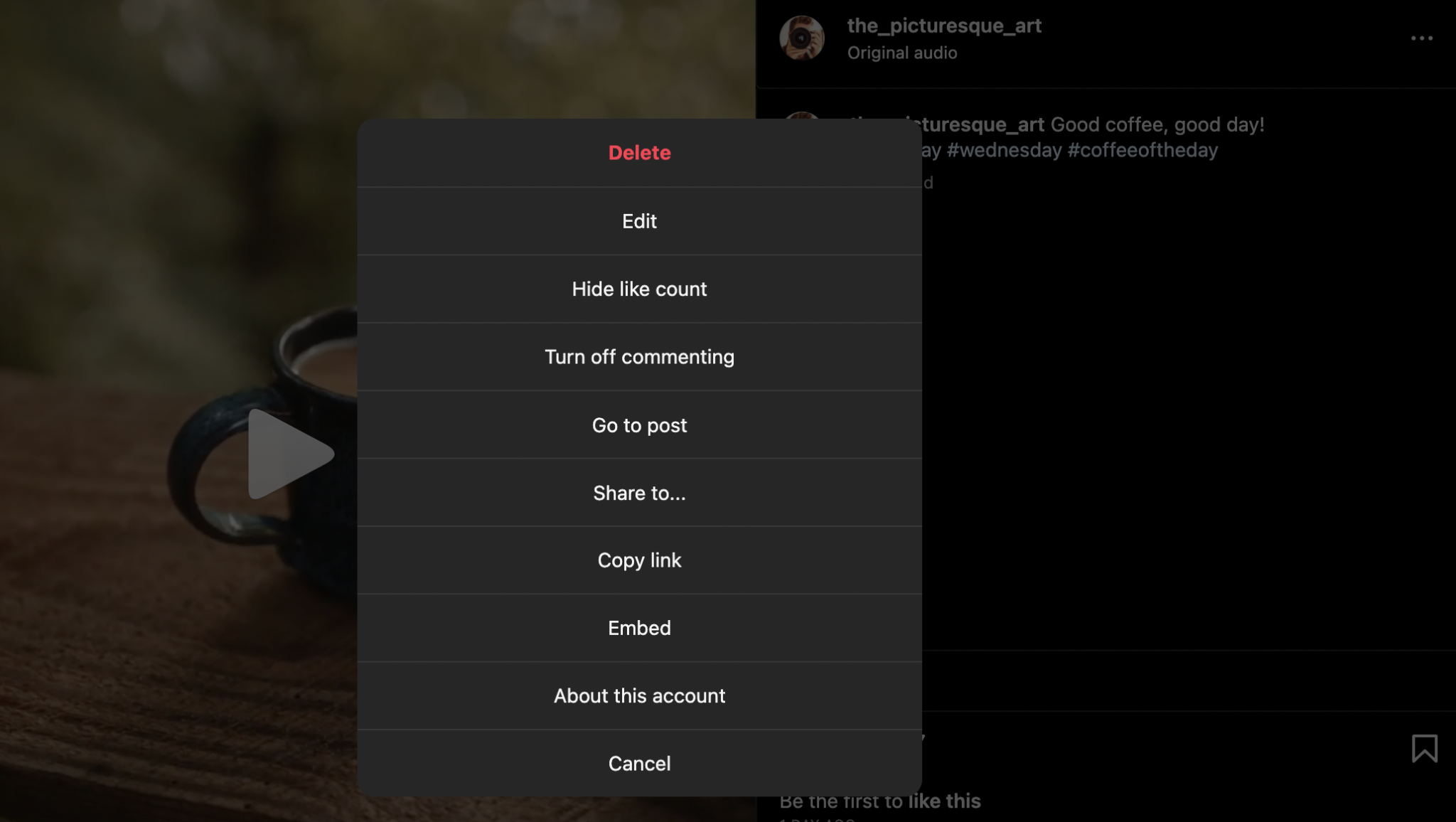
2. Click on Embed → Copy Embed Code. If you don’t find the embed option for some specific posts, it might be because of the account or post is private.
3. The embed code is now copied to your clipboard. Paste it into your HTML editor of WordPress.
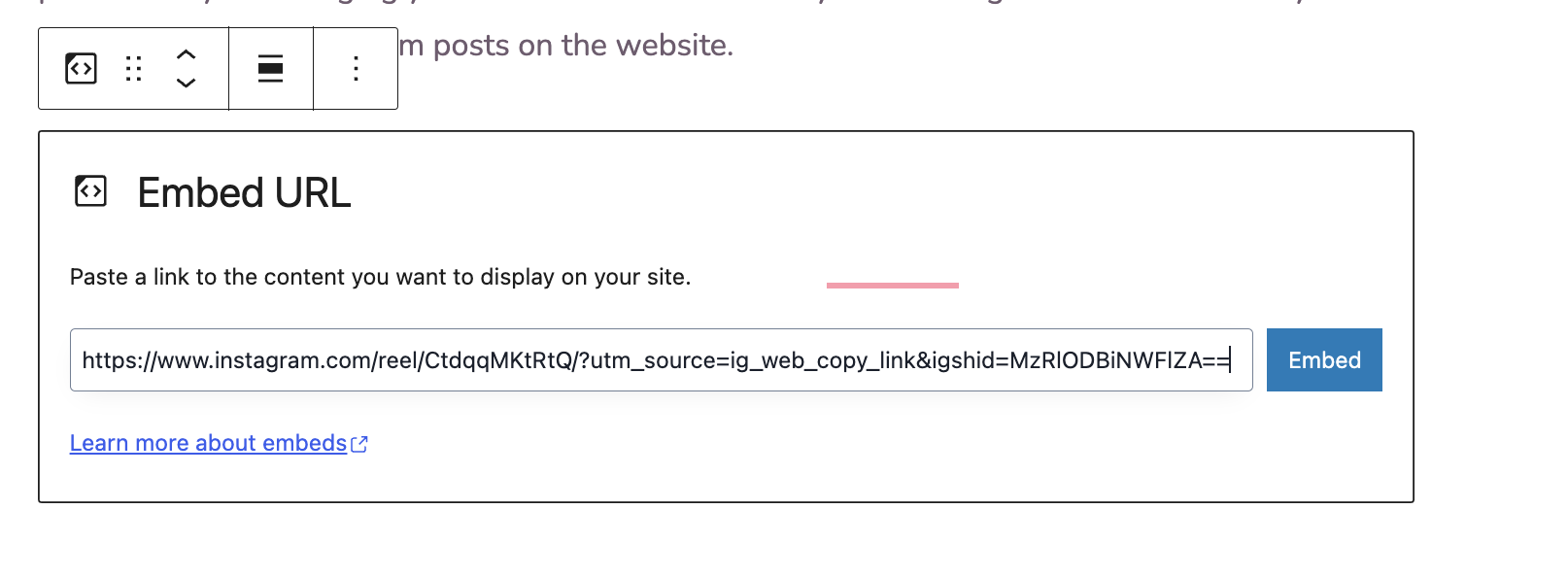
Click on Embed and you’re done.
This process is for professionals. If you want to embed the latest Instagram posts and Instagram videos in your WordPress without manually embedding single posts every time, your smart choice would be a social media plugin like WP Social Ninja.
This plugin comes with a social media solution that will let you embed your Instagram posts easily and effortlessly. Not only a single post, but you can embed your Instagram feed on website at a time once you’ve connected your Instagram to WP Social Ninja.
Here are the steps you need to follow:
1. To begin, Install WP Social Ninja on your WordPress. Then configure your account.
(Social feed → Instagram)
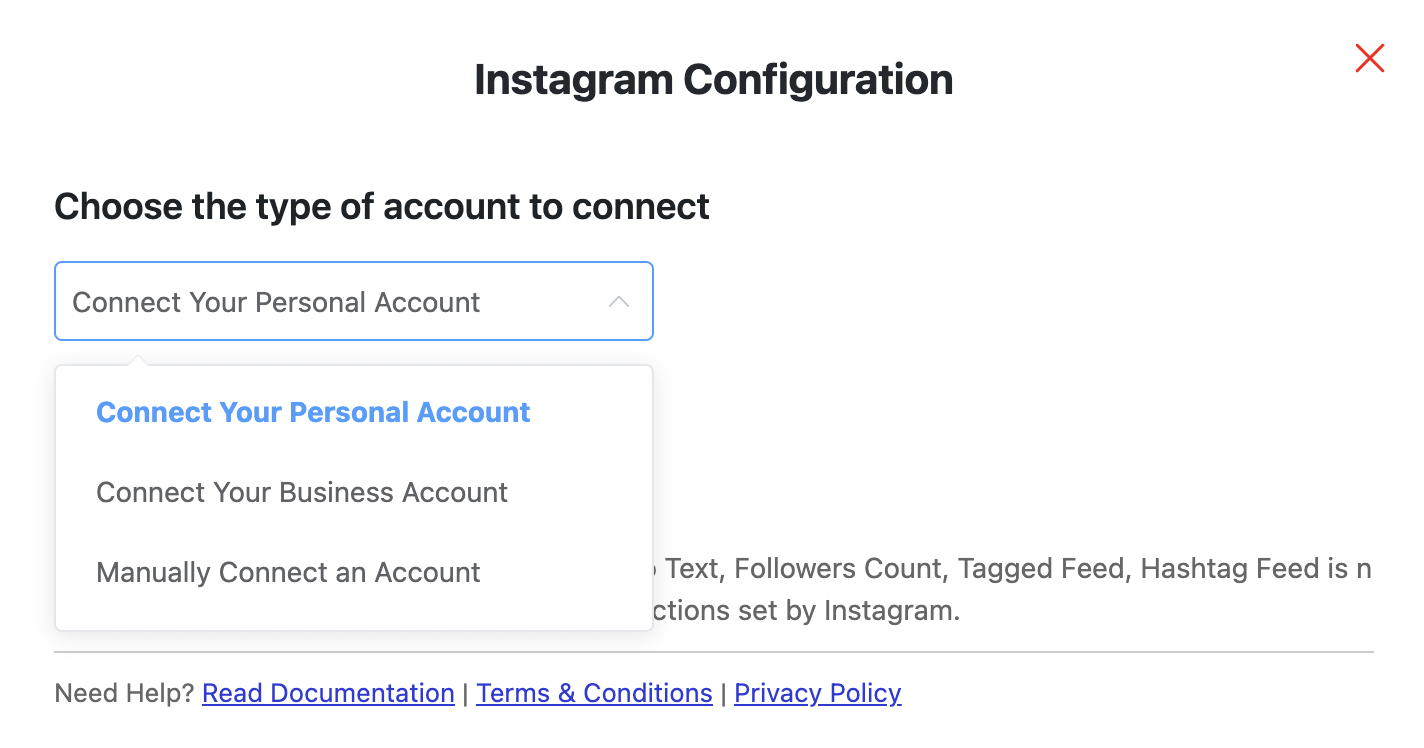
Choose your preferable credential type from here and connect your account.
2. Once you’ve connected your account, select Add New Template, it will take you to the template setting editor panel.
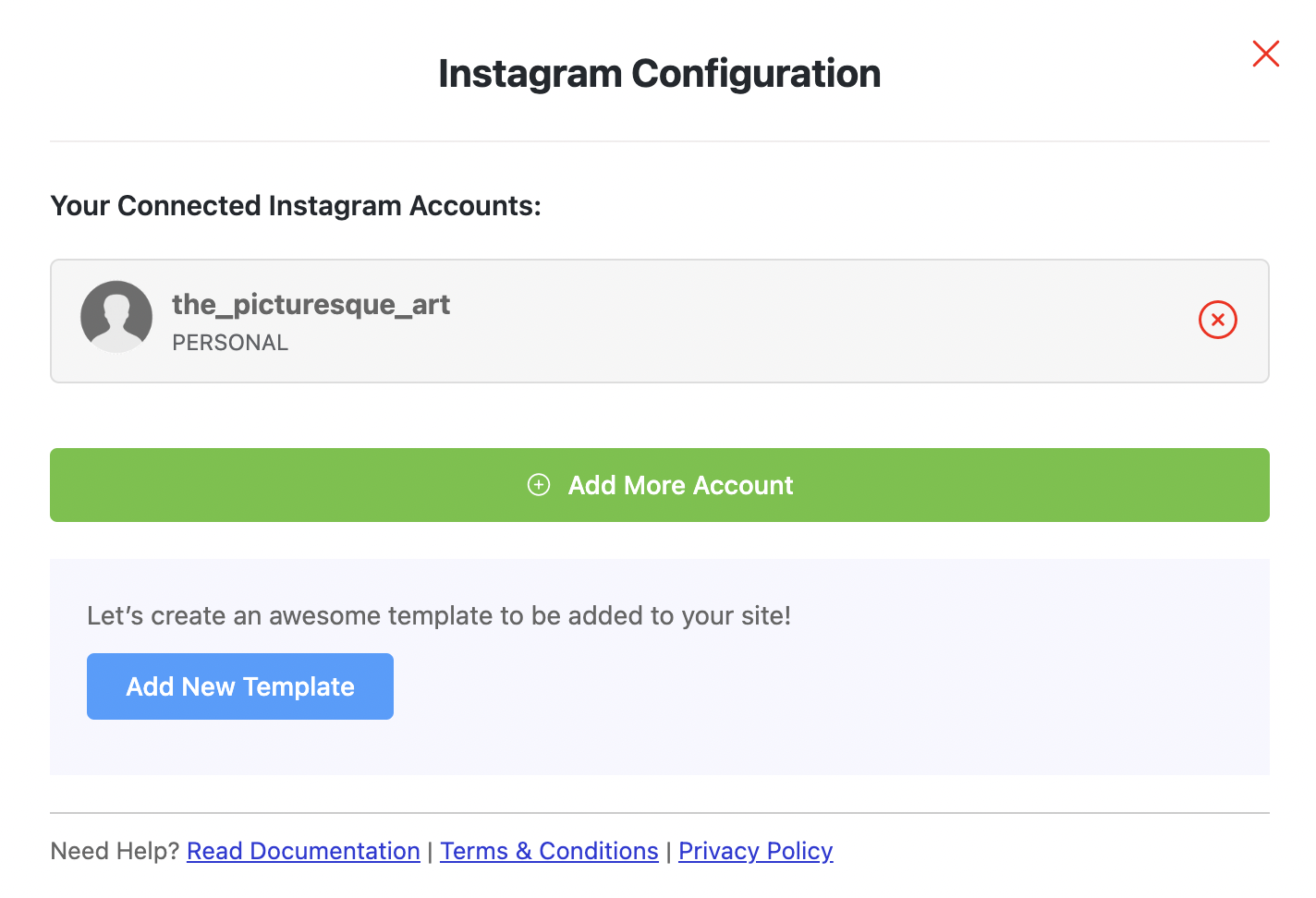
3. You can edit your whole Instagram gallery from here; if you wish to display an Instagram video, go to Filters → Types of Posts → Select Videos Only.
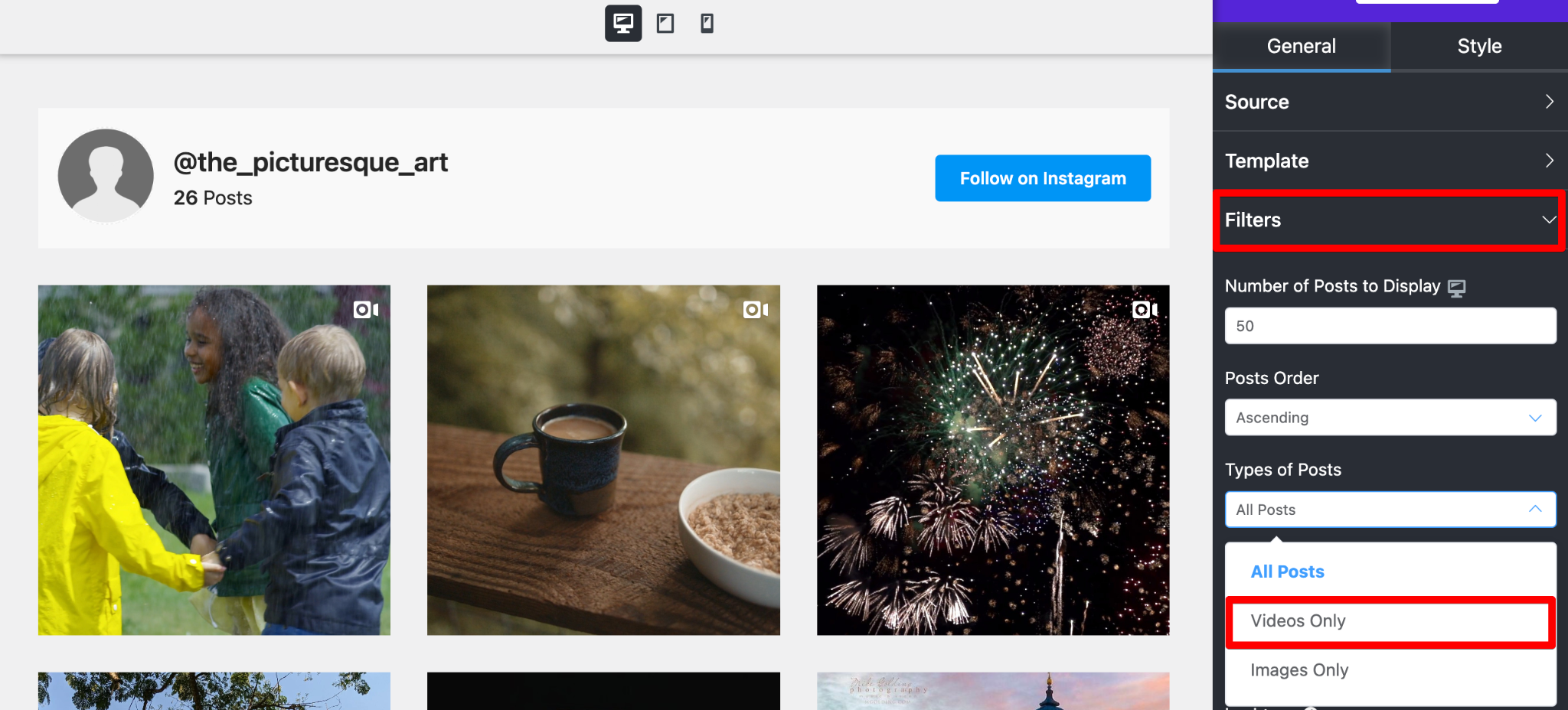
4. Now you can customize your video feed as you want. For customization, you have both General and Style setting options. You can organize your videos with beautiful template layouts, number of your videos, change column numbers, style, and so on.
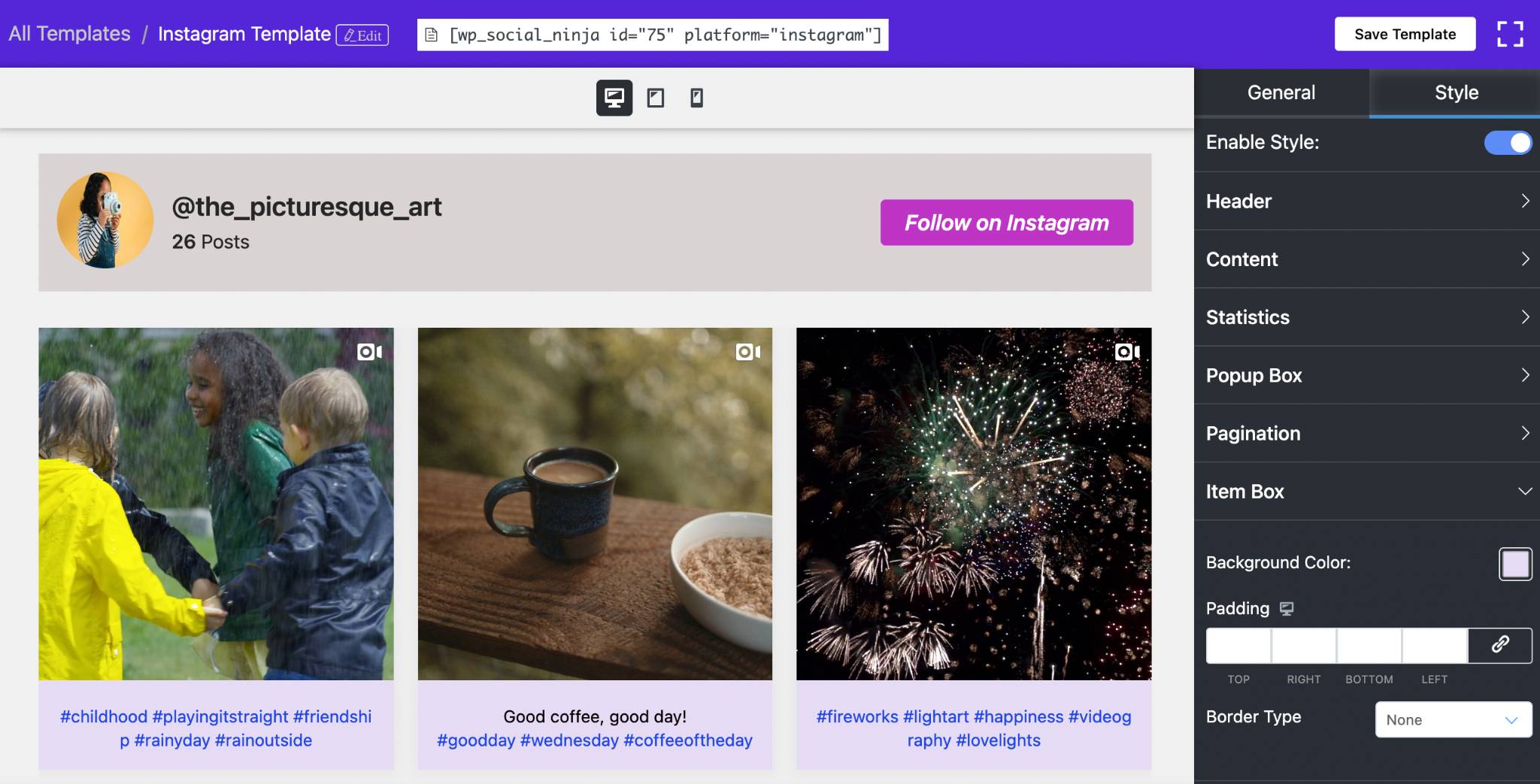
5. When you’re done customizing your template, click on Save and copy the shortcode.
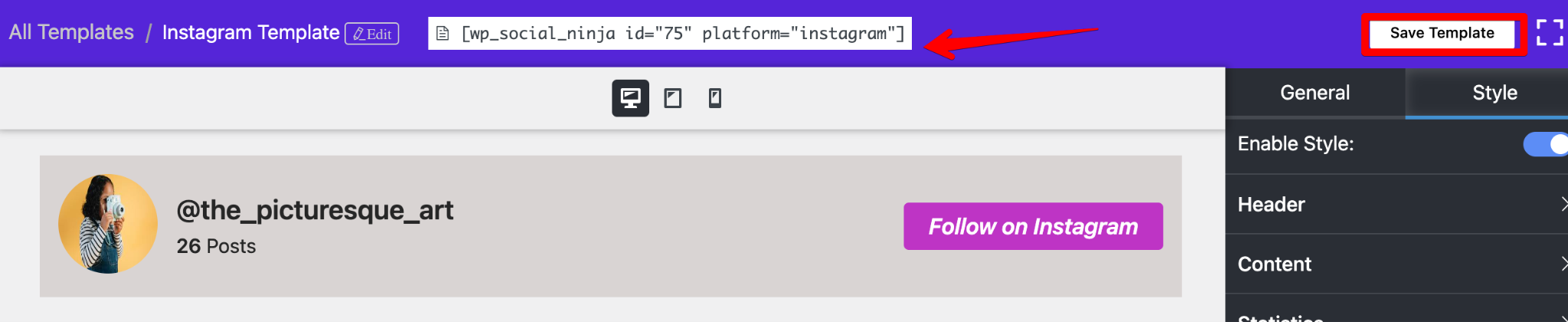
Now paste the shortcode to the page where you want to display your Instagram video feed. Final preview:
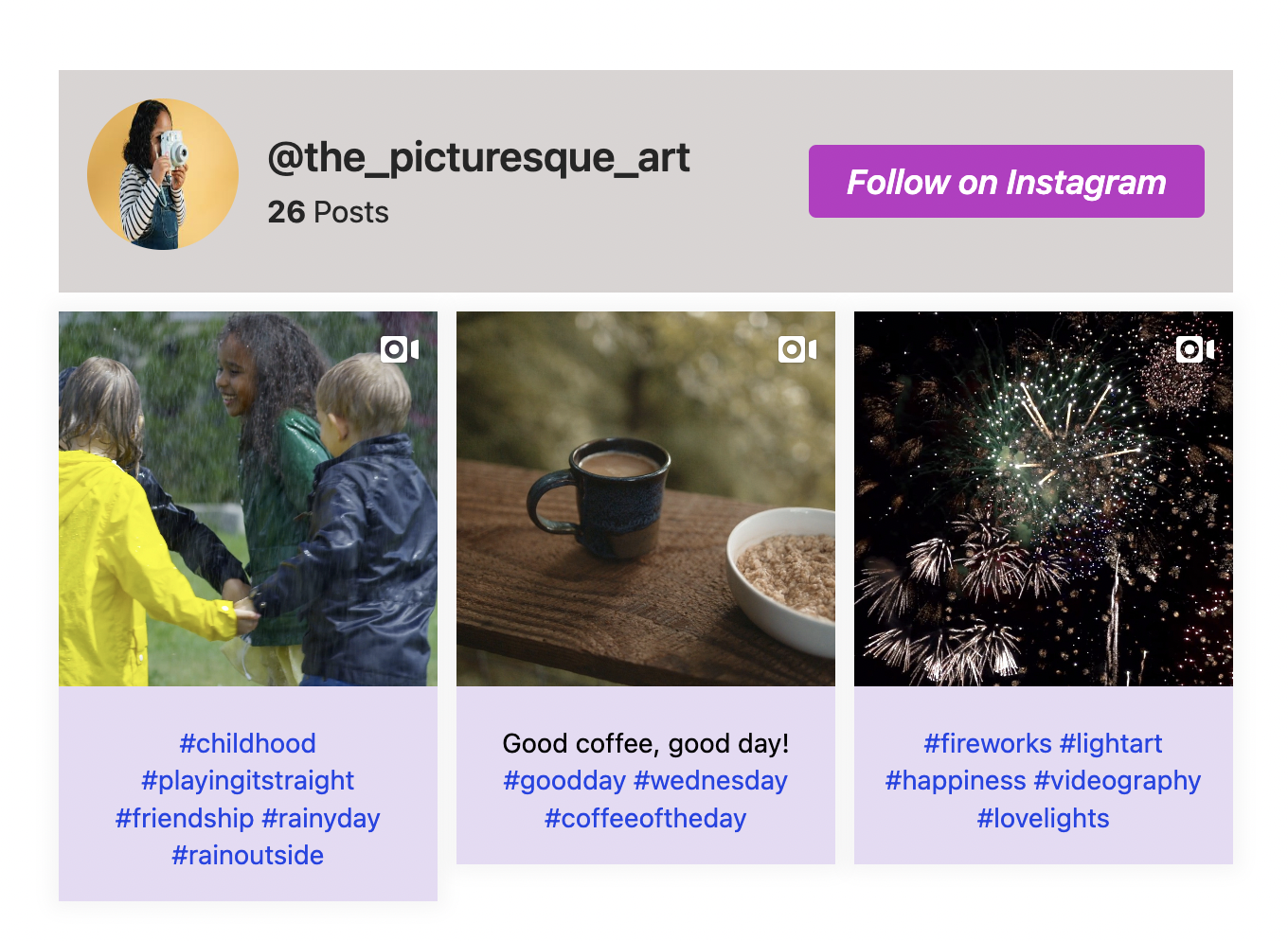
That’s how you can easily embed Instagram videos in your website with WP Social Ninja.
Lastly, it’s needless to say how you can captivate your visitors, tell your brand’s story and showcase products or services and boost overall engagement with the power of Instagram videos.
Whether you’re a business owner, content creator, or social media enthusiast, for maximum exposure of your marketing, embedding Instagram videos in your website or in any of your blog posts is worthwhile.
So, try the above-mentioned simple methods in your WordPress website and elevate your online presence!